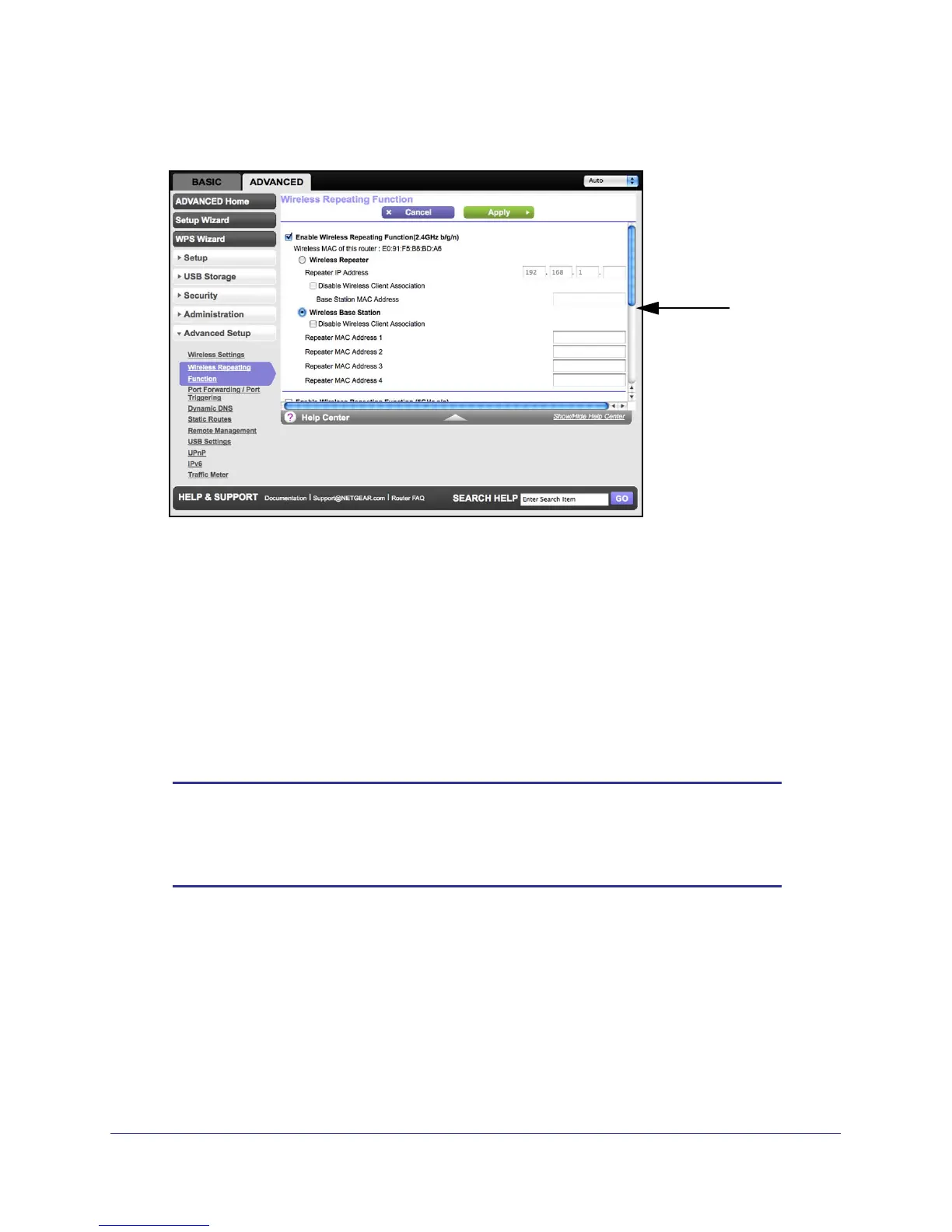Advanced Settings
81
N600 Wireless Dual Band Router WNDR3400v2
2. Select Advanced > Advanced Setup > Wireless Repeating Function to display the
Wireless Repeating Function screen.
Scroll to view
more settings
3. In the Wireless Repeating Function screen (depending on the frequency you want to use),
select the Enable Wireless Repeating Function check box and select the Wireless Base
Station radio button.
4. Enter the MAC address for one or more repeater units.
5. Click Apply to save your changes.
Set Up a Repeater Unit
Use a wired Ethernet connection to set up the repeater unit to avoid conflicts with the
wireless connection to the base station.
Note: If you are using the WNDR3400v2 base station with a
non-NETGEAR router as the repeater, you might need to change
additional configuration settings. In particular, you should disable the
DHCP server function on the wireless repeater AP.
To configure the router as a repeater unit:
1. Log in to the router that will be the repeater. Select Basic > Wireless Settings and
verify that the wireless settings match the base unit exactly. The wireless security option
has to be set to WEP or None.
2. Select Advanced > Wireless Repeating Function, and select the Enable Wireless
Repeating Function check box and the Wireless Repeater radio button.
3. Fill in the Repeater IP Address field. This IP address has to be in the same subnet as the
base station, but different from the LAN IP of the base station.
