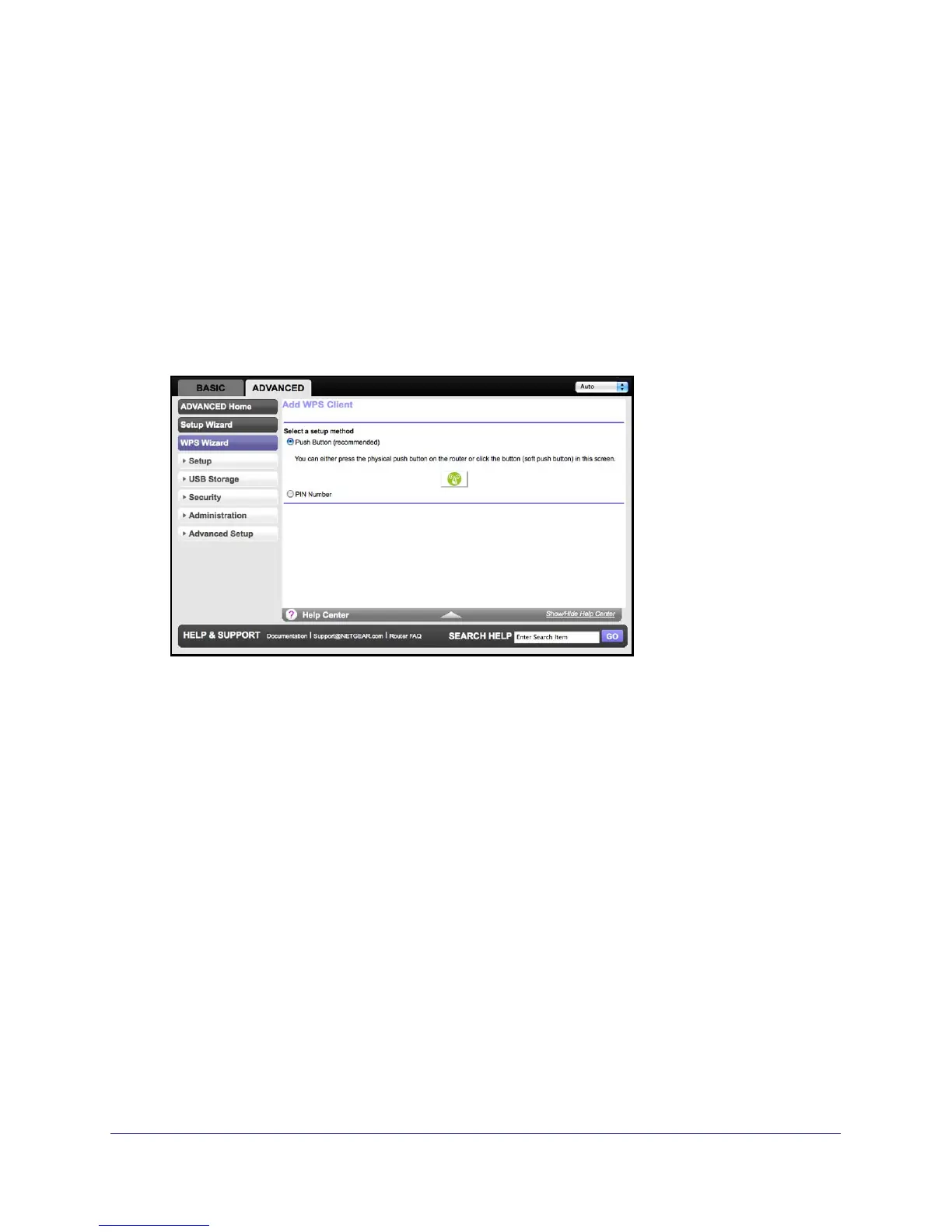Genie Advanced Home
36
N600 Wireless Dual Band Router WNDR3400v2
WPS Wizard
The WPS Wizard helps you add a WPS-capable client device (a wireless device or computer)
to your network. On the client device you need to either press its WPS button or locate its
WPS PIN.
To use the WPS Wizard:
1. Select Advanced > WPS Wizard.
2. Click Next. The following screen lets you select the method for adding the WPS client (a
wireless device or computer).
You can use either the push button or PIN method.
3. Select either Push Button or PIN Number.
• To use the push button method, either click the WPS button on this screen, or press
the WPS button located on the top of the router. Within two minutes, go to the
wireless client and press its WPS button to join the network without entering a
password.
• To use the PIN method, select the PIN Number radio button, enter the client security
PIN, and click Next.
