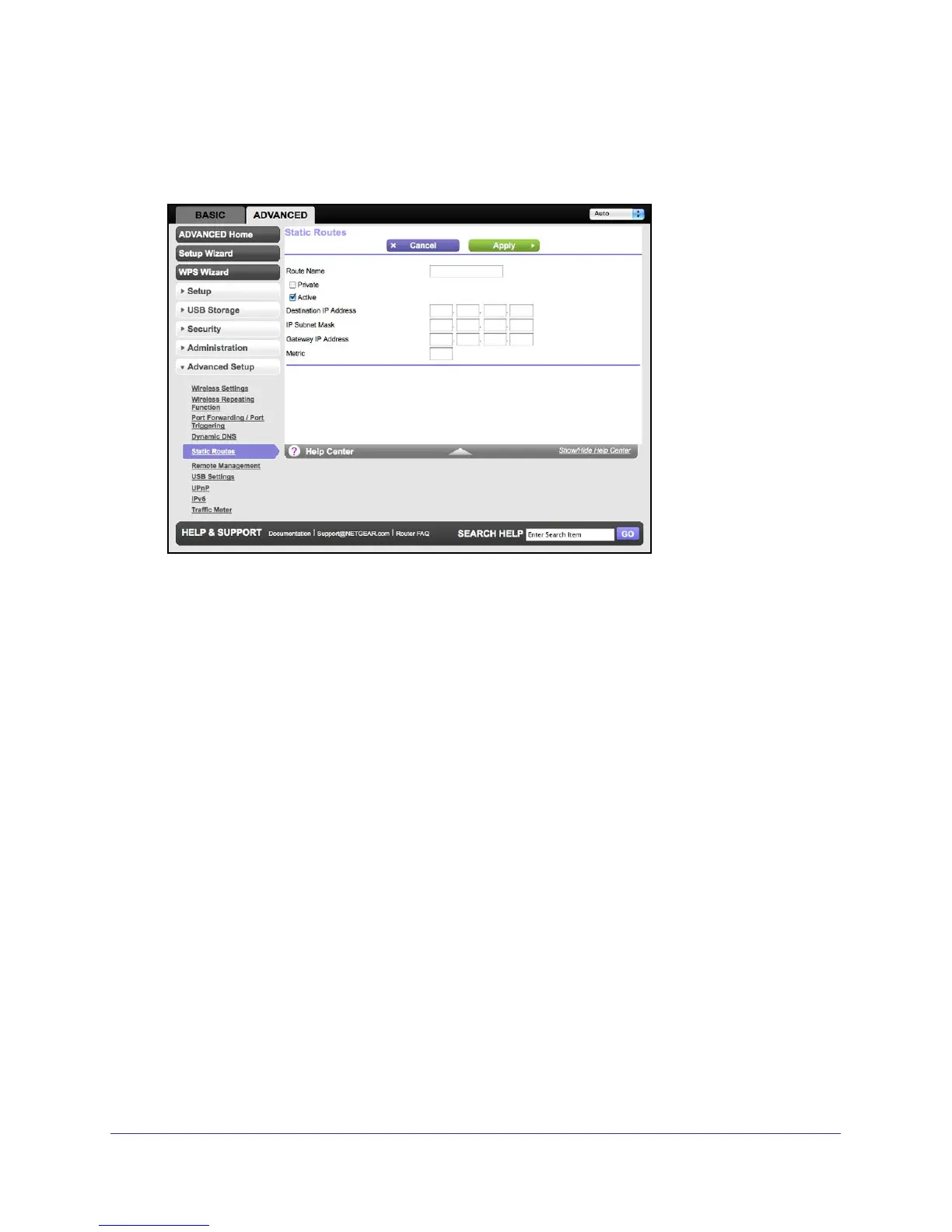Advanced Settings
107
N600 Wireless Dual Band Gigabit Router Premium Edition WNDR3800
To set up a static route:
1. Select Advanced > Advanced Setup > Static Routes, and click Add to display the
following screen:
2. In the Route Name field, type a name for this static route (for identification purposes only.)
3. Select the Private check box if you want to limit access to the LAN only. If Private is
selected, the static route is not reported in RIP.
4. Select the Active check box to make this route effective.
5. Type the destination IP address of the final destination.
6. Type the IP subnet mask for this destination. If the destination is a single host, type
255.255.255.255.
7. Type the gateway IP address, which has to be a router o
n
the same LAN segment as the
WNDR3800 router.
8. Type a number between 1 and 15 as the metric value.
This value represents the number of routers between your network and the destination.
Usually, a setting of 2 or 3 works, but if this is a direct connection, set it to 1.
9. Click Apply to add the static route.
