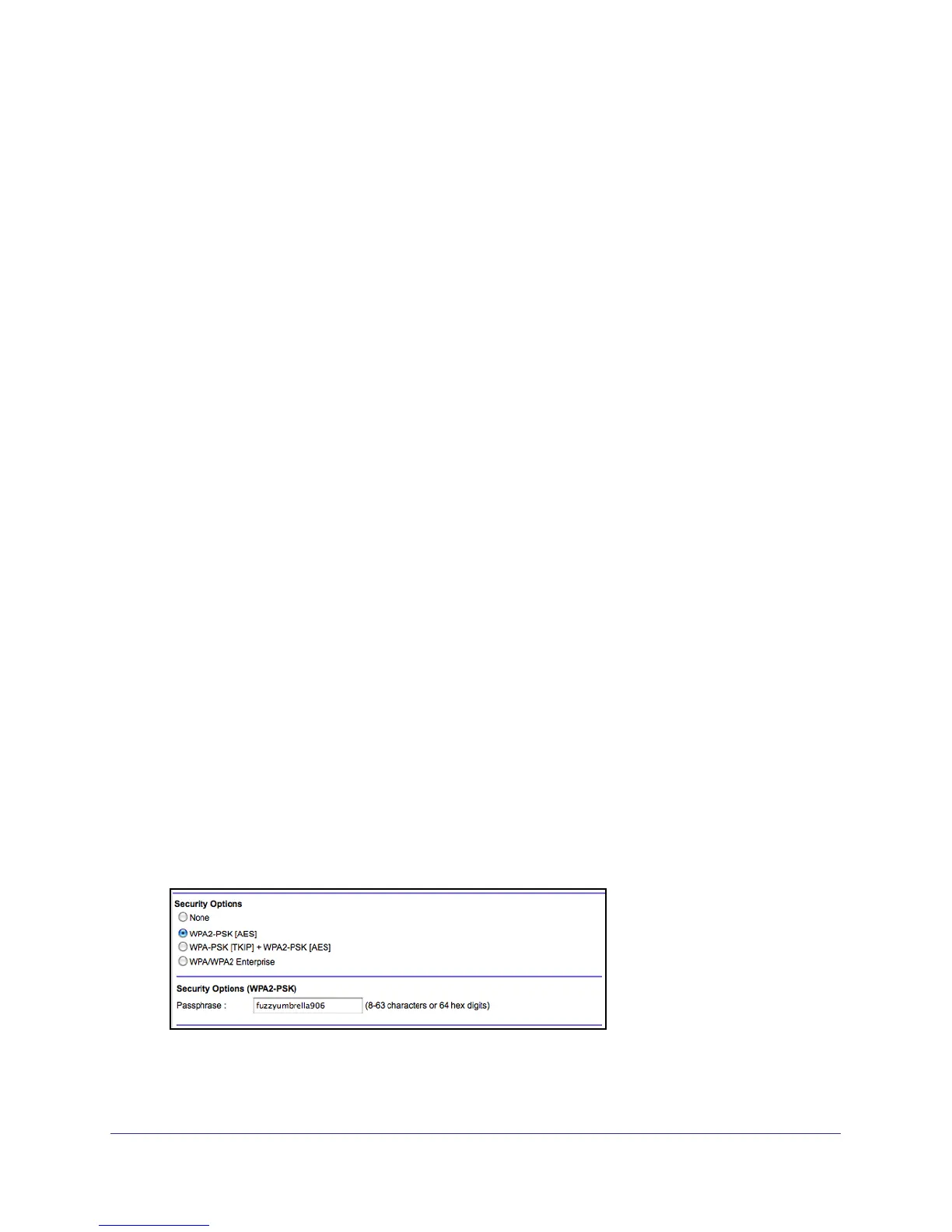Genie Basic Settings
28
N600 Wireless Dual Band Gigabit Router Premium Edition WNDR3800
Wireless Network
2.4 GHz b/g/n and 5.0 GHz a/n
The b/g/n and a/n notation references the 802.11 standards of conformance. For instance,
the 2.4 b/g/n conforms to 802.11b, 802.11g, and 802.11n at 2.4 GHz radio frequency.
Enable SSID Broadcast. This setting allows the router to broadcast its SSID so wireless
stations can see this wireless name (SSID) in their scanned network lists. This check box is
selected by default. To turn off the SSID broadcast, clear the Allow Broadcast of Name
(SSID) check box and click Apply.
Enable Wireless Isolation. If this check box is selected, then wireless clients (computers or
wireless devices) that join the network can use the Internet, but cannot access each other or
access Ethernet devices on the network.
Name (SSID). The SSID is also known as the wireless network name. Enter a 32-character
(maximum) name in this field. This field is case-sensitive. The default SSID is randomly
generated, and NETGEAR strongly recommends that you do not change this.
Channel. This setting is the wireless channel used by the gateway. Enter a value from 1
through 13. (For products in the North America market, only channels 1 through 11 can be
operated.) Do not change the channel unless you experience interference (shown by lost
connections or slow data transfers). If this happens, experiment with different channels to see
which is the best.
Mode. Up to 130 Mbps is the default and allows 802.11n and 802.11g wireless devices to join
the network. g & b supports up to 54 Mbps. The 300 Mbps setting allows 802.11n devices to
connect at this speed.
Security Options Settings
The Security Options section of the Wireless Settings screen lets you change the security
option and passphrase. Please note that NETGEAR recommends that you not change the
security option or passphrase, but if you want to change these settings, this section
explains how. Do not disable security.
Change WPA Security Option and Passphrase
1. Under Security Options, select the WPA option you want.
2. In the Passphrase field that displays when you select a WPA security option, enter the
network key (passphrase) that you want to use. It is a text string from 8 to 63 characters.
