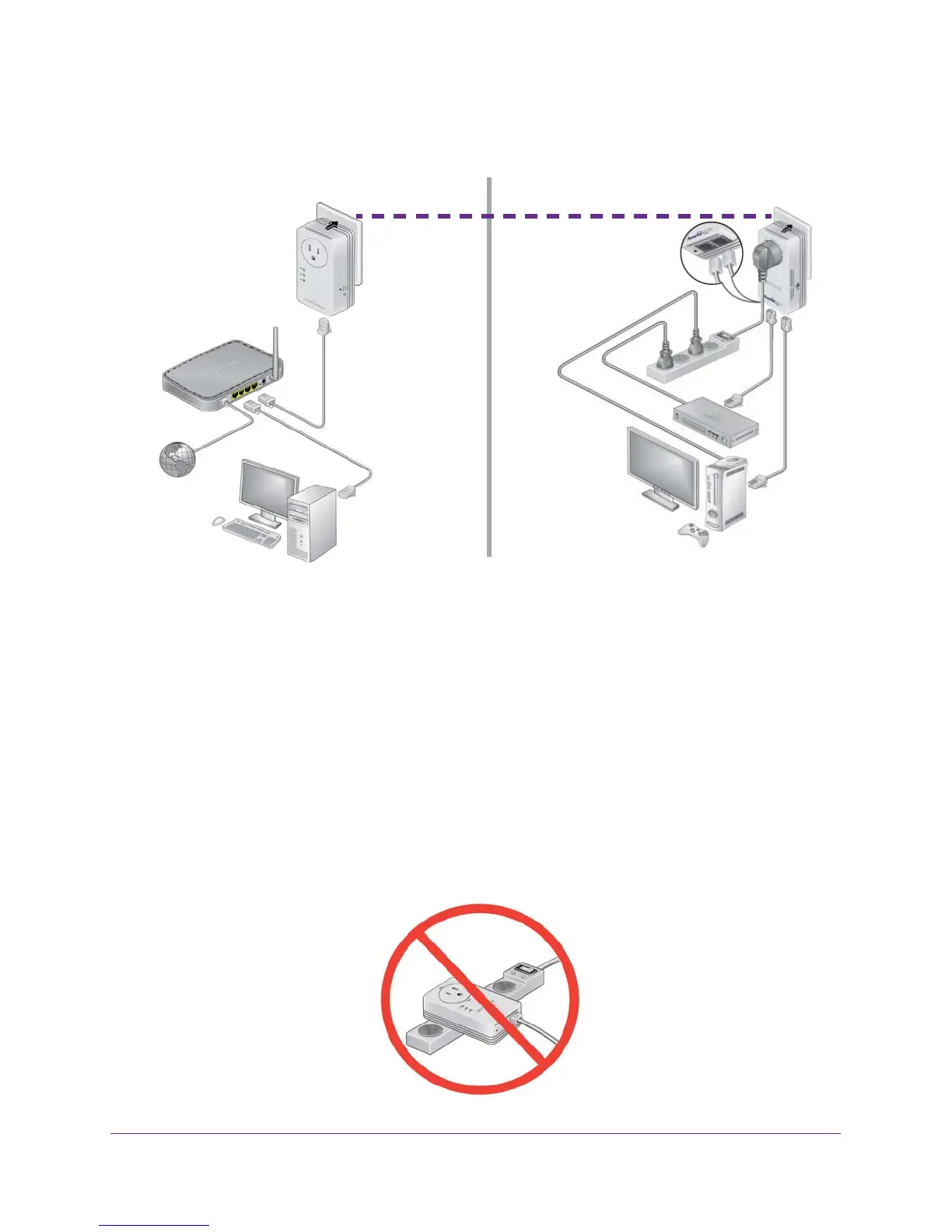Getting Started
13
Powerline PassThru Adapter
The following illustration shows a Powerline network with one Powerline device in Room 1
and a second Powerline device in Room 2.
Room 1
Room 2
Figure 6. A Powerline network with two Powerline PassThru adapters
To form a Powerline network, you need at least two compatible Powerline devices.
For best performance, follow these guidelines when you plan the location of your Powerline
devices:
• Use an electrical outlet that is not controlled by a wall switch to avoid accidentally turning
of
f the power to the outlet.
• A
void plugging Powerline products into electrical outlets that are located near appliances
that consume a lot of power, such as washers, dryers, or refrigerators. Interference from
these appliances might prevent Powerline products from working correctly or reduce
Powerline network performance.
• Do not plug Powerline products into a power strip, extension cord, or surge protector
.
Connecting a Powerline product to one of these devices might prevent the product from
working correctly or reduce Powerline network performance.
