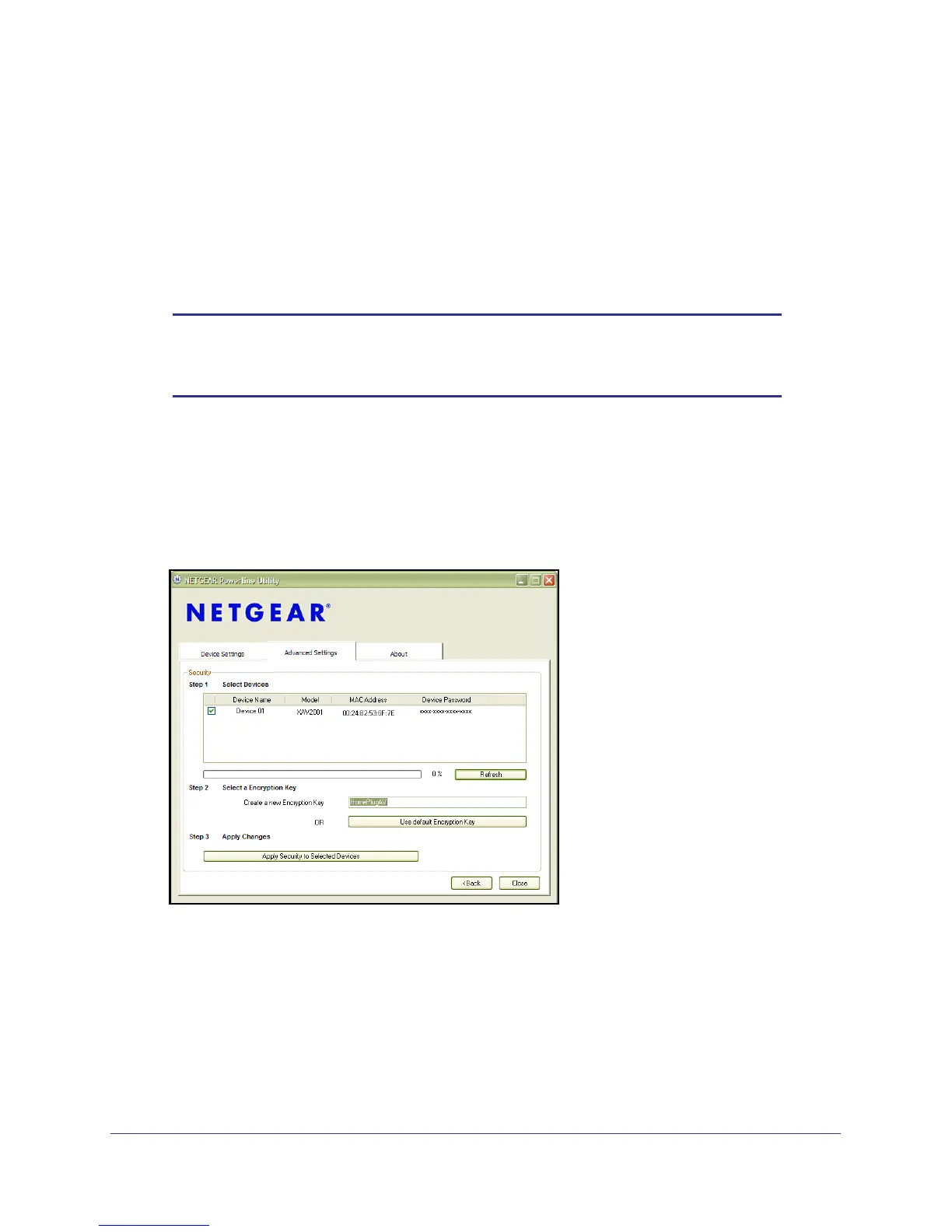Chapter 2. Powerline Utility | 17
Powerline AV+ 200 Adapter Kit XAVB1501
Return to the Default Network Encryption Key
1. Plug the new device into an AC power outlet.
2. Start
the Powerline Utility
• Wait for the utility to detect the devices in your Powerline network.
• Check that all the devices in the established network are displayed on the Device
Settings tab.
Note: Before you can reset a remote device, you must enter its password.
The password is printed on the product label located on the back of
the adapter.
3. Select Advanced Settings > Security, and in the Device Name column, select the check
box next to each device you want to set.
4. Click the Use Default Encryption Key button.
The default encryption key, HomePlugAV, displays in the encryption field.
5. Click Apply Security to Selected Devices.
