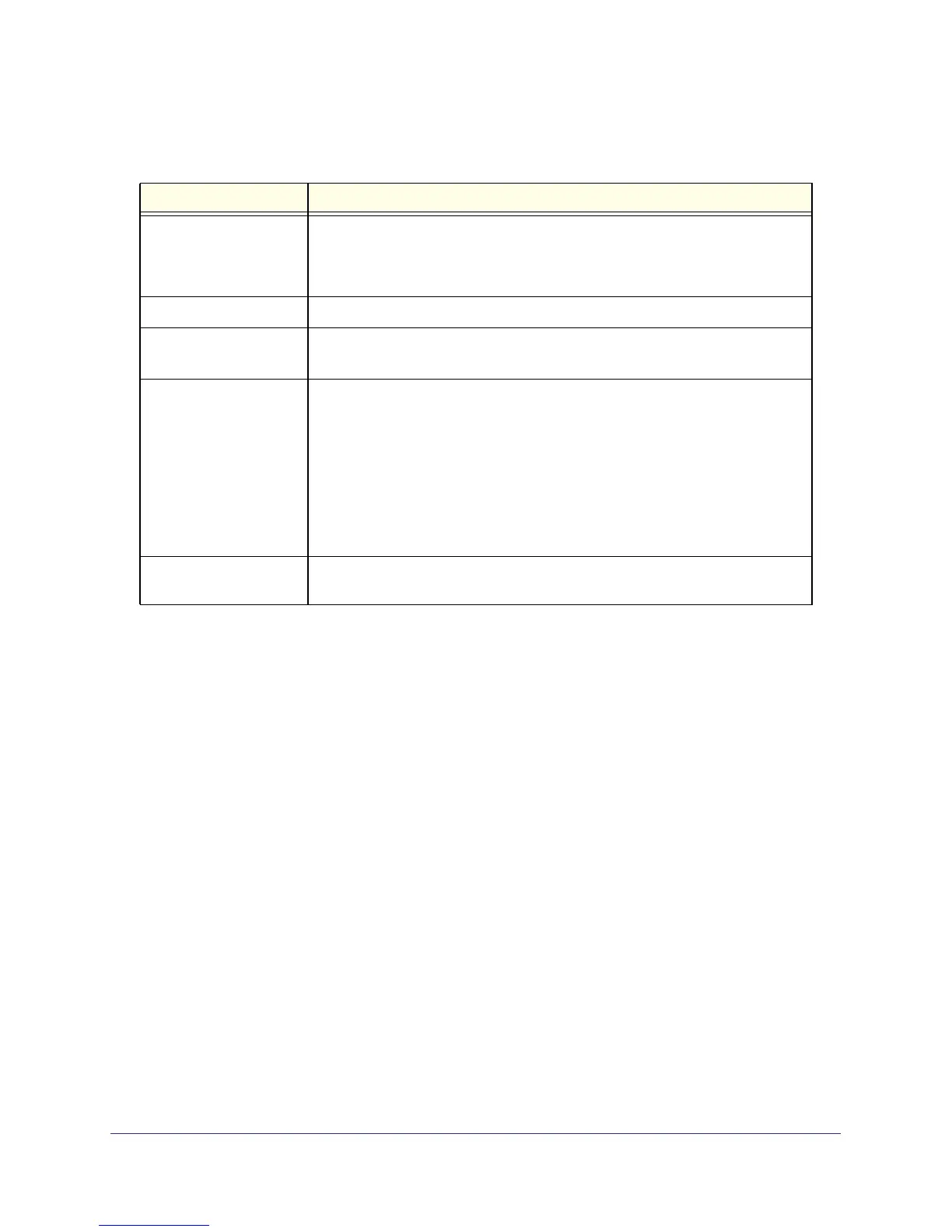Chapter 2. Powerline Utility | 13
Powerline AV+ 200 Adapter Kit XAVB1501
The following table describes the features on the Device Settings Tab.
Table 1. Powerline Utility Device Settings Tab
Field or Button Description
Device Names This lists the Powerline devices detected on the network after the utility
completes a scan for devices. The device name is initially set by the utility, but
can be changed to reflect your specific adapter. For example, “Office” or “Master
Bedroom”.
Model This identifies the model number of the Powerline Adapter.
MAC Address The MAC address for the Powerline device. This is also on the product label,
which might not be visible when the device is plugged in.
Quality (Mbps) This indicates the type of traffic that can be handled smoothly and the link rate
for each Powerline device: HD Video, SD/DVD Video, or Data.
• HD Video. The device can handle high-definition video traffic smoothly. This
status will be shown if the transmit and receive link speed is greater than
80 Mbps.
• SD/DVD Video. The transmit and receive link speed is greater than 50 Mbps
or less than 80 Mbps.
• Data. The device cannot handle video data smoothly. This status will be
shown if the transmit or receive link speed is less than 50 Mbps.
LED On/Off button Enable or disable the LEDs for a Powerline device.The LEDs are enabled by
default.
Add a Device to a Powerline Network
If you are adding a device to a Powerline network, and the network encryption key has been
left at its default setting, all you need to do is plug the new device into a power outlet.
If the network encryption key has been customized, there are two ways to set the security:
• You can use the Security button to add the new device to your network. See Adding
Adapters to Your Network on page 6.
• You can use the XAVB1501 Powerline Utility to add the new device to the network, as
described in the following sections.
The procedure for setting the network encryption key depends on whether the computer
running the XAVB1501 Powerline Utility is connected directly to the new adapter (local) or is
connected to a different device in the Powerline network (remote).
To add a local Powerline device:
A local Powerline device is connected to your computer with an Ethernet cable.
1. Plug the new adapter into an available AC power outlet.
2. Connect the Ethernet cable that came with the adapter to the adapter’s Ethernet port and an
Ethernet port on the computer.
