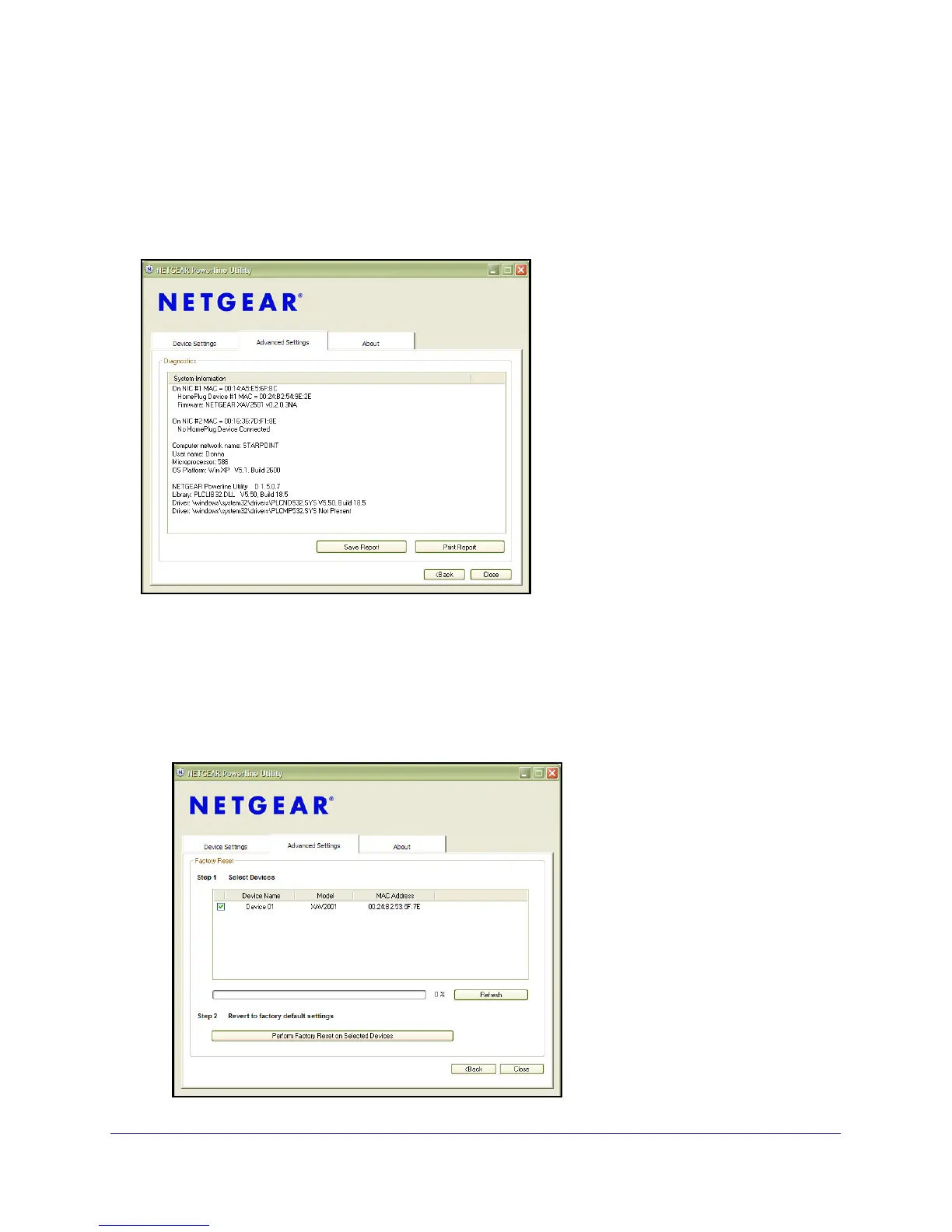20 | Chapter 2. Powerline Utility
Powerline AV+ 200 Adapter Kit XAVB1501
Diagnostics
Select Advanced Settings > Diagnostics to display the diagnostics to help you diagnose and
troubleshoot performance issues. Using this feature you can delete a device from the device
history, save a report, or print a report.
Factory Reset
The Factory Reset option returns the network encryption key to its factory default setting of
HomePlugAV. Only one device at a time can be reset.
1. Select Advanced Settings > Factory Reset to display the following screen:
