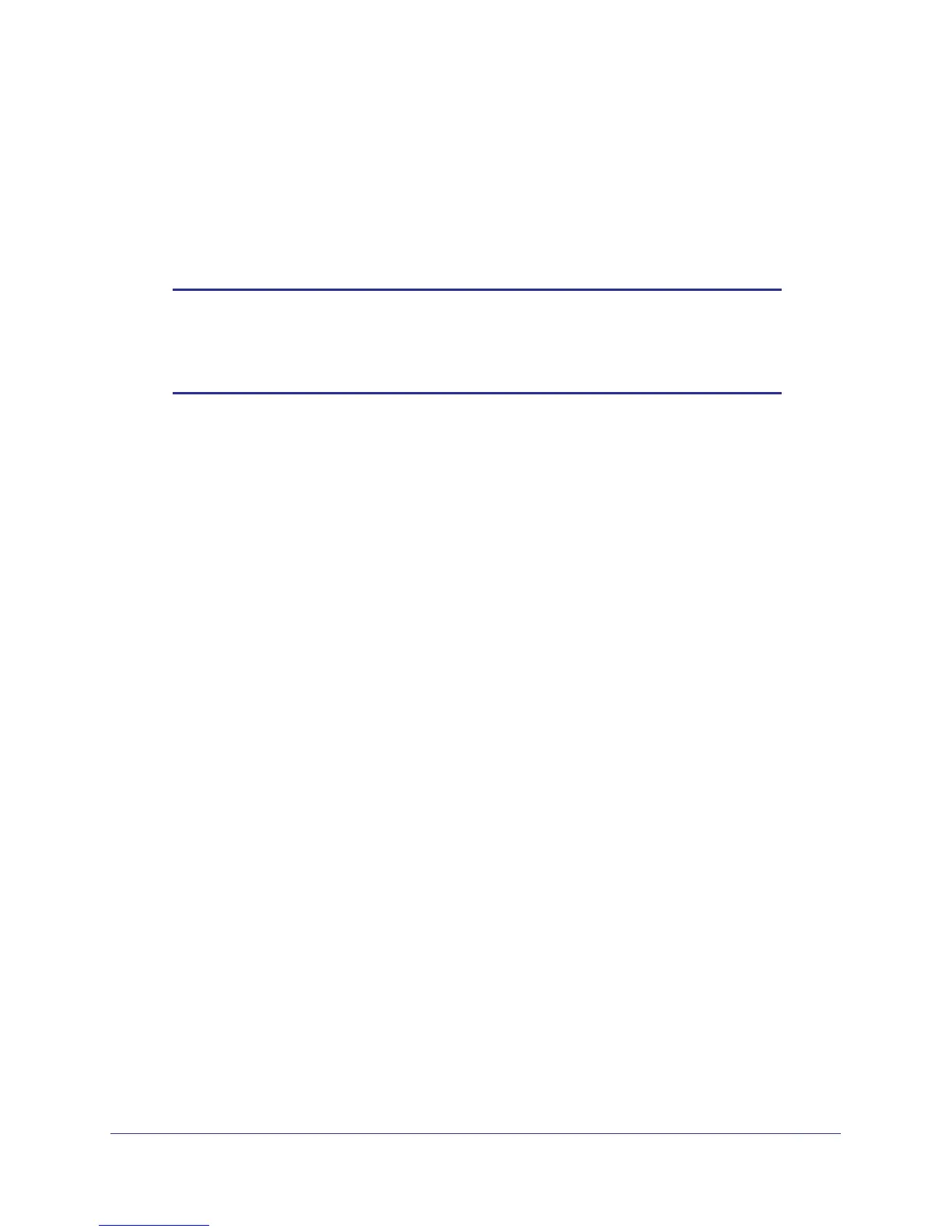Chapter 2. Powerline Utility | 21
Powerline AV+ 200 Adapter Kit XAVB1501
2. Select the Powerline device(s) to be reset.
3. Click the Perform Factory Reset on Selected Devices button. A confirmation message
displays.
4. Click OK to reset the device. A message indicates whether or not the operation succeeded.
5. After you have reset each device, check that the Device Settings tab lists all devices in the
network.
Note: If you customized your network encryption key, the local Powerline
device will be disconnected from the network when you reset it to
the factory default. To avoid this problem, reset all remote devices
before you reset the local device.
