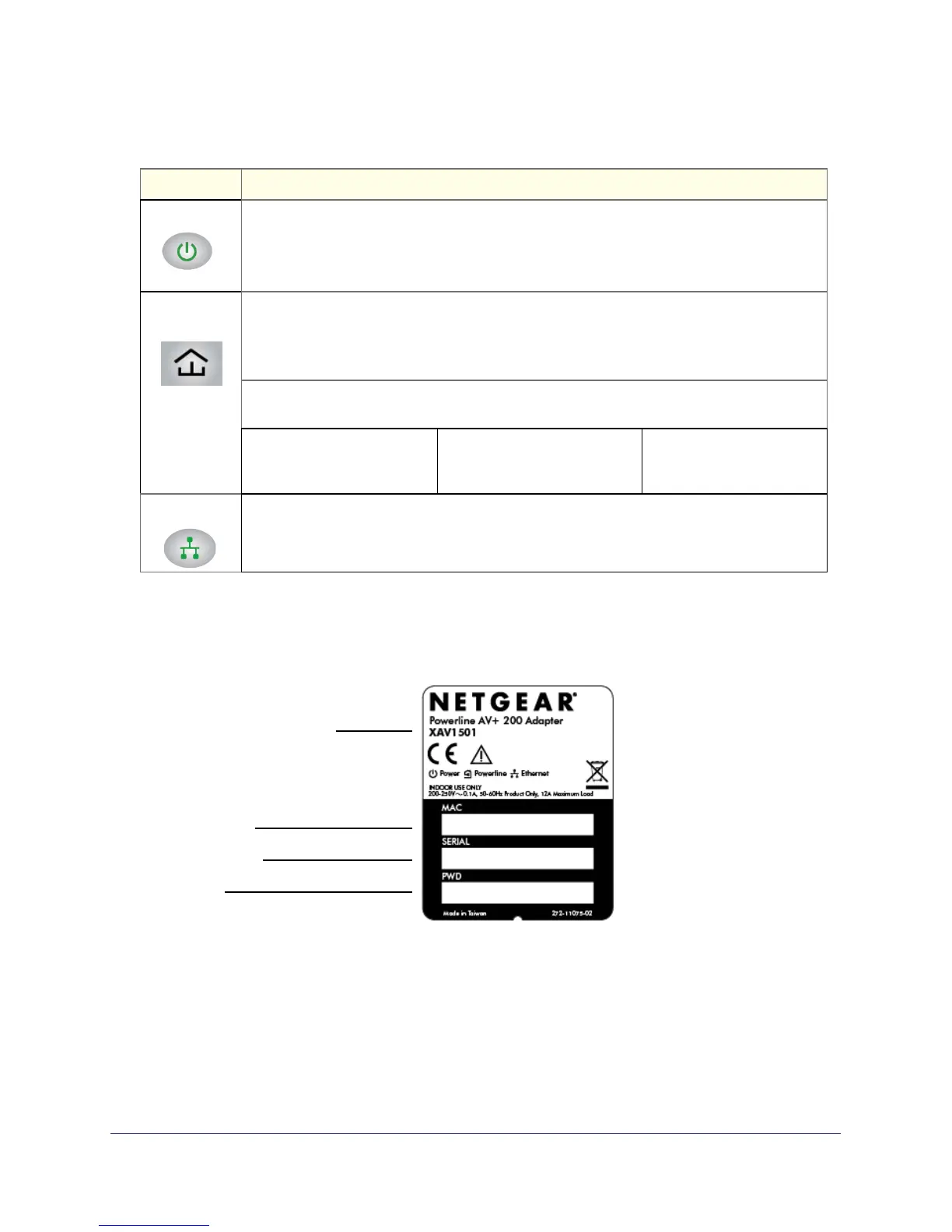6 | Chapter 1. Getting Started
Powerline AV+ 200 Adapter Kit XAVB1501
LEDs
Item Description
Power LED
• Solid green. The electrical power is on.
• Blinking green. The adapter is in the process of restarting or setting up security.
• Amber. The adapter is in power saving mode.
• Off. There is no electrical power.
Powerline
LED
• Solid. The adapter is connected to a Powerline network.
• Blinking. The adapter is sending or receiving data.
• Off. The adapter has not found any other compatible Powerline devices using the same
encryption key.
The Pick A Plug feature lets you pick the electrical outlet with the strongest link rate, indicated
by the color displayed by the LED:
Green:
Link rate > 80 Mbps (best)
Amber:
Link rate > 50 and < 80 Mbps
(better)
Red:
Link rate < 50 Mbps (good)
Ethernet LED
• Solid. The Ethernet port is linked, but there is no activity.
• Blinking. There is traffic on the Ethernet port.
• Off. There is no Ethernet connection.
Powerline Adapter Label
The product label shows unique details specific to your adapter. The product label is located
on the back:
Product name and model
MAC address
Serial number
Password
Figure 3. Adapter product label