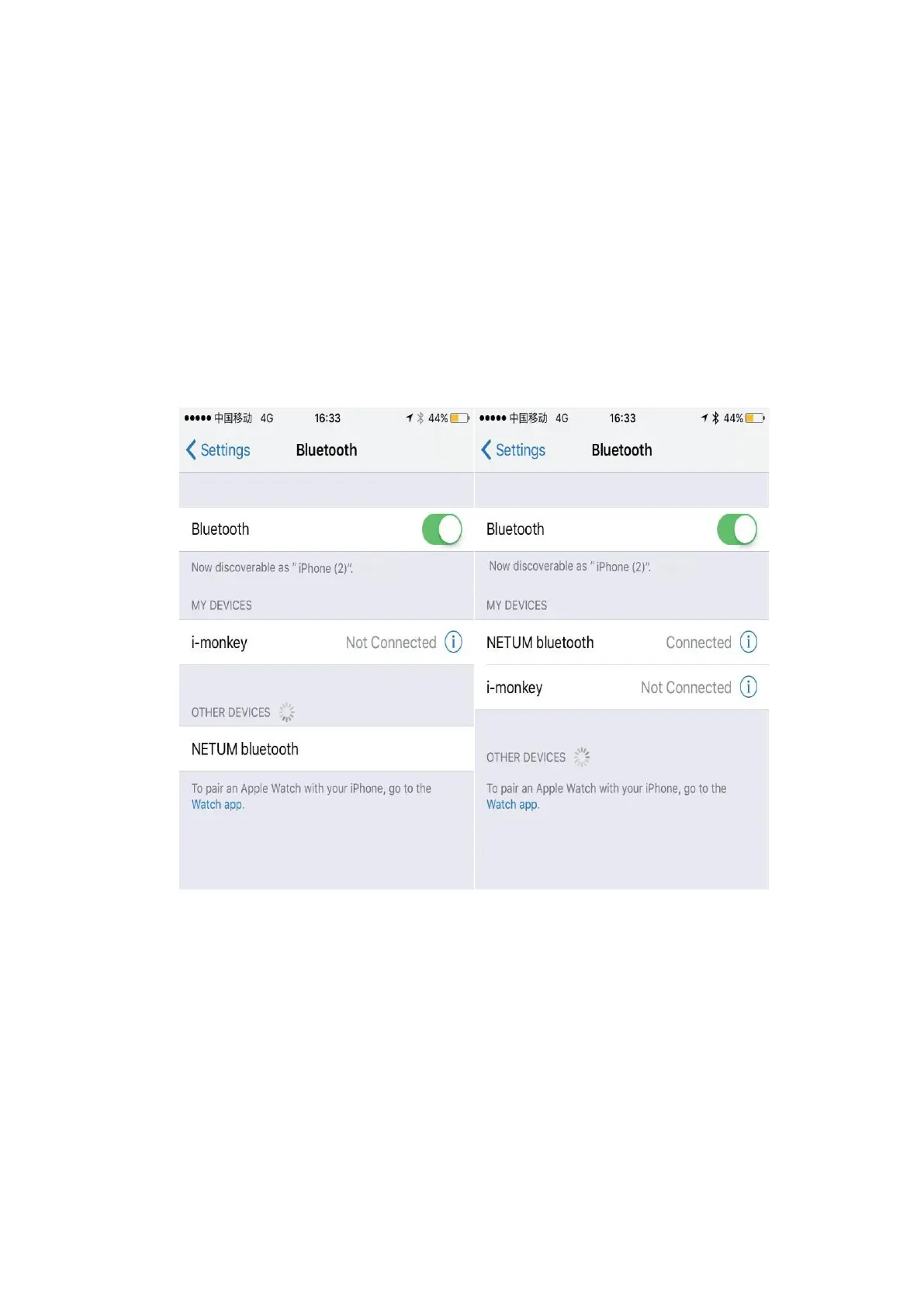3. Pairing with your IOS device
1)
Power on the scanner. Make sure the scanner is discoverable (unpaired). a few seconds
later the blue indicator will keep flashing.
2)
Click on “Bluetooth” in the left column. Your IOS device will automatically start
searching for
any Bluetooth Devices in the area.
3)
Once you have identified the “Netum Bluetooth” on the screen, tap on it and
you will automatically be connected. The scanner’s LED light will turn solid
blue.
Note: SPP mode can not work on IOS System
