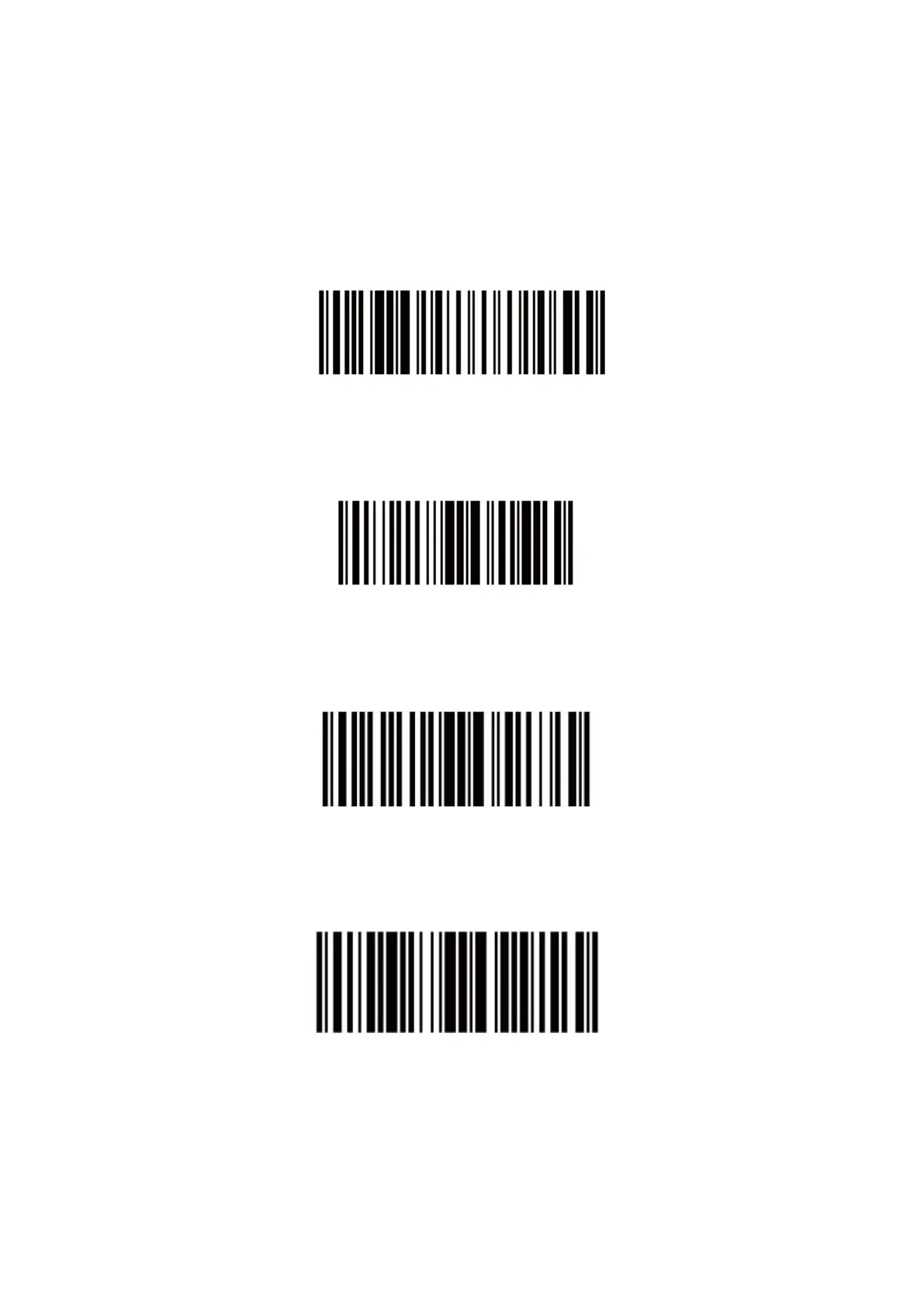Factory Default Configuration
This confirguration including four steps. Please scan below codes one by one . Note that there will not have a
beep sound after you scan code of “default configuration ”.As long as light turns off a few seconds before you
release the trigger button that means scanner has read the codes successfully. keep scanning the following
codes until last one to finish the default configuration.
Step 1 : Factory default
303FFF3
Step 2 : Enable Code 39
1000111
Step3 : Serial Port
3030010
Step 4 : Baud Rate 19200
2090107
