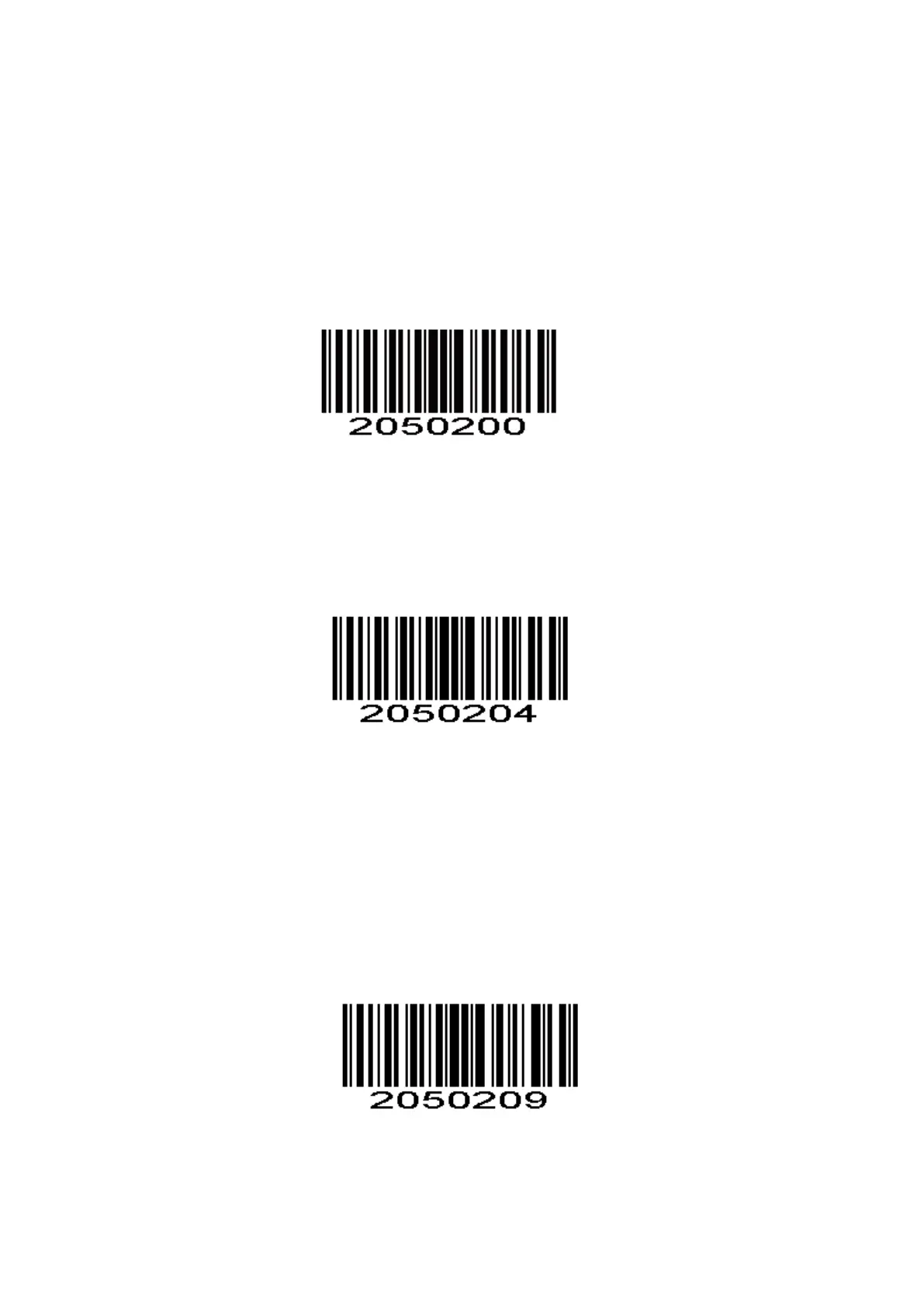Scanning Mode
Note that there will not have beep sound when you set below modes. As long as light turns off a few
seconds before you release the trigger button that indicate the configuration has been done.
Key Holding
Press the button to trigger the reading, release the button to end the reading. Reading success or reading
time over a single reading time will end the reading
Continuous Mode
The reading engine performs continuous work. Reading success of reading time over a single reading time
will end the reading. More than the specified time will automatically trigger the next reading.
Automatic Induction Mode
In automatic induction mode, the scan engine detects the brightness of the surroundings. Trigger reading
when the brightness changes. Reading success or reading time over a single reading time will end the
reading. Regardless of the last success of failure to read. Re-enter the detection of the surrounding
environment brightness.
