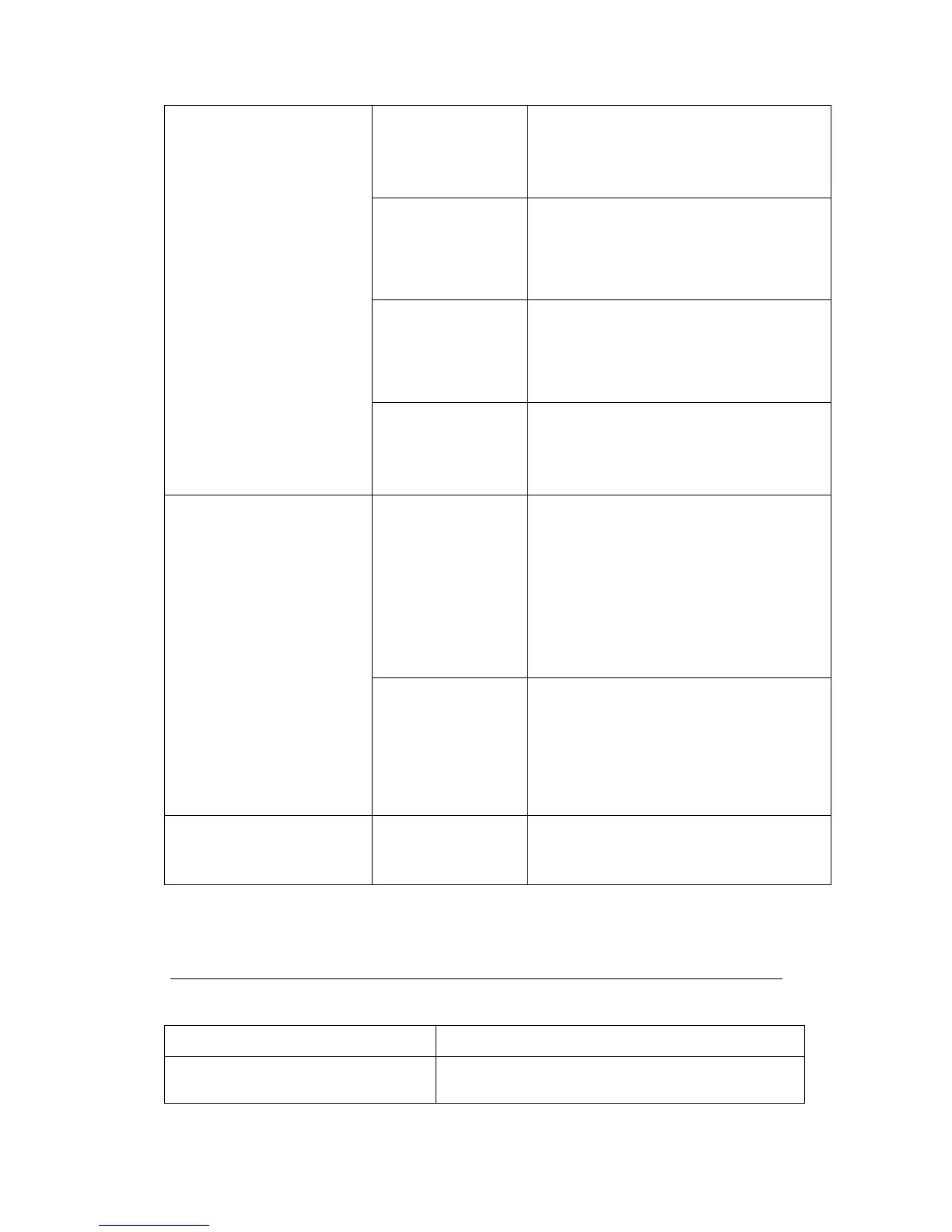Scanner does not read
bar codes quickly and
sometimes requires
multiple scans.
The battery pack
power is lower than
5V.
Charge it. Full charging needs 3-5 hours
until the light turns into red.
The scanning
window is
dirty
Clean the window with a cotton cloth
moistened with an ammonia and water
solution. Dry with a soft cotton cloth or
allow to air dry.
Make sure the bar code is free of dirt
and grime. Then scan at a slight angle or
pitch to the bar code (see “Operating the
Scanner” earlier in this guide).
You didn’t
scan in
appropriate
distance.
Try adjusting the scanning
distance.
Scanner cannot read
certain bar codes.
The scanner was
not set up to read
this type of barcode
symbology, or the
bar code is
damaged, covered
up, or of poor
quality.
Scan another bar code on a similar item.
If it scans, clean the bar code giving you
trouble.
If you are still unable to scan, restore the
scanner to original settings. If you still
fail, try using other scanner.
The scanner
does not
recognize the
programming
bar code
scanned.
Make sure you are scanning the correct
programming bar code and try again.
Scanner does not read
“shiny” bar codes.
Reflected light
distorts the
scan beam.
Scan at a slight angle or pitch to the bar
code (see “Operating the Scanner”
earlier in this guide).
Further operating the scanner
To display the total scan number, to
clear stored data, to upload data.
Scan the related bar codes in “bar code
settings” earlier inn this guide.
