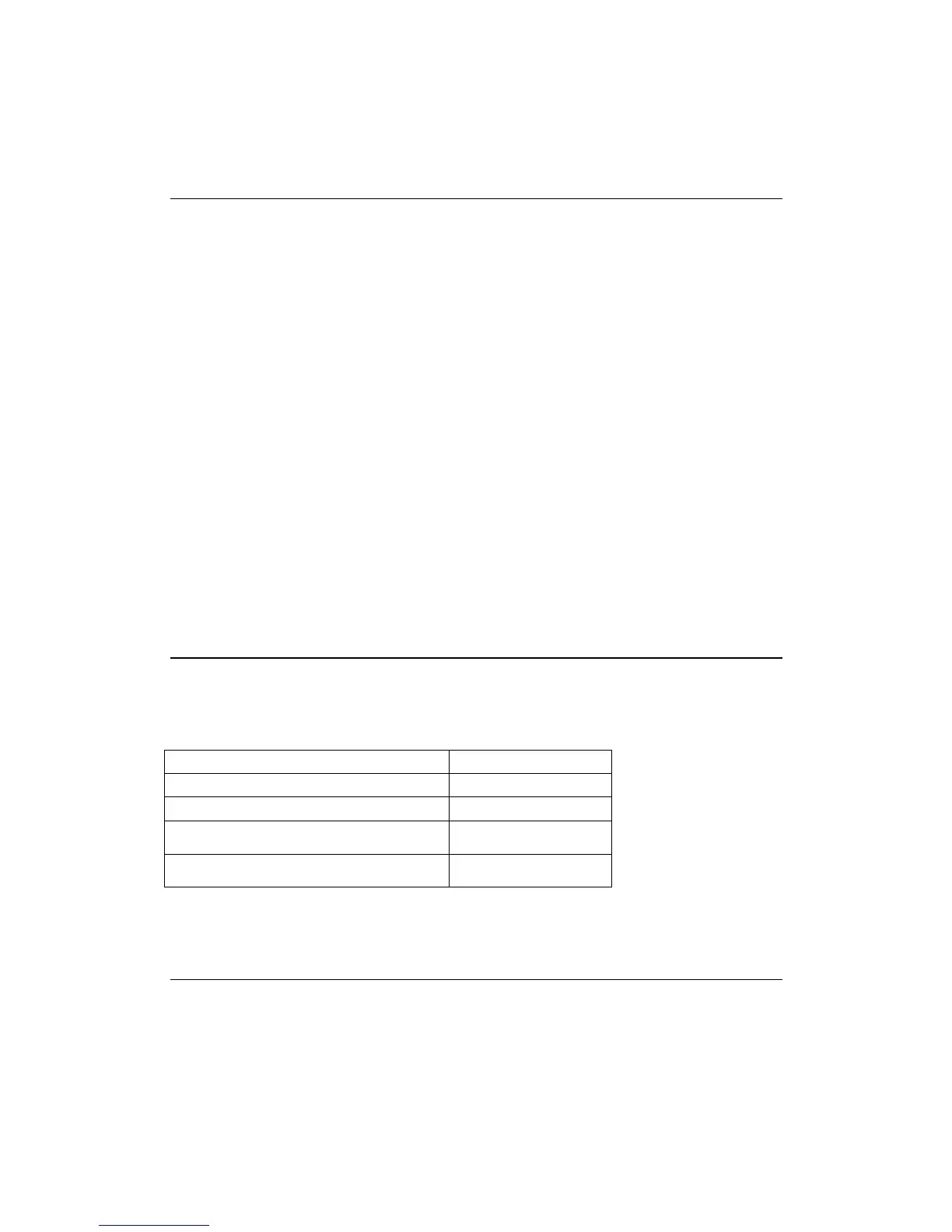scanning.
Features and Advantages
1. Never lose data, clear warning.
2. Intelligent uploading; can choose to upload data of last scans and resume uploading
from breakpoints.
3. No-messy-code programmed, data counting, repeated code and out of the base
range warning, ID display.
4. Beeper and light indicates if the scanner is out of the base range and scanning will
automatically switch to storage mode.
5. Support one to one, one to many, many to one operation; and each base can respond
to up to 254 scanners.
6. 1200MA replaceable lithium battery enables 6-10 hours continuous use after full
charge and avoids trouble of returning to factory for replacing battery. Base supports
data transmission and battery charging.
7. Germany imported quartz scanning window; effective light penetration,
scratch-proof.
8. Supports USB, PS2, RS232 and other designated interface.
Unpacking the scanner
Your scanner was thoroughly tested and inspected before it was shipped from the
factory. The shipping box contains:
If any of these items are missing or damaged, please contact your local representative.
Retain the shipping box in case you need to ship the scanner.
Connecting the base with USB cable to a computer
1. Connect the base with the cable into the computer’s connector.
2. Windows will automatically install the driver. (If not, you need to install the driver
by manual on the host to communicate with the scanner.)
3. When connection is finished, windows will indicate “The hardware has been
installed and can be used” and the scanner light will be on.
