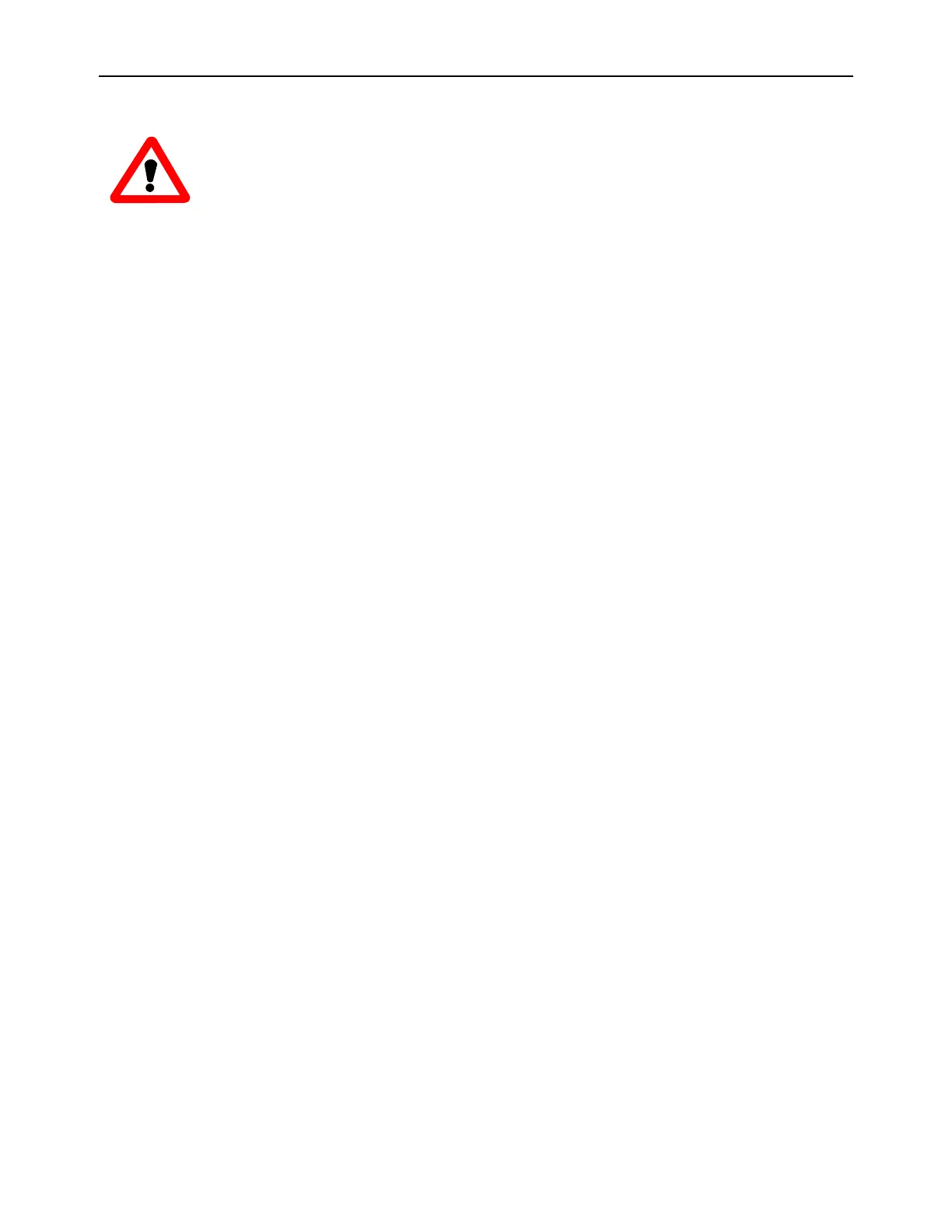For Your Safety:
PLEASE READ THIS MANUAL IN ITS ENTIRETY BEFORE ATTEMPTING
INSTALLATION OR OPERATION! Attempting to operate the Model 1100
without fully understanding its features and functions may result in unsafe
conditions.
• Always use protective eye wear and observe proper safety procedures when working with
pressurized gases.
• Always remove the freshness seal from the MAX-250 sensor before using.
• Always assure the pressure of gas entering the model 1100 is 1-3 psig (not to exceed 15" Hg
vacuum or 7 psig).
• Always calibrate the model 1100 at an equivalent pressure and flow rate to the measured gas.
• Always calibrate the model 1100 whenever the point of use elevation changes more than 500
feet.
• Properly dispose of the oxygen sensor when it has expired.
• Never expose the model 1100 analyzer chassis or sensor to water, high humidity or moisture.
The units are not watertight.
• Never expose the model 1100 to flame or high temperatures.
• Never expose the model 1100 analyzer to flammable gases or vapors. The unit is not rated
Explosion Proof, or Intrinsically Safe.
• Ensure the analyzer unit is mounted in an area of free airflow to prevent the chassis from
exceeding the operating temperature specifications. Do not mount the analyzer or sensor against
hot surfaces. Do not block the ventilation louver on the analyzer chassis.
• The Model MAX-250 Oxygen Sensor is housed in a PVC casing. Please consult appropriate
material compatibility references to ensure the sensor is not damaged by background gases in
process monitoring applications.