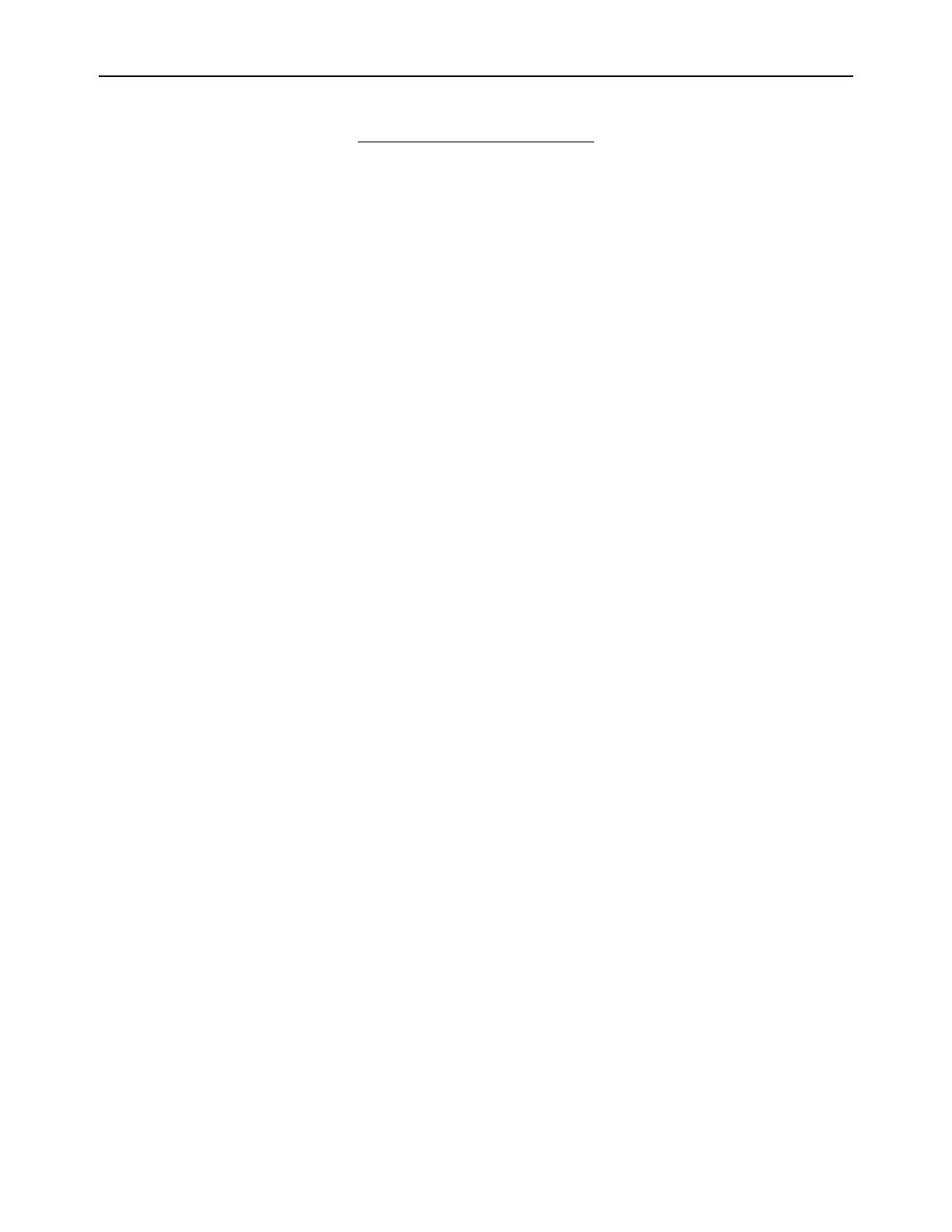Table of Contents
FOR YOUR SAFETY: ...................................................................................................................................... III
WELCOME ....................................................................................................................................................... IV
CHAPTER 1 – INTRODUCTION AND OVERVIEW ......................................................................................... 1
1.1 GENERAL .............................................................................................................................................. 1
1.2 FEATURES ............................................................................................................................................ 1
1.3 SYSTEM HARDWARE OVERVIEW ............................................................................................................. 3
1.3.1 Main Board .................................................................................................................................. 3
1.3.2 Relay Board ................................................................................................................................. 3
1.3.3 Power Supply ............................................................................................................................... 3
1.3.4 Display Board .............................................................................................................................. 3
1.3.5 Control Panel ............................................................................................................................... 4
1.3.6 Sensor ......................................................................................................................................... 4
1.3.7 Sensor Flow-Through Head ......................................................................................................... 5
1.3.8 Chassis ........................................................................................................................................ 5
1.4 ANALYZER INPUTS AND OUTPUTS ........................................................................................................... 7
1.4.1 The Oxygen Sensor Input ............................................................................................................ 7
1.4.2 Alarm-1 Relay Output .................................................................................................................. 7
1.4.3 Alarm-2 Relay Output .................................................................................................................. 7
1.4.4 Fault Relay Output ....................................................................................................................... 7
1.4.5 Analog Voltage Output ................................................................................................................. 7
1.4.6 Analog Current Output ................................................................................................................. 8
1.4.7 Range ID Output .......................................................................................................................... 8
1.4.8 Service Port ................................................................................................................................. 8
1.5 CONTROL PANEL USER INTERFACE ......................................................................................................... 8
1.5.1 The “UP” Pushbutton ................................................................................................................... 8
1.5.2 The “DOWN” Pushbutton ............................................................................................................. 8
1.5.3 The “MODE” Pushbutton ............................................................................................................. 9
1.5.4 7-Segment Alphanumeric Display ............................................................................................... 9
1.5.5 RUN Indicator LED ...................................................................................................................... 9
1.5.6 Alarm-1 Indicator LED ................................................................................................................. 9
1.5.7 Alarm-2 Indicator LED ................................................................................................................. 9
1.5.8 Fault Indicator LED ...................................................................................................................... 9
CHAPTER 2 – SYSTEM INSTALLATION AND START-UP .......................................................................... 10
2.1 INSTALLING THE ANALYZER .................................................................................................................. 10
2.1.1 Step 1 – Locate and Mount the Analyzer unit ............................................................................ 11
2.1.2 Step 2 – Install the Remote Sensor ........................................................................................... 12
2.1.3 Step 3 – Install the Analyzer ...................................................................................................... 14
2.2 STARTING UP AND COMMISSIONING THE SYSTEM .................................................................................. 20
2.2.1 Step 1 – Power Up the unit ........................................................................................................ 20
2.2.2 Step 2 – Calibrate the Unit ......................................................................................................... 21
2.2.3 Step 3 –Set Alarm-1 and Alarm-2 .............................................................................................. 21
CHAPTER 3 – ANALYZER OPERATION ...................................................................................................... 22
3.1 SYSTEM ORGANIZATION ....................................................................................................................... 22
3.2 USER MODES .................................................................................................................................... 22
3.2.1 CALIBRATE Mode & Calibration Procedure .............................................................................. 22
3.2.2 SET/VIEW ALARM-1 Mode ....................................................................................................... 24
3.2.3 SET/VIEW ALARM-2 Mode ....................................................................................................... 24
3.2.4 VIEW ACTIVE FAULTS Mode ................................................................................................... 24
3.2.5 Return to RUN Mode ................................................................................................................. 25