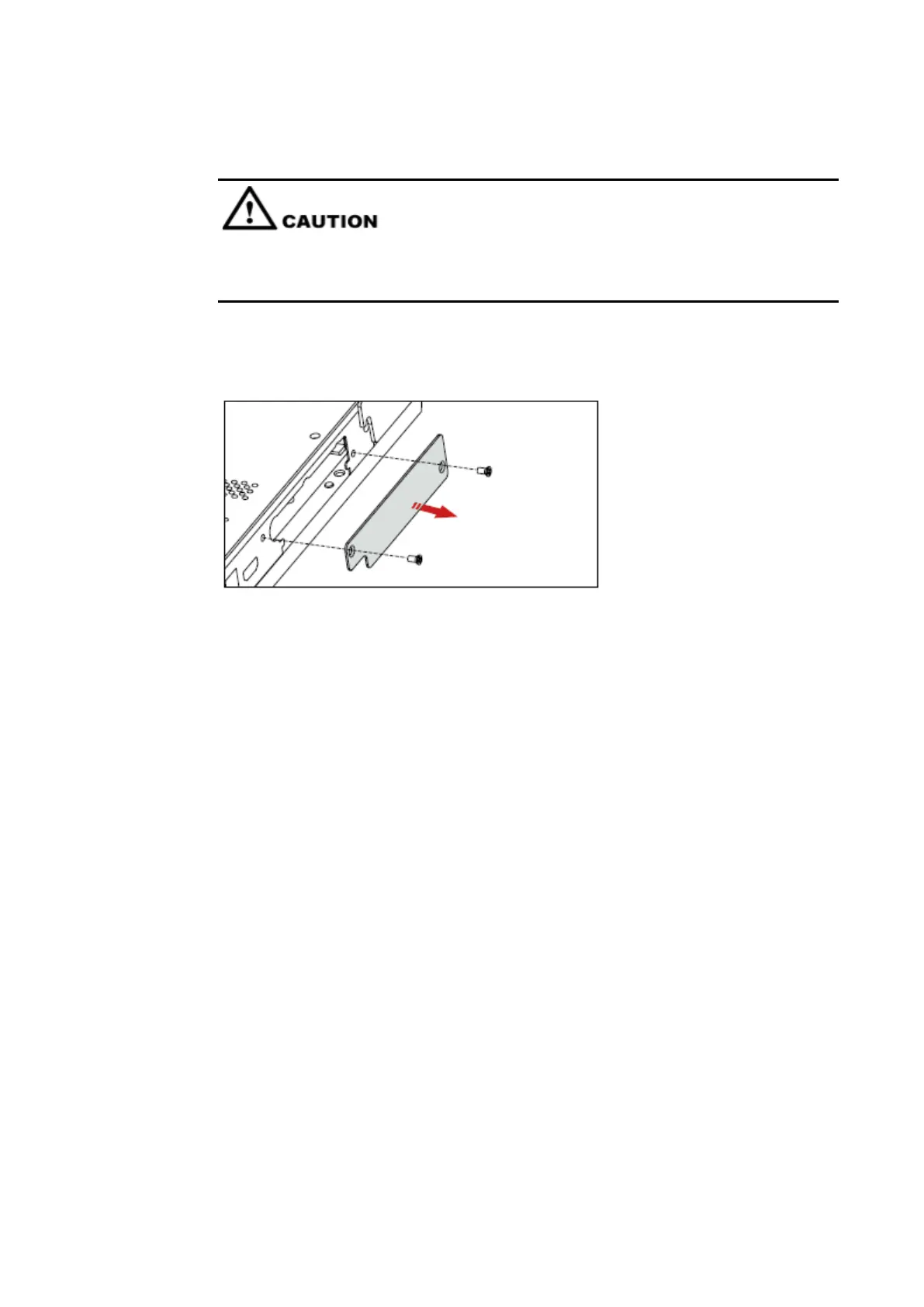19
2.4 Installing the Wi-Fi Module
Wi-Fi Module does not support hot plugging. Therefore, you must insert or remove the Wi-Fi
Module when the display is powered off. Otherwise, the panel display or Wi-Fi Module may
be damaged.
The Wi-Fi Module is put in accessary box with an independent package, please install it onto
panel referring to following steps.
Step 1 Unscrew the 2 screws on the Wi-Fi Module port and remove the shielding cover.
Step 2 Insert the Wi-Fi Module into the port on the rear of the panel until firmly seated, using the 2
screws to secure it.