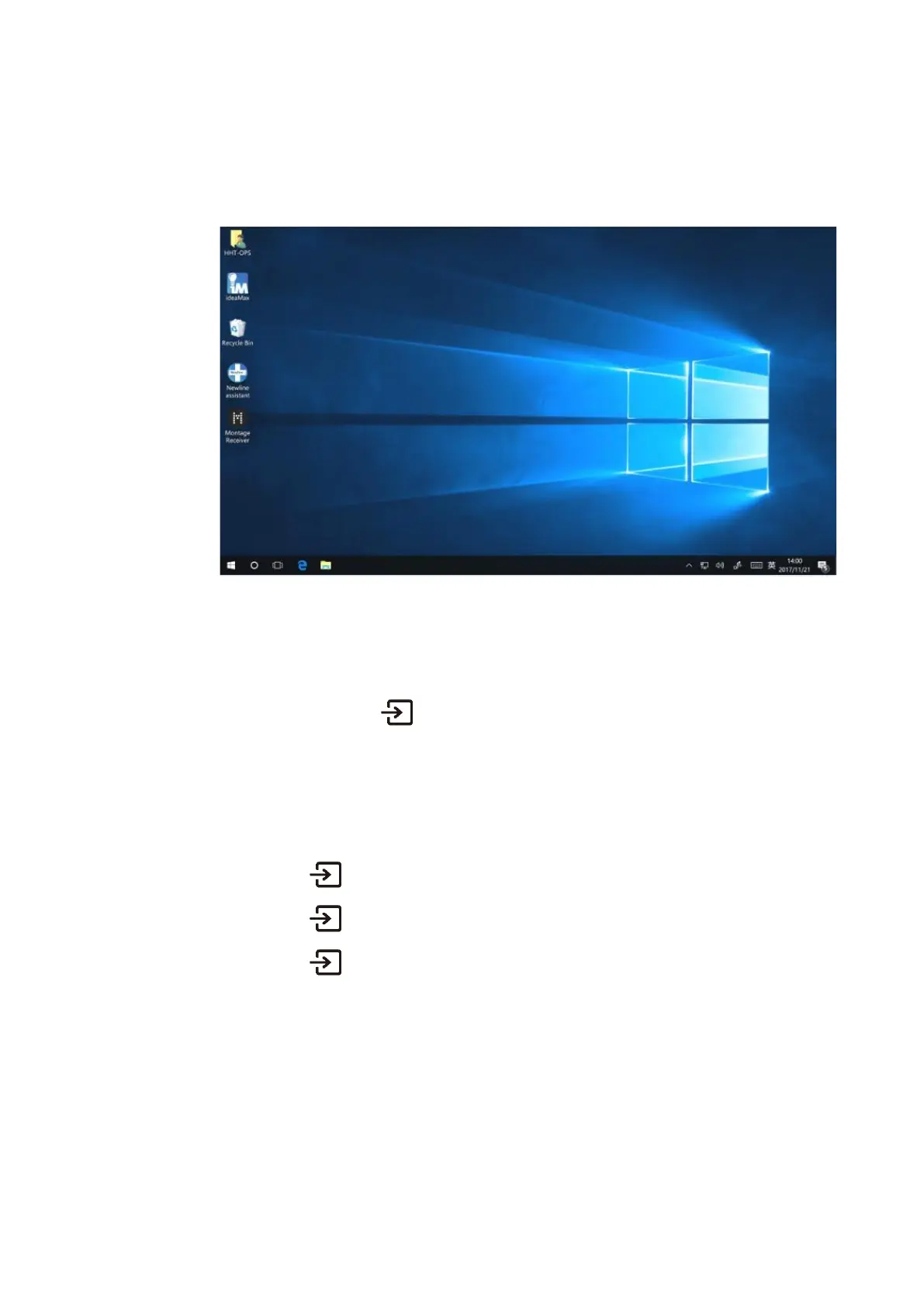35
4.3 OPS
On the Home Page, tap OPS to enter the OPS source, as shown in the following figure. If the
display is not equipped with an OPS, "No Signal" is displayed.
4.4 Sources
On the Home page, tap to enter the signal source selection, including HDMI 1, HDMI
2, HDMI 3, Type C, Display port, OPS and SDM.
The icon without signal source connected is gray, and the icon with signal source connected is
white. After you choose white icon, the content of the signal source can be displayed in the
preview window for real-time preview.
You can enter sources interface by the following methods:
Tap the icon on the home page;
Tap the icon on the quick settings;
Tap the icon on the remote control.