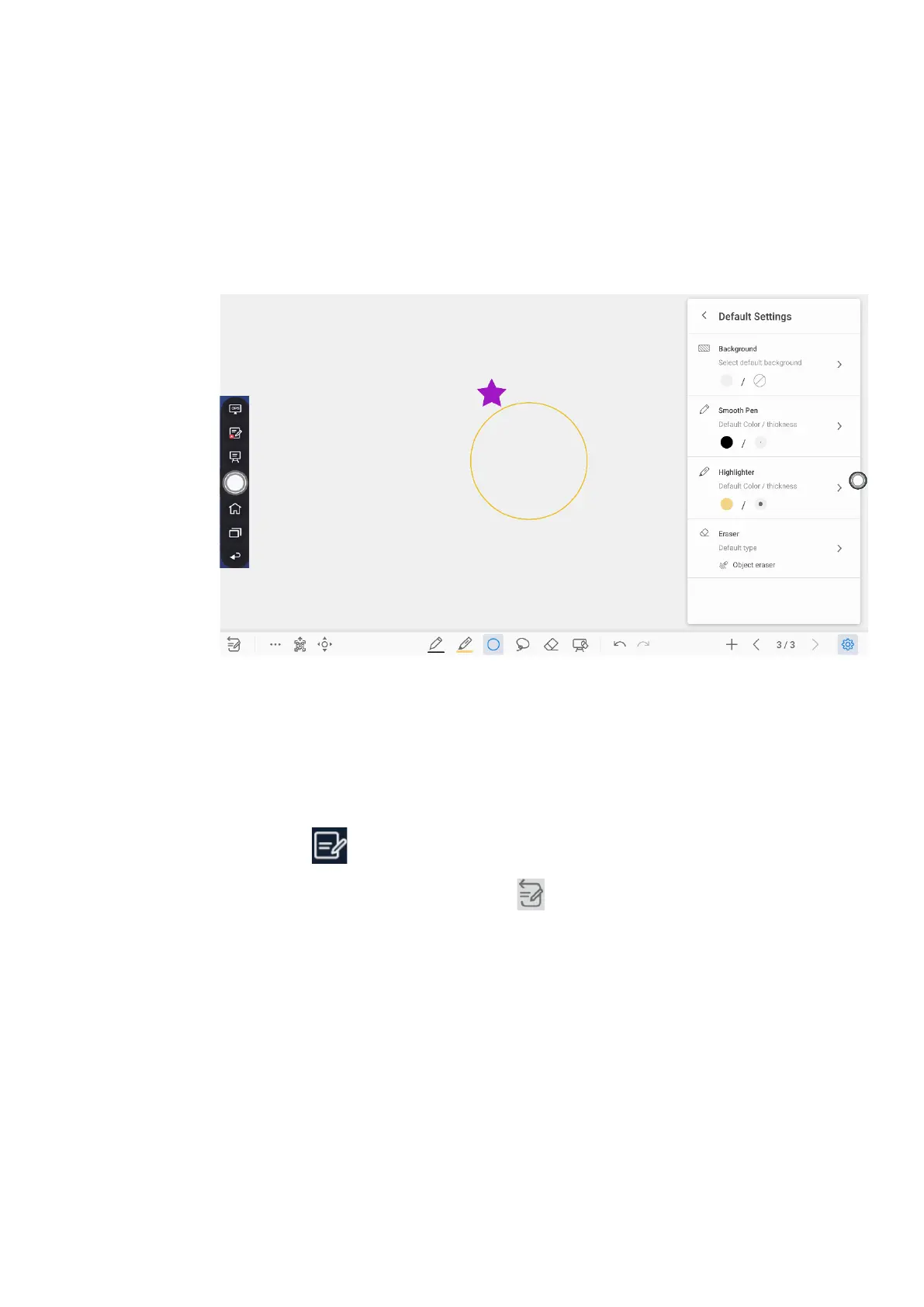51
⚫
Long press on objects: shortcut for selecting objects.
Action hint: Drag the slider to enable the action hint.
Default settings: Tap the button to enter default setting page, users can set whiteboard page
background, change the color and thickness of Smooth Pen and Highlighter, change the
default type of eraser, both object eraser and partial eraser can be set.
4.6 Annotation
In annotation mode, the system generates a transparent layer at the top of the screen, and users
can add annotations to the transparent layer until the annotation mode is exited.
The user can enter the annotation mode through the following two methods:
⚫ Tap the “ ” icon in the sidebar;
⚫ In the “Whiteboard” interface, tap the “ ” icon.