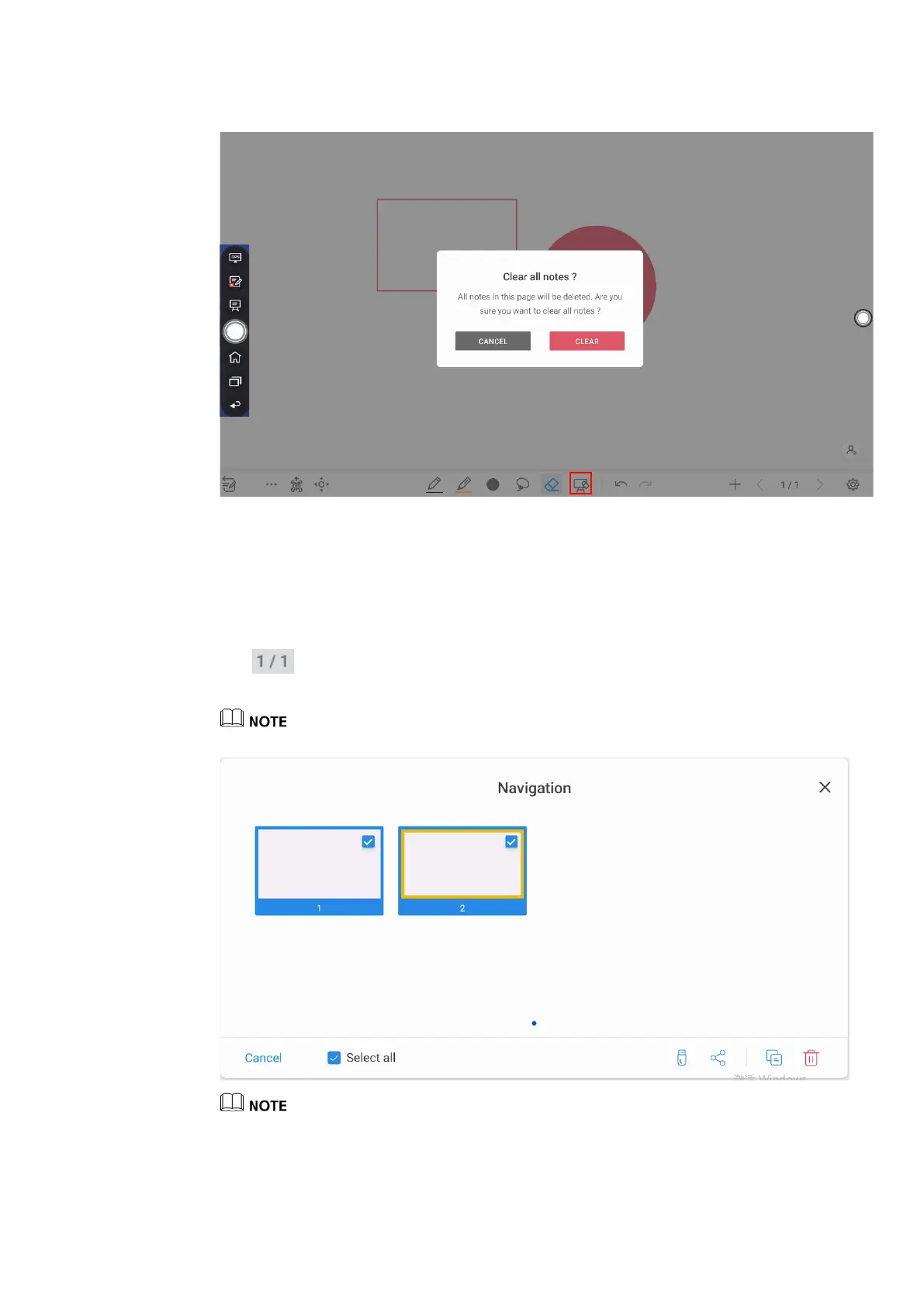47
4.5.2 Page Operations
You can preview, select, and delete the writing page, you also can save the page to the USB
Flash device or local files.
Page Preview
Tap at the lower right corner in the whiteboard mode. All pages will be displayed. Tap
one page to switch to that page for more operations, as shown in the following figure.
Only 8 pages are displayed at once, and you can slide left by one finger to see more.
Only 8 pages are displayed at once. You can slide right or left using one finger to see more.