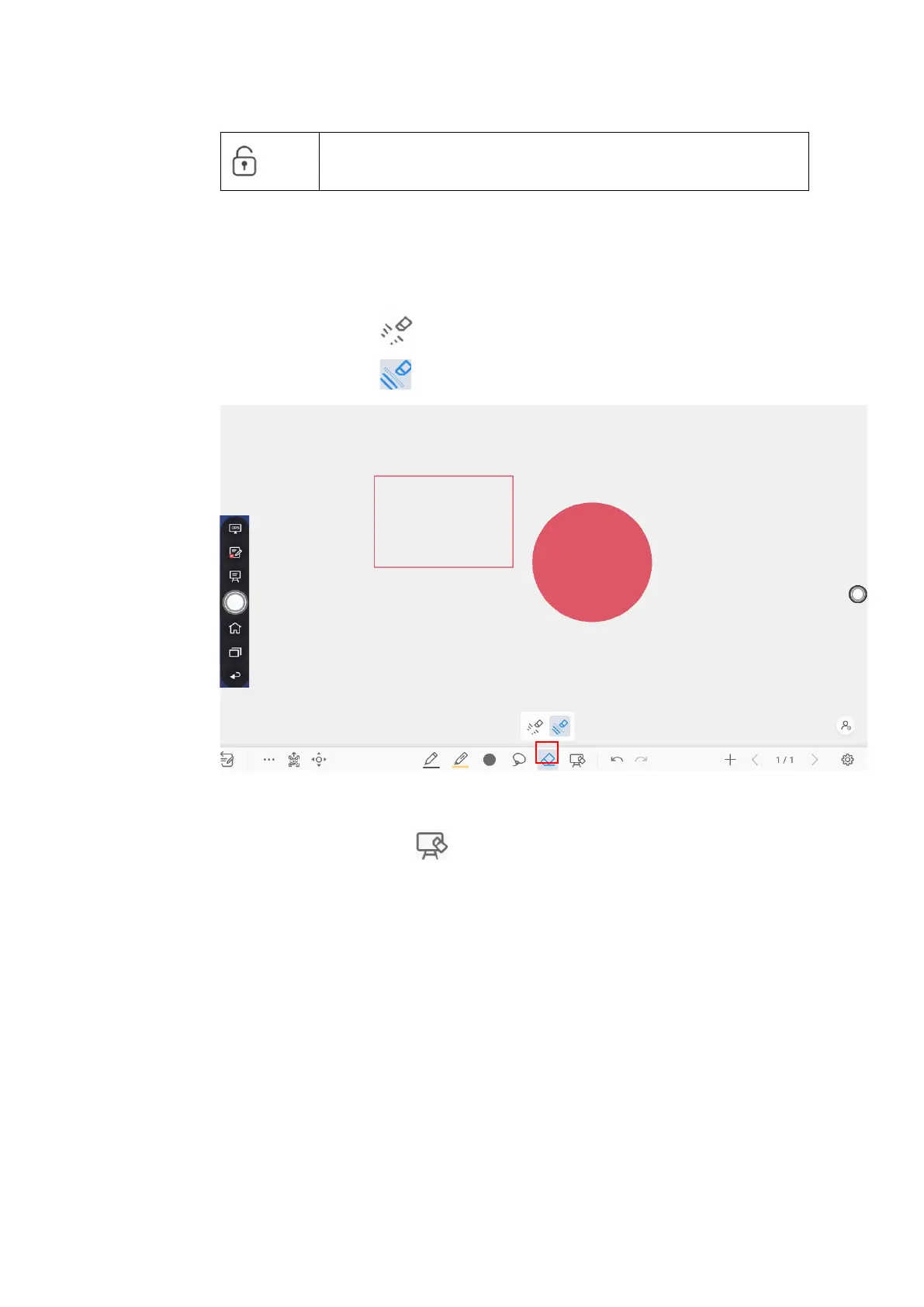Eraser
Two methods are available to erase written errors or content as follows:
⚫
Partial eraser: Tap to clear the passing part of eraser.
⚫
Object eraser: Tap to clear the whole object.
Clear All
On the Whiteboard page, tap to show the pop-up windows to clear all content on the
current page, as shown in the following figure: