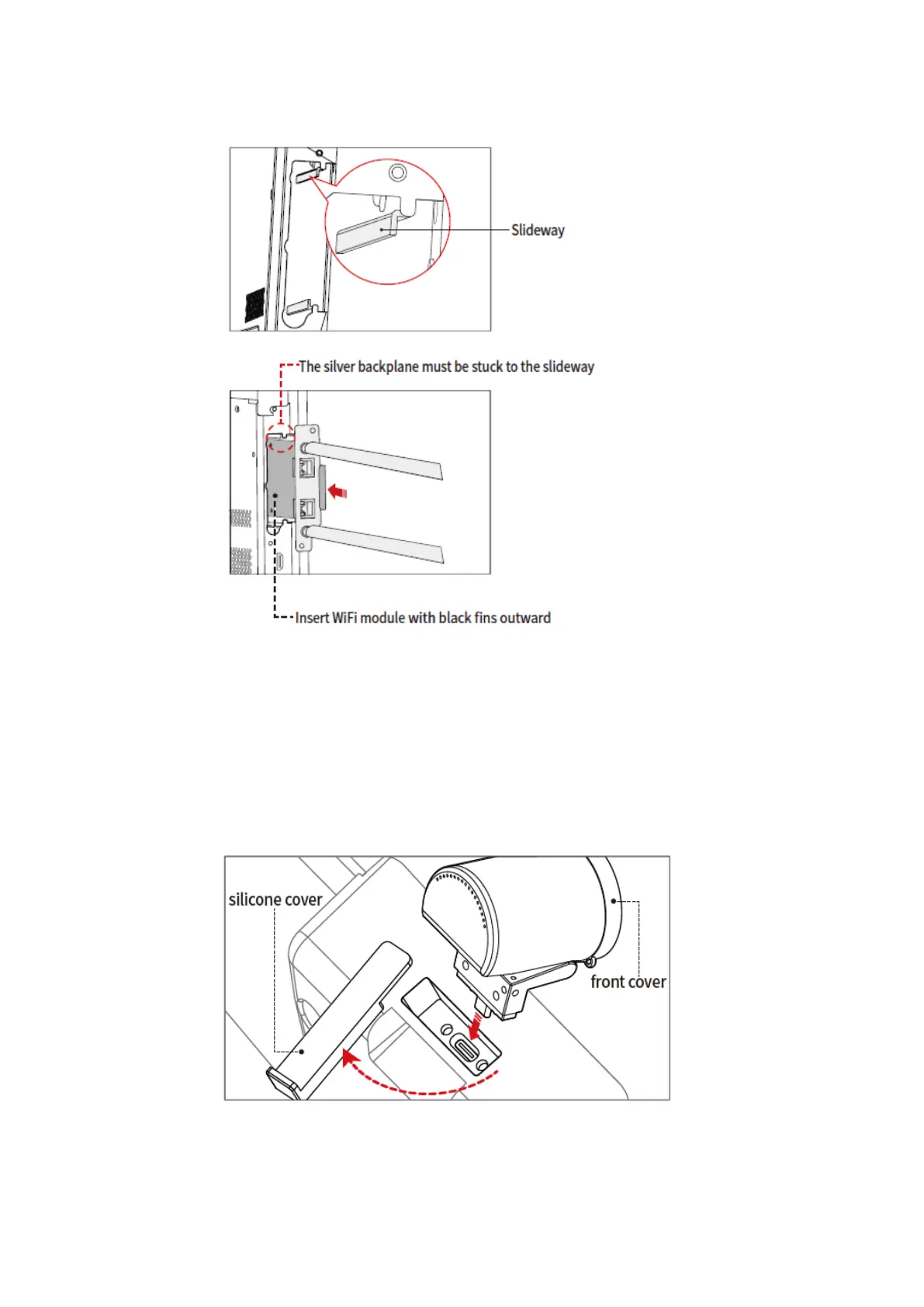20
2.5 Installing the Camera(Optional)
The camera is put in accessary box with an independent package, please install it onto panel
referring to following steps. Use the two screws along with camera to fix.
Remove the silicone cover from the middle port on the top of the panel display, then insert the
camera. Install 2 fixing screws for secure purpose. Remove the front cover and start using.