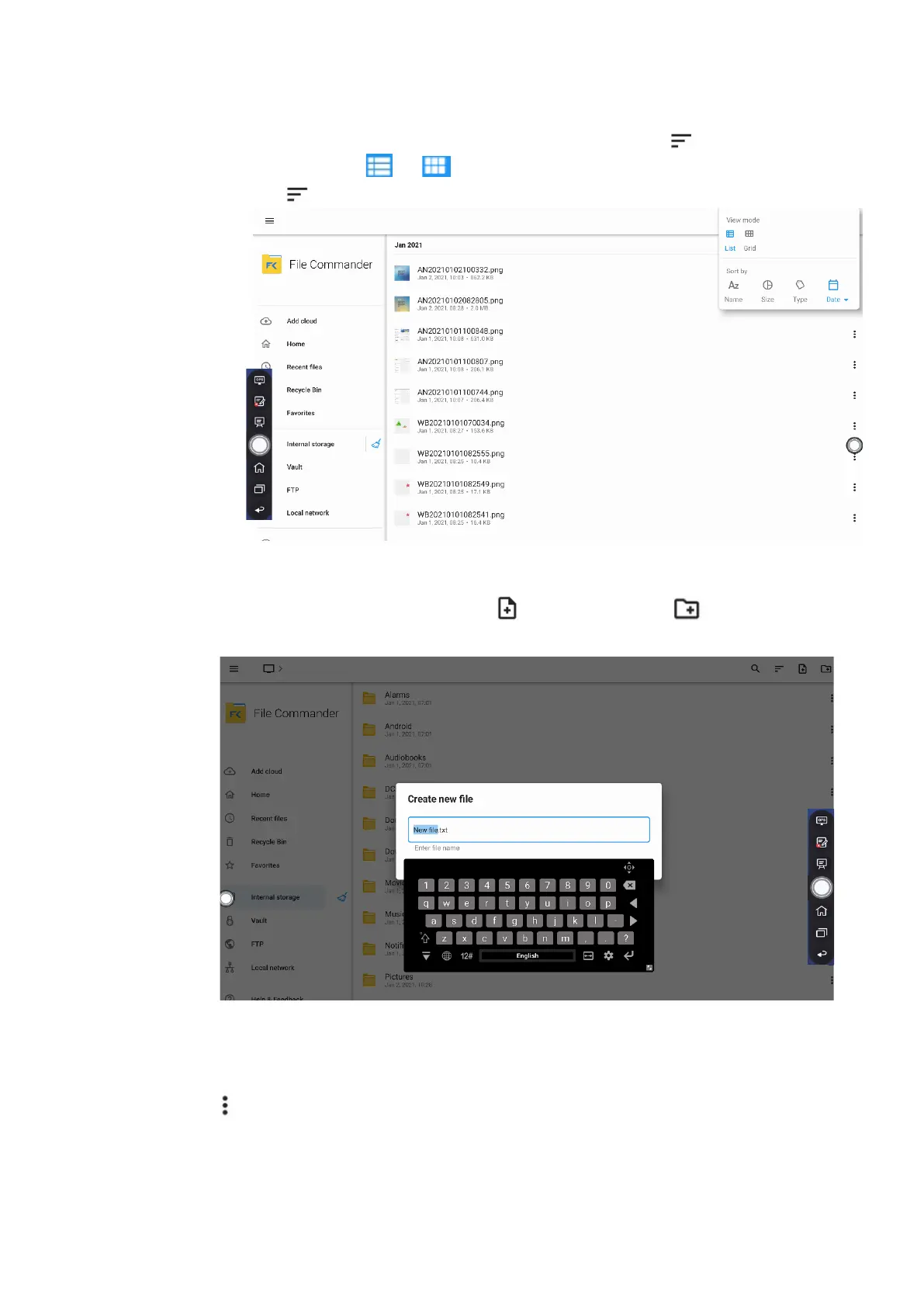62
⚫
The system supports two view modes: list and grid. You can tap on the top right
corner to switch or view modes.
⚫
Tap to display files based on name, type, size, and modification.
4.9.2.5 New Folder
Enter the File Viewer application, and tap to create new file or tap to create new
folder, as shown in the following figure.
4.9.2.6 File Operation
Enter the File Viewer application. You can create folders according to requirements, select
files by long pressing, and set wallpaper/copy/paste/delete. For details on other operation, tap
in the upper right corner for more operation.