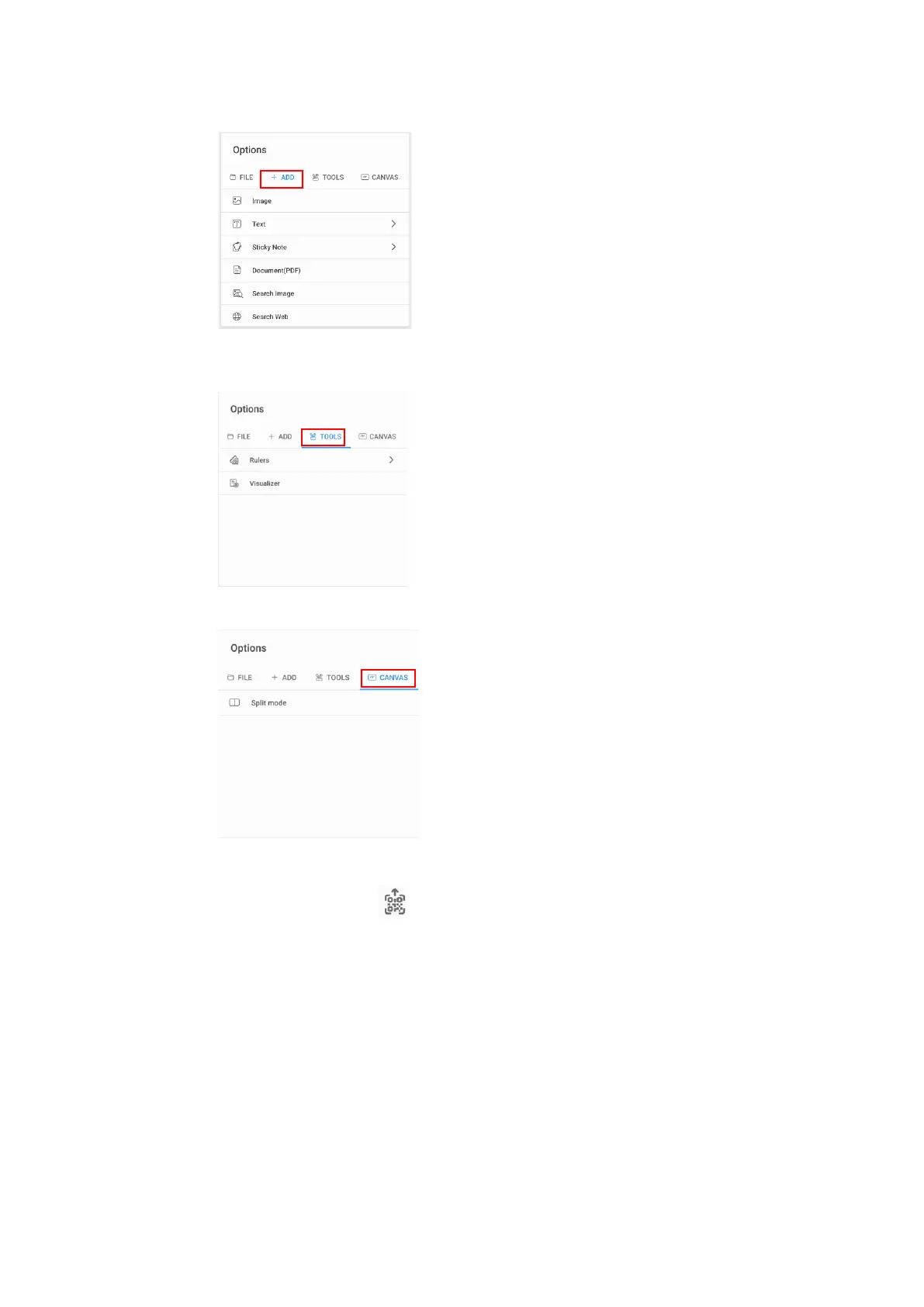41
On the TOOLS items, you can use rulers to draw line or shape on the page, import the
visualizer image etc.
On the CANVAS items, you can choose split mode to set the split application.
QR code export
On the Whiteboard, tap to pop up QR code exporting windows. You can export the
whiteboard page into QR Code, before that, you can customize the number of export page,
change the export format at first.