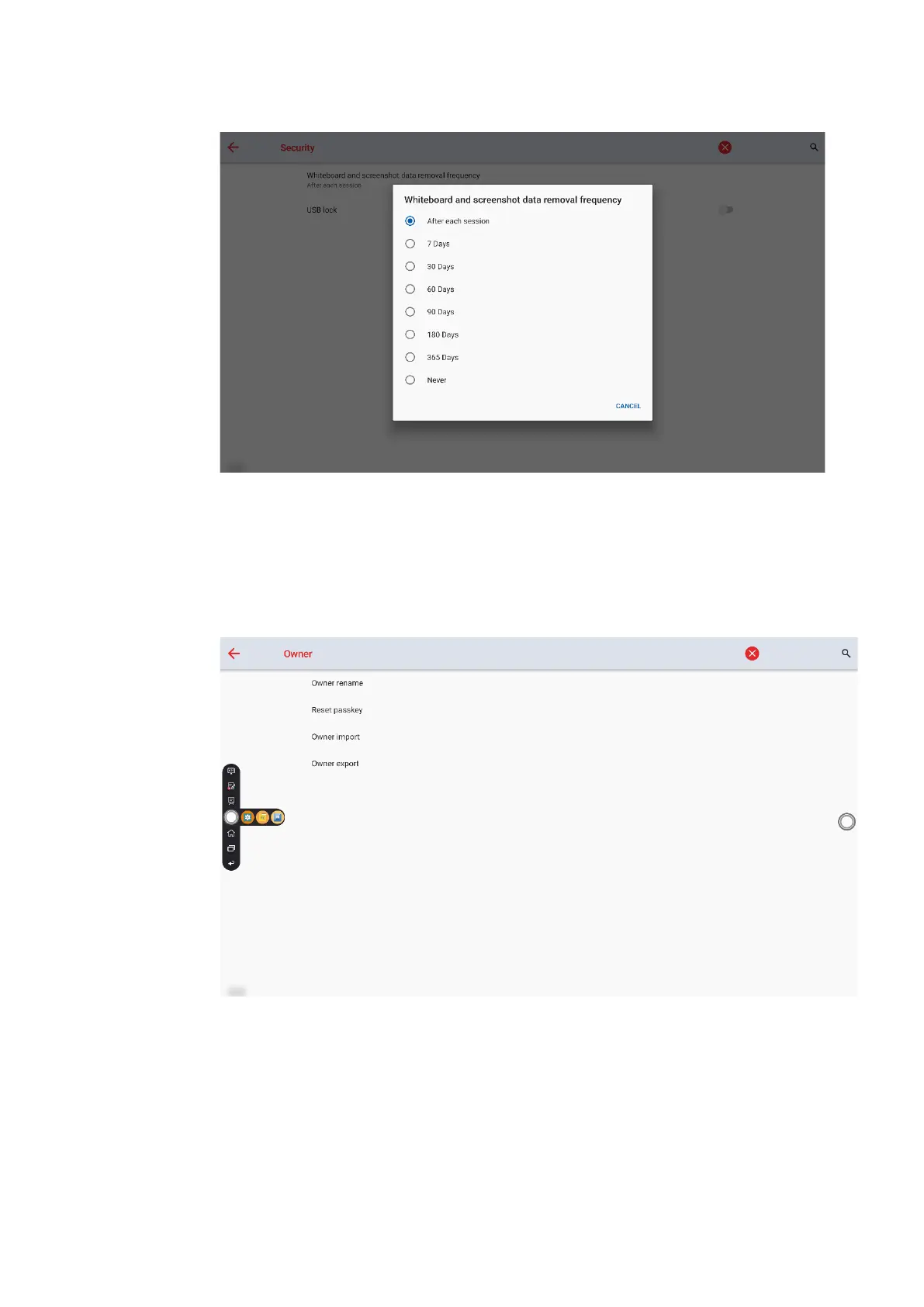79
⚫ USB lock: When you enable the USB lock, under the smart system, only USB disk will
be locked, user will not able to read the data from the USB disk, but USB mouse and
keyboard could be used. Under the external source, all the USB devices will be blocked.
4. Accounts
Enter the Accounts setting to check the owner accounts, rename owner or reset account
passkey.
⚫ Owner rename: If you would like to change owner name, you can rename it here.
⚫ Reset passkey: If you would like to reset passkey, you can reset it here.
⚫ Owner export: If you had more than two devices and would like to keep the setting as
the same. You can export the settings in the setting page, insert a USB flash drive and
then press the export option to export the setting.