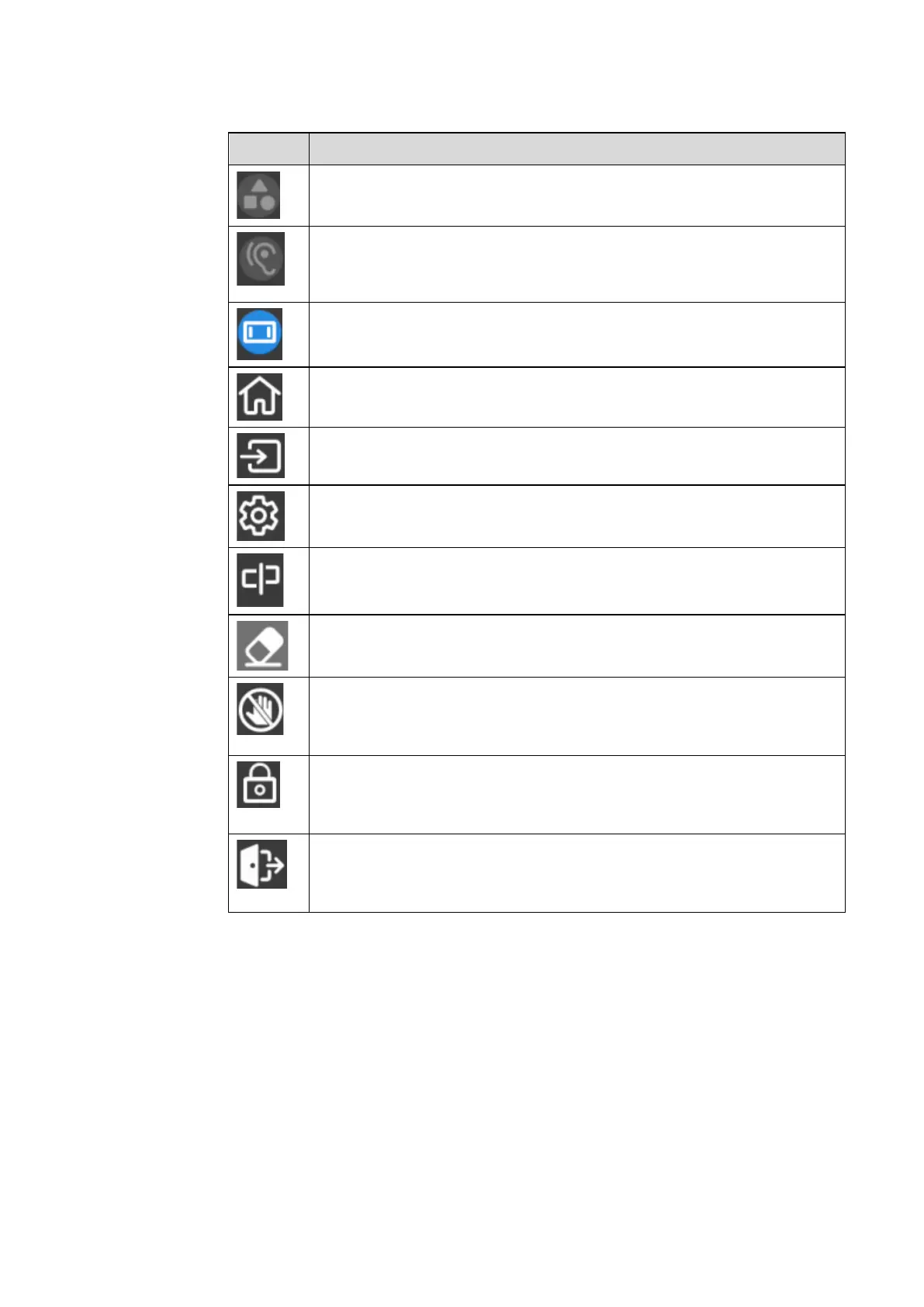Tap the icon to launch the Newline Classroom Tools.
Tap the icon to enable sound only mode.
In sound only mode, the screen LCD displays and LED backlight turns off,
other functions will continue to work as normal.
Tap the icon to enable or disable the left toolbar.
Tap the icon to return to Home page.
Tap the icon to view the external signal sources.
Tap the icon to enter the settings page.
Tap the icon and choose an app to use in split screen.
Tap the icon to enable the palm eraser function.
Tap the icon to enable the palm rejection.
Tap the icon to lock/unlock the screen.
Tap the icon to log out of your profile.