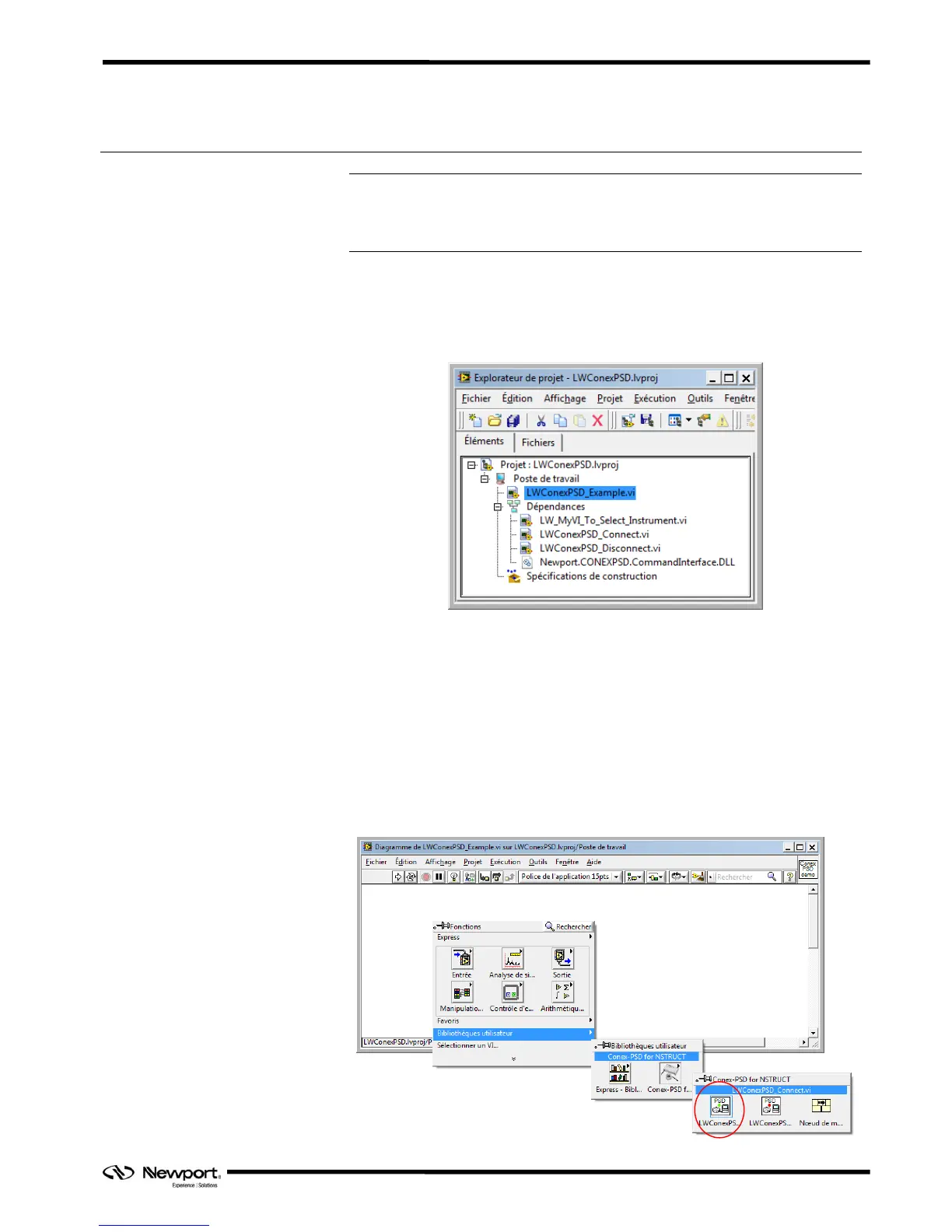CONEX-AGAP Agilis-D Controller with Strain Gages Feedback
3.0 LabVIEW Example with CONEX-AGAP Instrument
NOTE:
The following screen shots are done for a CONEX-PSD instrument.
It’s exactly the same thing for a CONEX-AGAP instrument.
3.1 LabVIEW Project Creation
Create a LabVIEW project. It’s a necessary step to develop with the Newport
LabVIEW driver. The LabVIEW development must be done from this opened project.
3.2 First Step: Instrument Connection
In your LabVIEW project, open a new LabVIEW diagram, right click to open the
“functions” panel and choose the “User libraries” menu. Next, select the “Instrument
for NSTRUCT” menu to open the panel of functions.
For CONEX-AGP, the “CONEX-AGP for NSTRUCT” menu is selected to open the
panel of functions for CONEX-AGP.
Select the VI LWInstrument_Connect.vi from the panel of the selected instrument.
For CONEX-AGP, the selected VI will be LWConexAGP_Connect.vi as the selected
instrument is a CONEX-AGP.
Page 7 EDH0293En1020 — 09/12
