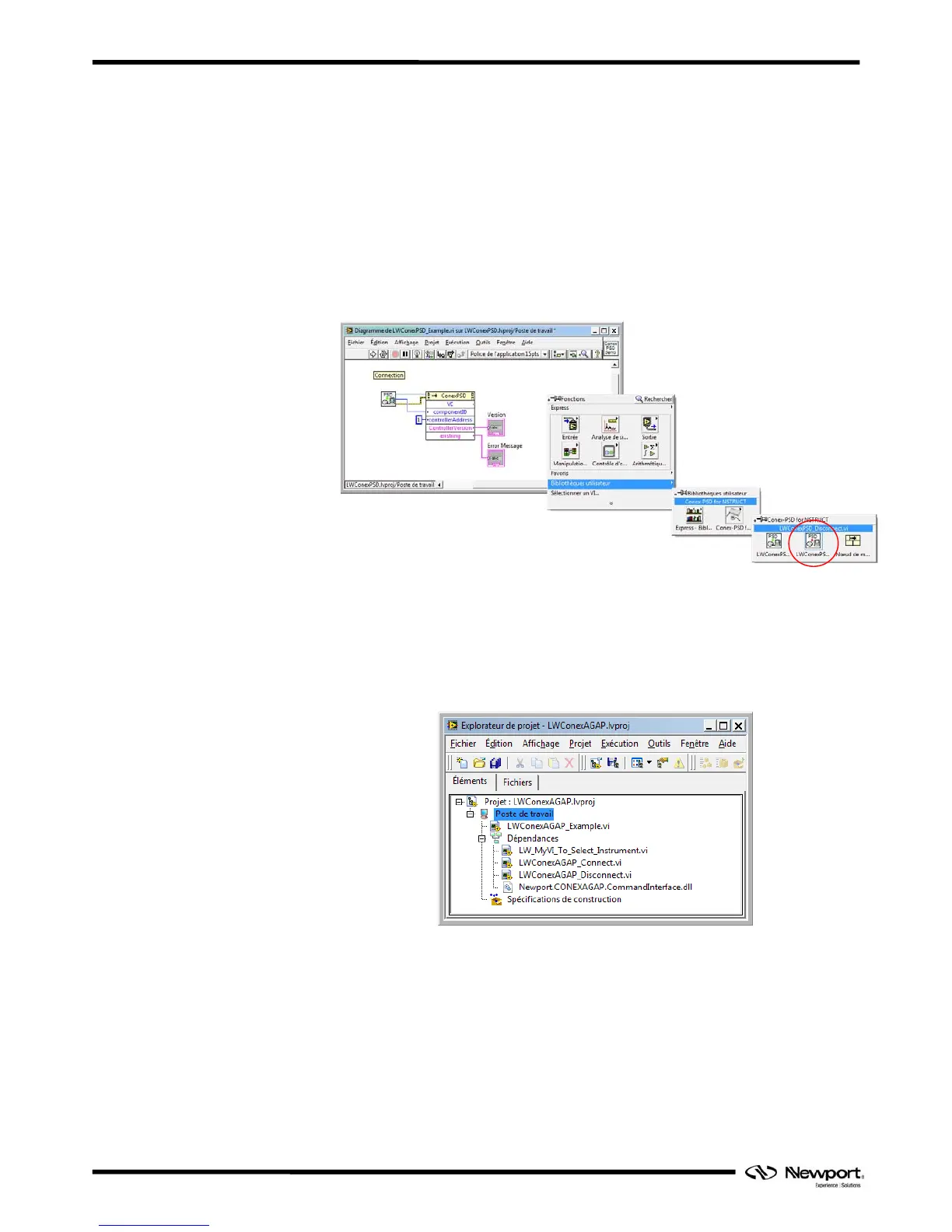CONEX-AGAP Agilis-D Controller with Strain Gages Feedback
3.4 Last Step: Instrument Disconnection
At the end of the LabVIEW program, the instrument is disconnected and its instance
must be closed.
So, right click to open the “functions” panel and choose the “User libraries” menu.
Next, go to the “Instrument for NSTRUCT” menu and select the
LWInstrument_Disconnect.vi.
For CONEX-AGP, the selected VI will be LWConexAGP_Disconnect.vi from the
“CONEX-AGP for NSTRUCT” panel.
It is the last step of your program. At the end of your program, the instance of your
selected instrument will be deleted properly.
3.5 Functional Example
3.5.1 Project
EDH0293En1020 — 09/12 Page 10
