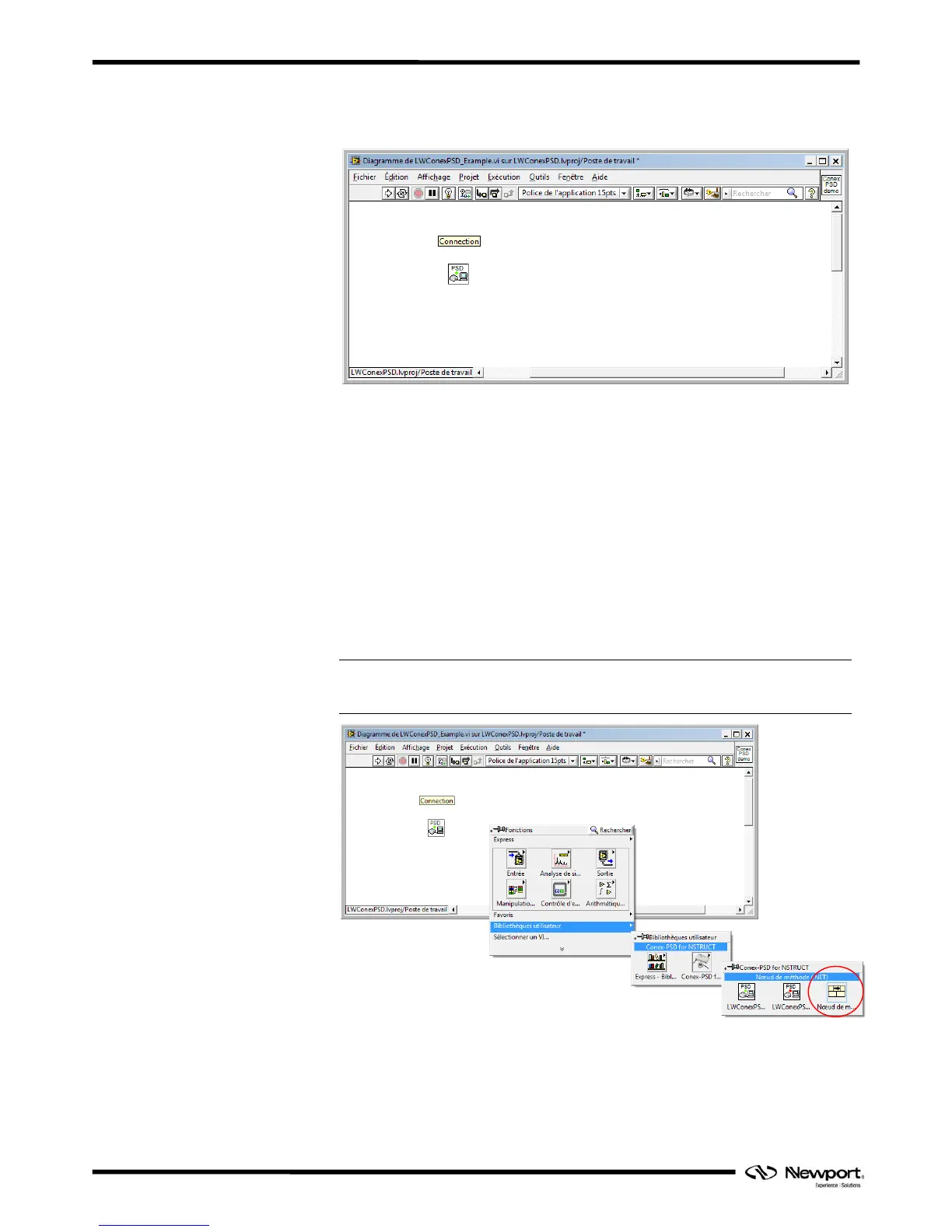CONEX-AGAP Agilis-D Controller with Strain Gages Feedback
It is the first step to be able to communicate with your instrument. At this step, an
instance of your instrument is created.
The “LWInstrument_Connect” VI returns a “ComponentID” that refers to the
NSTRUCT server. This “ComponentID” must be used with each subsequent function
from the instrument instance.
3.3 Second Step: Invoking an Instrument Command
Select the “node of method” from the function panel:
User libraries > Instrument for NSTRUCT > Node of method
For CONEX-AGP:
User libraries > CONEX-AGP for STRUCT > Node of method
NOTE
It’s possible to select the “node of method” from Connectivity > .NET menu.
EDH0293En1020 — 09/12 Page 8
