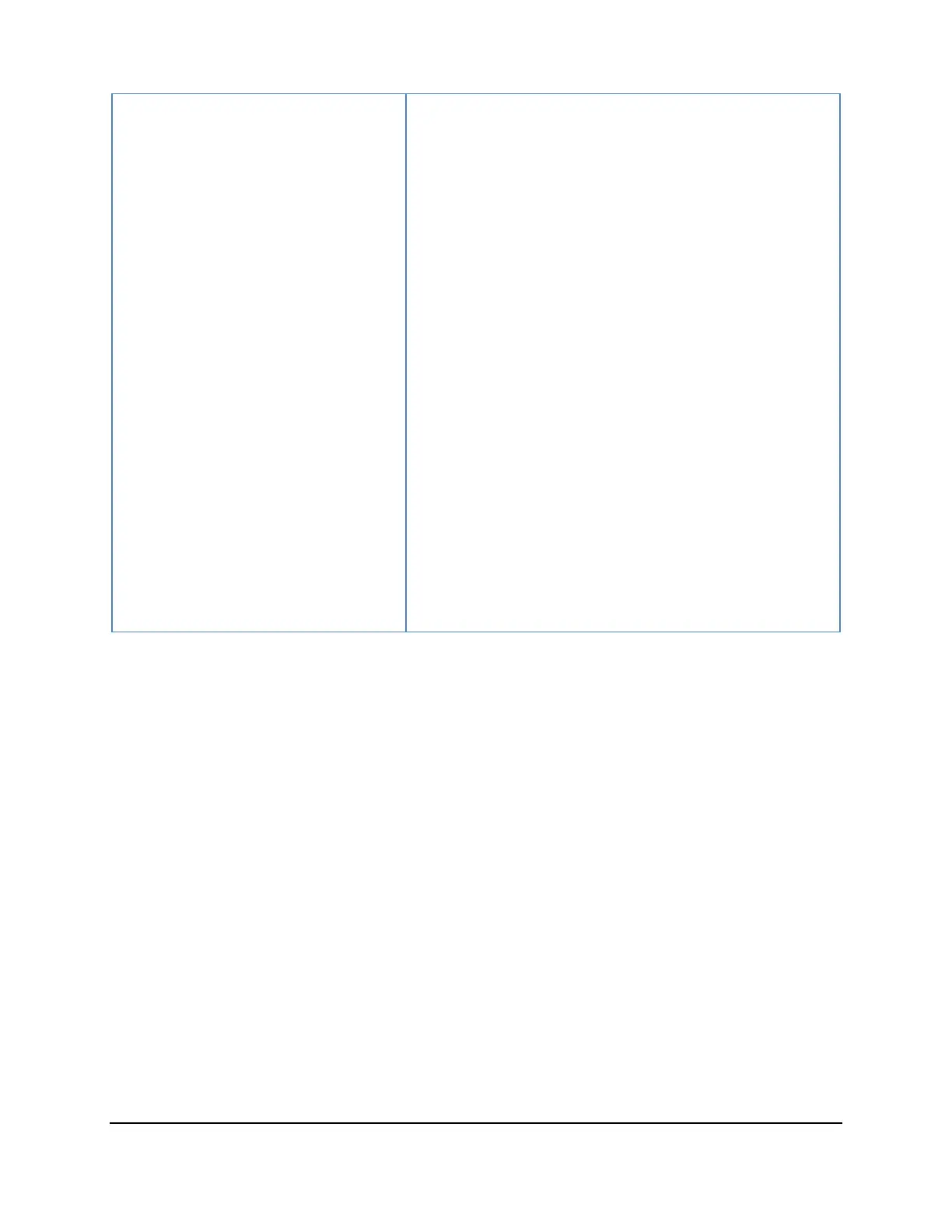December 2019 92 LDC-3706 Series Laser Controller
No response from a remote command
and the RMT indicator is off
Check that a GPIB or USB A/B cable, from the system
controller, is connected to the LDC-3706. If GPIB is being
used, the cable should be less than 3 meters (10 feet) long.
Press LOCAL until the GPIB address is displayed. If it is
not correct, change it by using the ADJUST knob until the
correct address is displayed.
Check that the controlling software is sending commands to
the correct GPIB address and using the correct terminating
character.
Check that no two devices are set to the same GPIB
address.
Make sure that there are less than 15 devices on the bus.
Check that total GPIB cable length is less than 20 meters
(65 feet).
Check the configuration of the GPIB controller card or COM
port. Specifically note the information regarding the
terminating character.
Remove all other instruments from the GPIB bus to isolate
the LDC-3706. If this corrects the problem, re-connect one
instrument at a time until the problem returns. Then check
the other instrument for address conflicts and proper GPIB
function.
