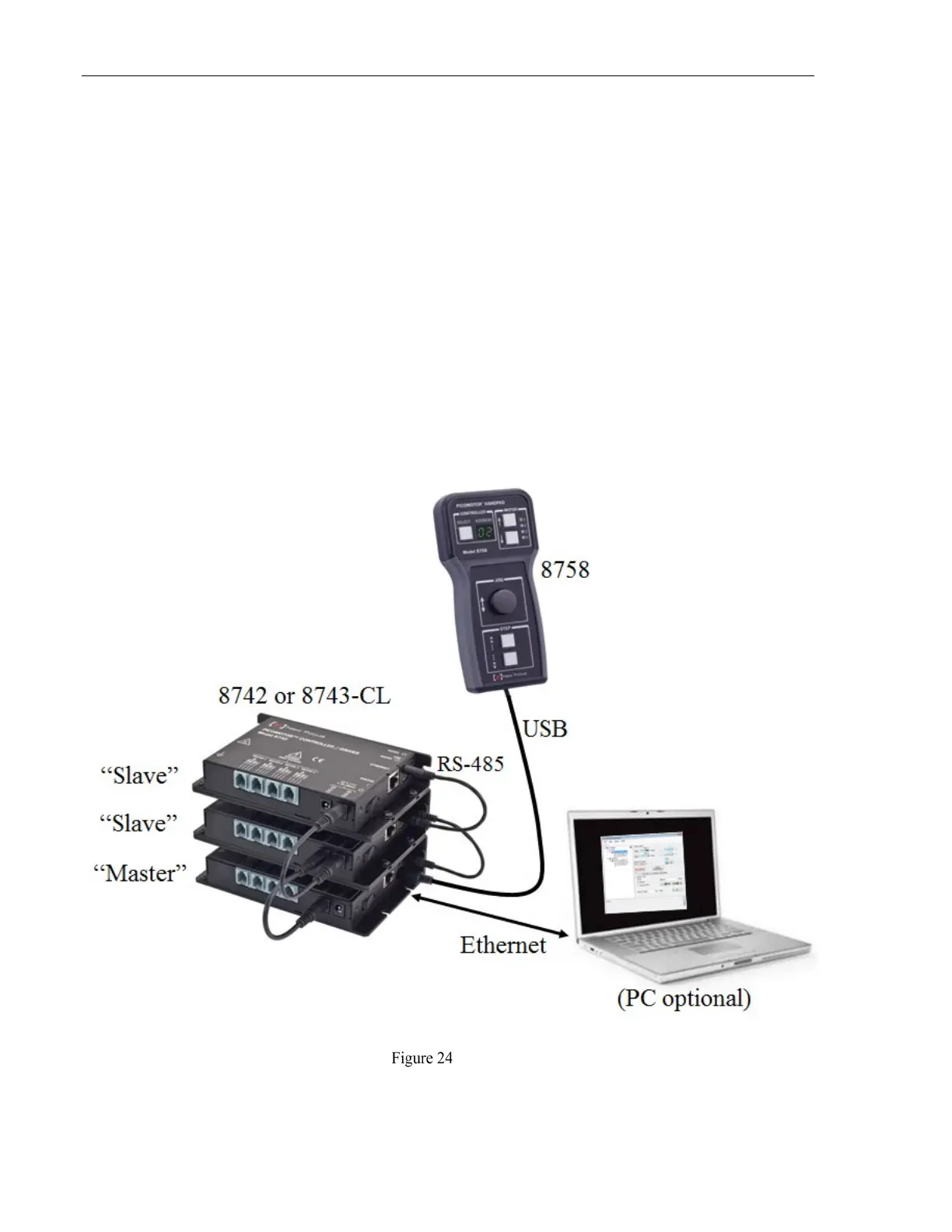40 Initial Setup
The 8758 hand control pad is capable of interfacing with up to 31 Picomotor controllers when
configured in the RS-485 daisy-chained “Master/Slave” setup shown below.
The controller that has the 8758 connected to it automatically becomes the designated Master
Controller. A Master Controller initiates and arbitrates RS-485 communication to all Slave controllers
on behalf of the 8758 hand control pad or PC.
To avoid RS-485 LAN message conflicts only one(1) network Master is allowed. Therefore, only the
8758 designated LAN Master Controller is permitted to connect to a PC via its available Ethernet
port, if computer communication is also desired.
NOTE: Picomotor controllers will only execute move commands from one source (8758 or
PC) at any given time.
NOTE: Do not connect the PC to any Slave controller’s USB, Ethernet, or RS-485 port.
Only connect the PC to the Master controller.
Multiple Controller Setup
