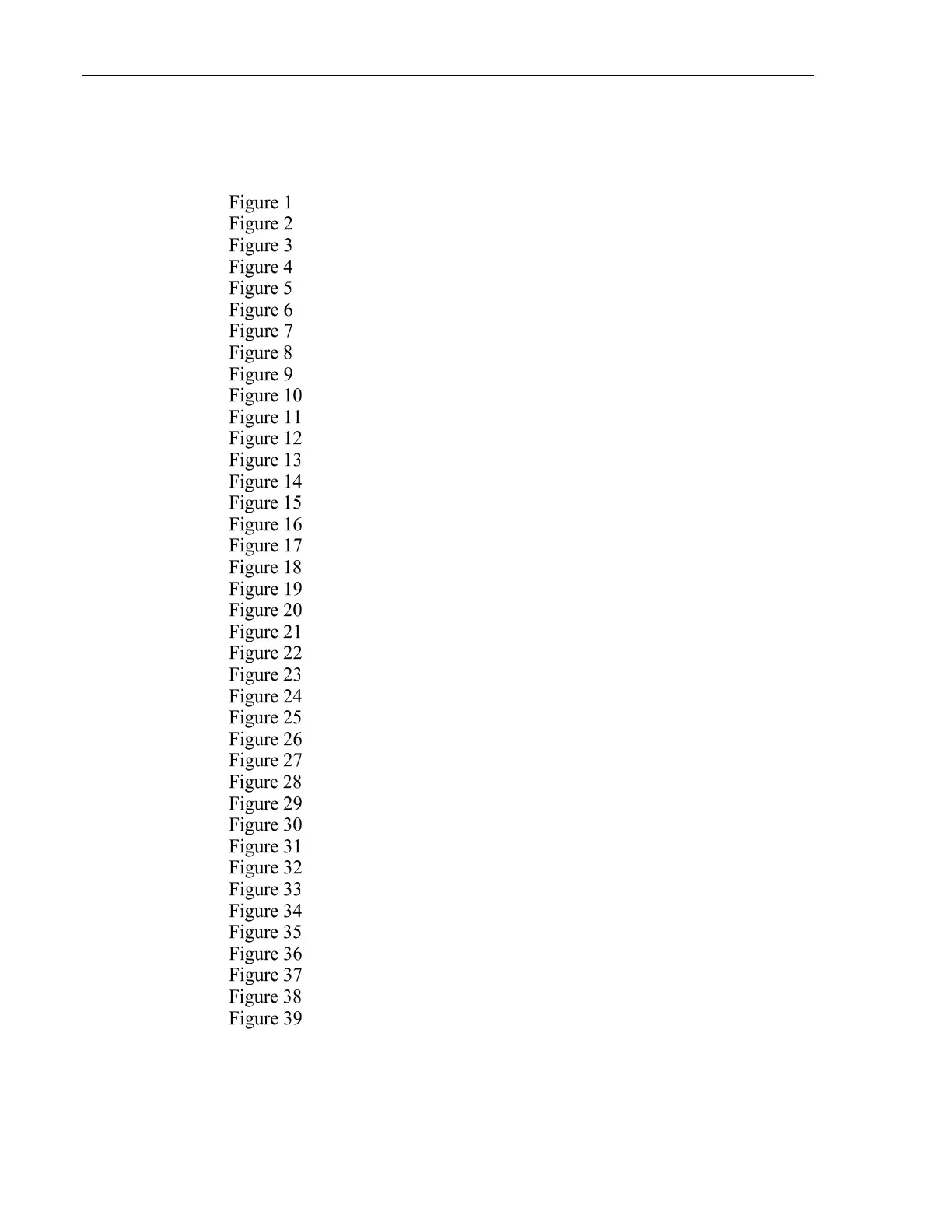x Preface
List of Figures
General Warning or Caution Symbol ........................................... 11
Electrical Shock Symbol ............................................................... 11
Hot Surface Symbol ..................................................................... 11
CE Mark ........................................................................................ 12
UKCA Mark.................................................................................. 12
Alternating Voltage Symbol ......................................................... 12
On Symbol .................................................................................... 12
Off Symbol.................................................................................... 12
Ground Symbol ............................................................................ 13
DC Symbol.................................................................................... 13
WEEE Directive Symbol .............................................................. 13
RoHS Compliant Symbol ............................................................. 13
Labels and Warnings..................................................................... 18
Status Indicators position .............................................................. 27
Heatsink mounting slots ................................................................ 29
8742 Inputs and Outputs ............................................................... 29
L-bracket ....................................................................................... 34
Using L-brackets to stack up several Controllers ......................... 34
Connecting four units to a computer via a USB hub .................... 35
Connecting three units to a computer via an Ethernet router ........ 36
Connecting four units to a computer via RS-485 LAN ................ 37
Connecting four units to a computer via RS-485 adapter ............. 38
Single Controller Setup ................................................................. 39
Multiple Controller Setup ............................................................. 40
Picomotor Controller RS-485 LAN Topology ............................. 48
Picomotor Application Software ................................................... 50
Controller Address Identification ................................................. 51
Jog Tab .......................................................................................... 52
Cycle Tab ...................................................................................... 53
Terminal Tab ................................................................................. 54
Controller Setup Window ............................................................. 55
Ethernet Setup Window ................................................................ 56
Options Window ........................................................................... 57
Properties Window........................................................................ 58
Controller Scan ............................................................................. 59
Address Conflict Resolution Window .......................................... 60
Device Address Window .............................................................. 61
Internet Browser View .................................................................. 62
Command Syntax Diagram ........................................................... 64
