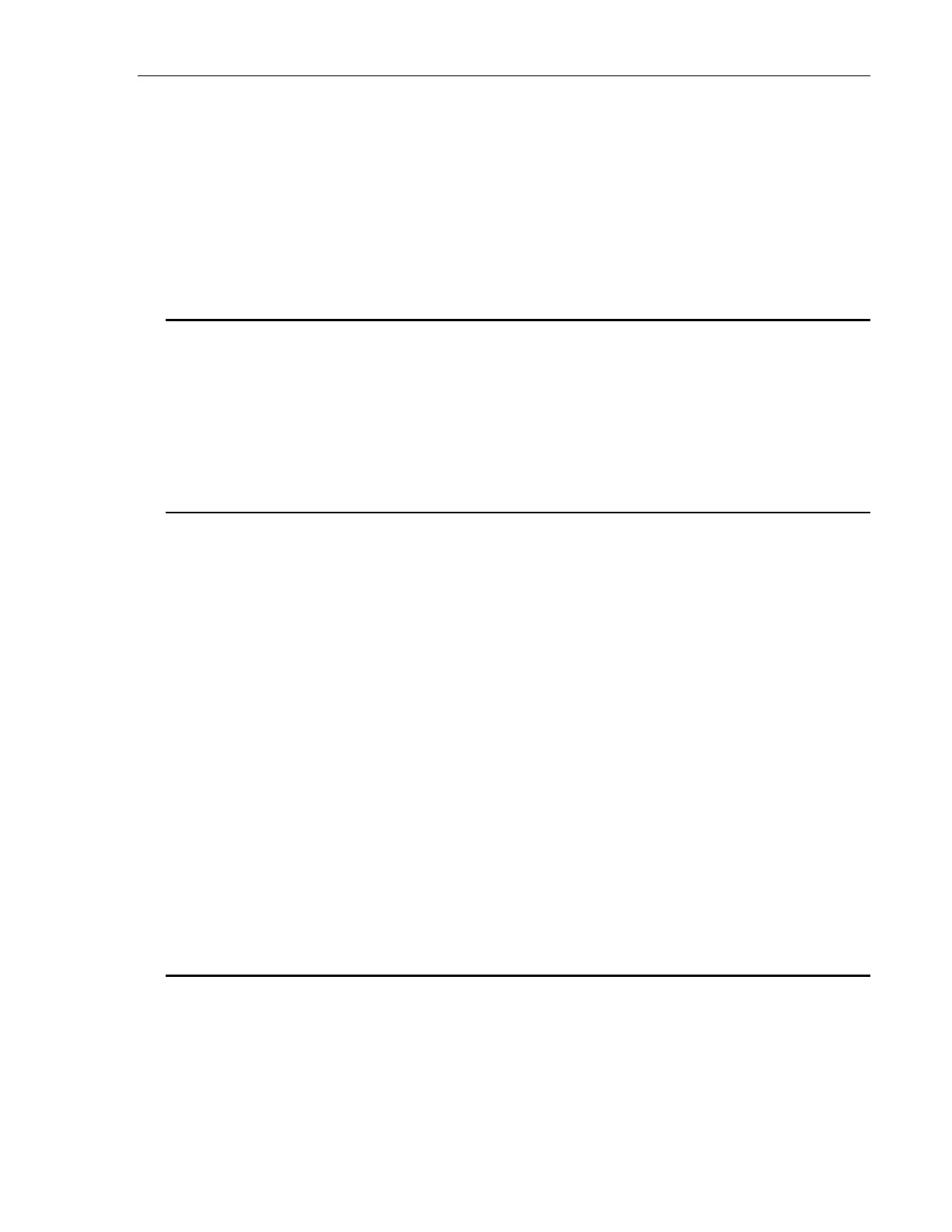5 Computer Interfacing
5.1 Introduction
The Model 8742 Controller/Driver has two computer interface ports: USB-Device
and Ethernet. All commands for the 8742 Controller/Driver are device dependent
commands.
Please see the General Guidelines sections for using either the USB (Section 5.3), or
Ethernet (Section Error! Reference source not found.) interfaces. These sections
include important information on using these interfaces properly.
5.2 Computer Interface Terminology
Key abbreviations and concepts used in the command reference section of this
manual are listed below:
<CR> Carriage Return
The ASCII decimal “13” byte.
<LF> Line Feed
An ASCII decimal “10” byte.
<NL> New Line
Whitespace
Optional between commands and between parameters. Whitespace is any character
with a binary value less than or equal to an ASCII space character (except the <NL>
character ).
Numerical types
Numerical parameters are passed and returned as the actual ASCII characters in the
string representation of the number. The 8742 Controller/Driver Series instrument
accepts numeric values in decimal format only.
5.3 USB Communication
Before connecting the controller to a host PC using a standard Micro-B to USB-A
cable, the user should install the application included in the USB Flash Drive that
accompanies the Unit. The application automatically installs the correct USB
drivers. Communication can be done through this interface by using the application
or by developing software in the user’s preferred programming language.
