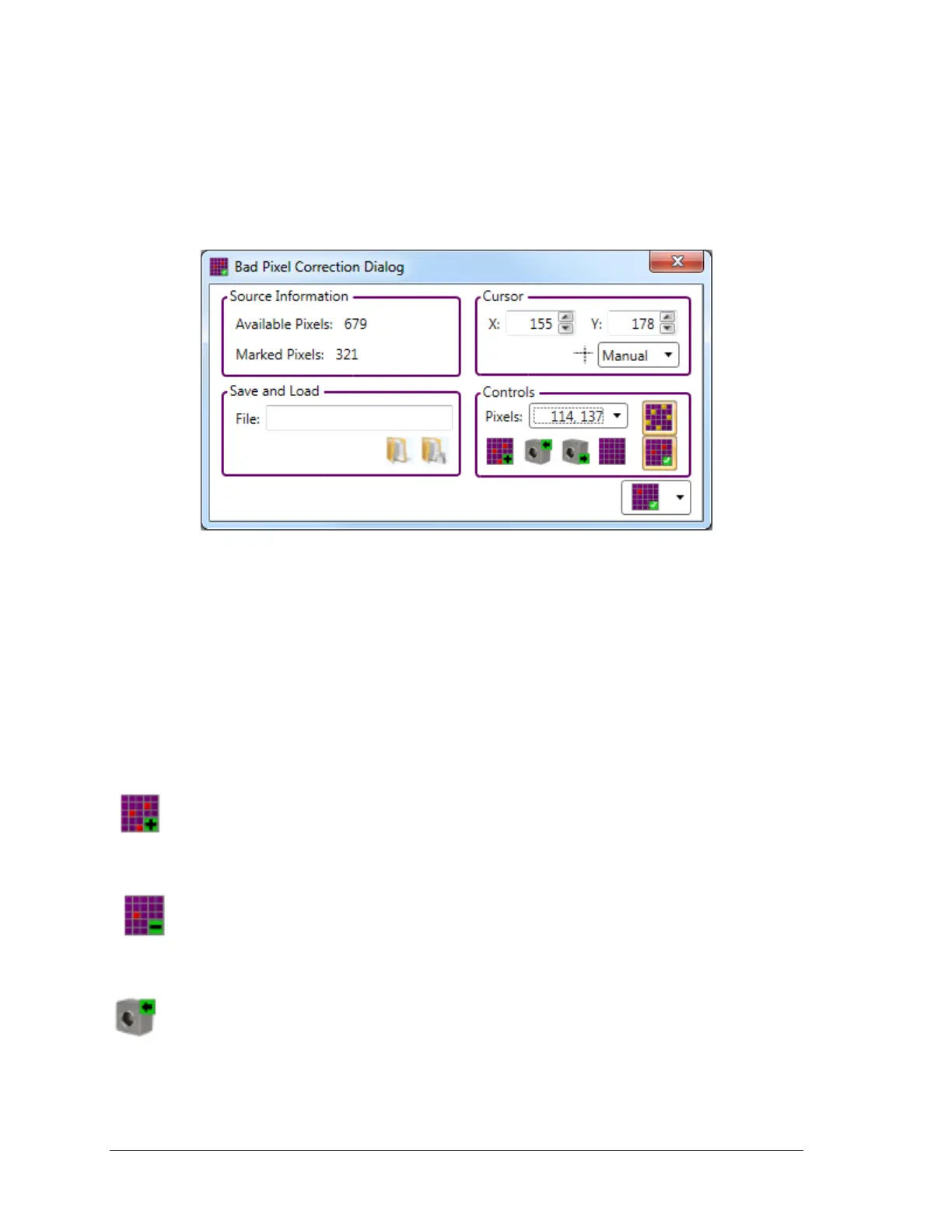Pyrocam IV Operator’s Manual Document No. 50337-001 Rev F 2/21/2017 Page 12
Add (mark) a column of BP’s to the BP
List
Remove (unmark) a column of BP’s from the BP
List
Clear a BP
List
Save a BP
List
into a BP text file
Load a BP
List
from a BP text file
Show/Hide the marked pixels in the
List
Turn on/off BP correction, demonstrates the current impact of the mapped BP’s
The Source Information group shows how many more pixels you can mark as bad and
how many pixels have already been BP marked.
The Save and Load group allows you to save or load a Bad Pixel map file for use by the
Pyrocam.
The Cursor group sets the BeamGage Cursor mode to select a BP location using either a
Manual or Peak detection mode. The X and Y values indicate the pixel coordinate of the
currently selected pixel location. The Manual mode is used to select dark, dim, or bright
pixels one at a time. The Peak mode is used to find pixels that indicate too bright.
Note: Pixel coordinates are mapped from the lower left corner starting at location 0,0.
Add Pixel to List
Click to add the pixel at the current cursor location to the BP correction
List
.
Remove Pixel from List
Click to remove a pixel selected from the Pixels dropdown from the pixel correction
List
.
Write Pixel List
Click to write the current pixel
List
to the camera.