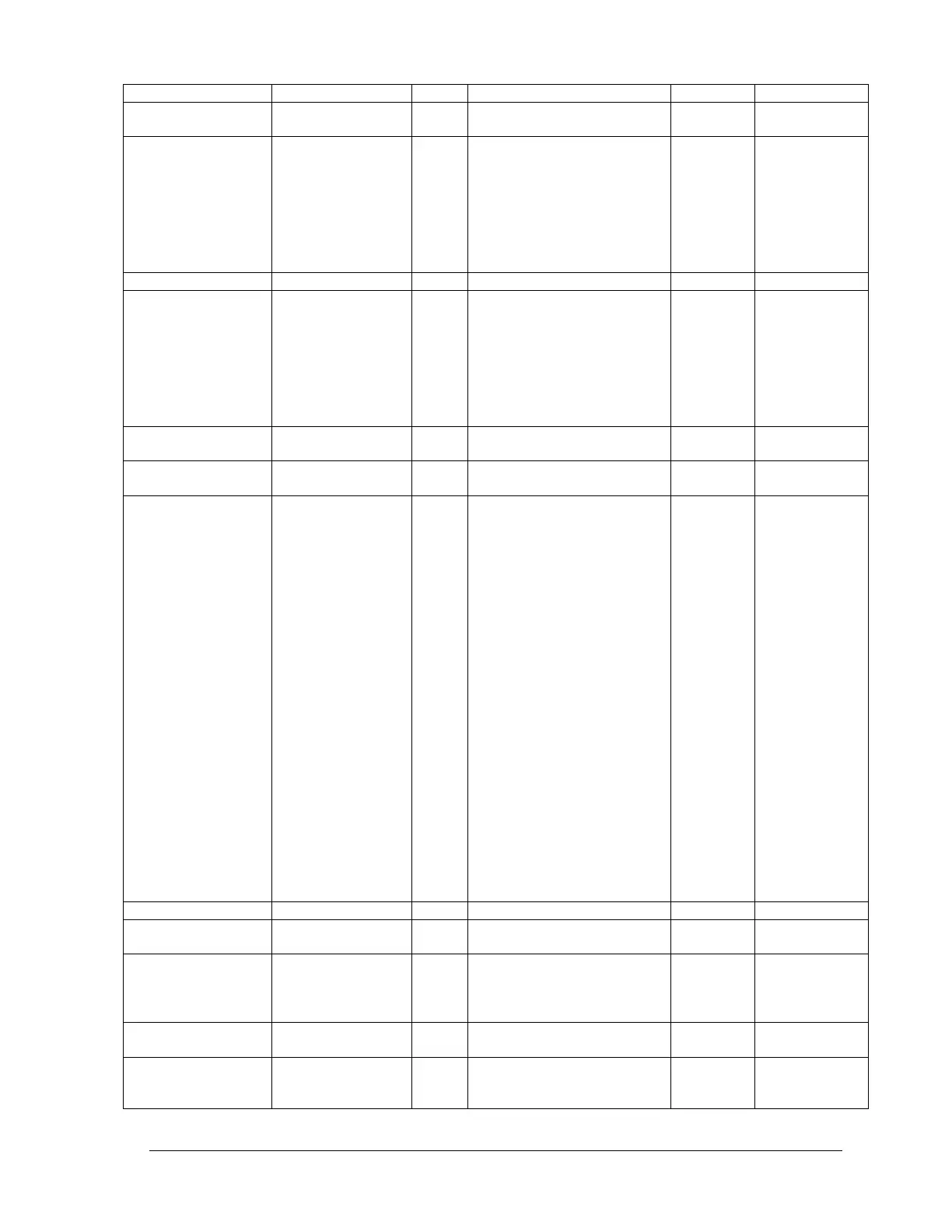Pyrocam IV Operator’s Manual Document No. 50337-001 Rev F 2/21/2017 Page 43
Controls the selected gain as
an absolute physical value.
Controls the selected gain as
a raw integer value
0 = 1.00
1 = 1.14
2 = 1.33
3 = 1.60
4 = 2.00
5 = 2.67
6 = 4.00
7 = 8.00
Adjusts black level then
collects calibrate subtraction
frame.
Set TRUE to initiate
calibration. Set FALSE to
cancel.
Camera resets to FALSE when
calibration is finished.
Effective horizontal pixel pitch
in microns.
Effective vertical pixel pitch in
microns.
Bit flag indicating current
camera status
#define STATUS_BUSY
0x0001
#define STATUS_CALIBRATE
0x0002
#define
STATUS_VALID_FLA
SH_PULSE_BADPIX
0x1000
#define
STATUS_VALID_FLA
SH_CHOP_BADPIX
0x2000
#define
STATUS_VALID_FLA
SH_PULSE_GAINFRAME
0x4000
#define
STATUS_VALID_FLA
SH_CHOP_GAINFRAME
0x8000
Pulse Mode - Single Shot or
Continuous
Start array scan PreTrigger
microseconds before
(negative) or after (positive)
the incoming trigger
Selects the internal chopper
speed
Enables and disables Bad
Pixel Correction inside the
camera.