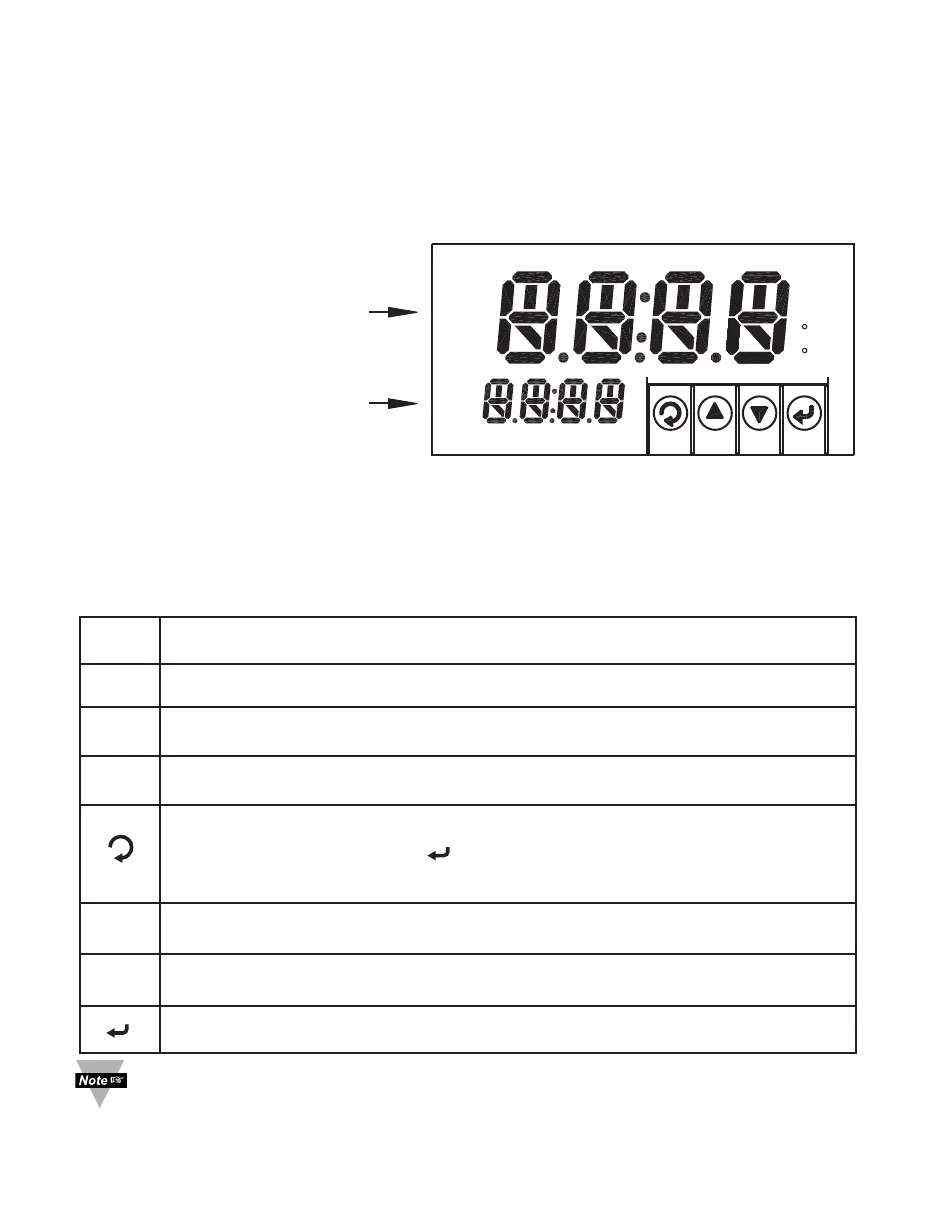5
PART 2
HARDWARE
2.1 Physical Characteristics and Mounting
2.1.1 Front Panel
Figure 2.1 Front Panel Display
Table 2.1 Front Panel Enunciators
For complete Front Panel Pushbutton procedures, refer to the
Supplemental Guide.
1
Output 1 / Setpoint 1 / Alarm 1 indicator
2
Output 2 / Setpoint 2 / Alarm 2 indicator
°C
°C unit indicator for Temperature
°F
°F unit indicator for Temperature
Changes display to Configuration Mode and advances through menu
items. Make sure to press twice (Stand-by) followed by pressing
(stop communication) before entering the Configuration mode.
Used in Configuration Mode to change values. In Run Mode, it’s used
to lock the display to the next sensor reading.
Used in Configuration Mode to change values. It’s also used to
resume scrolling sensors.
Accesses submenus in Configuration Mode
and stores selected values
1
2
C
F
1
2
%RH
D
1
2
C
F
Upper Display:
Temperature Values
Lower Display:
Wireless Transmitter ID#
01 thru 08
