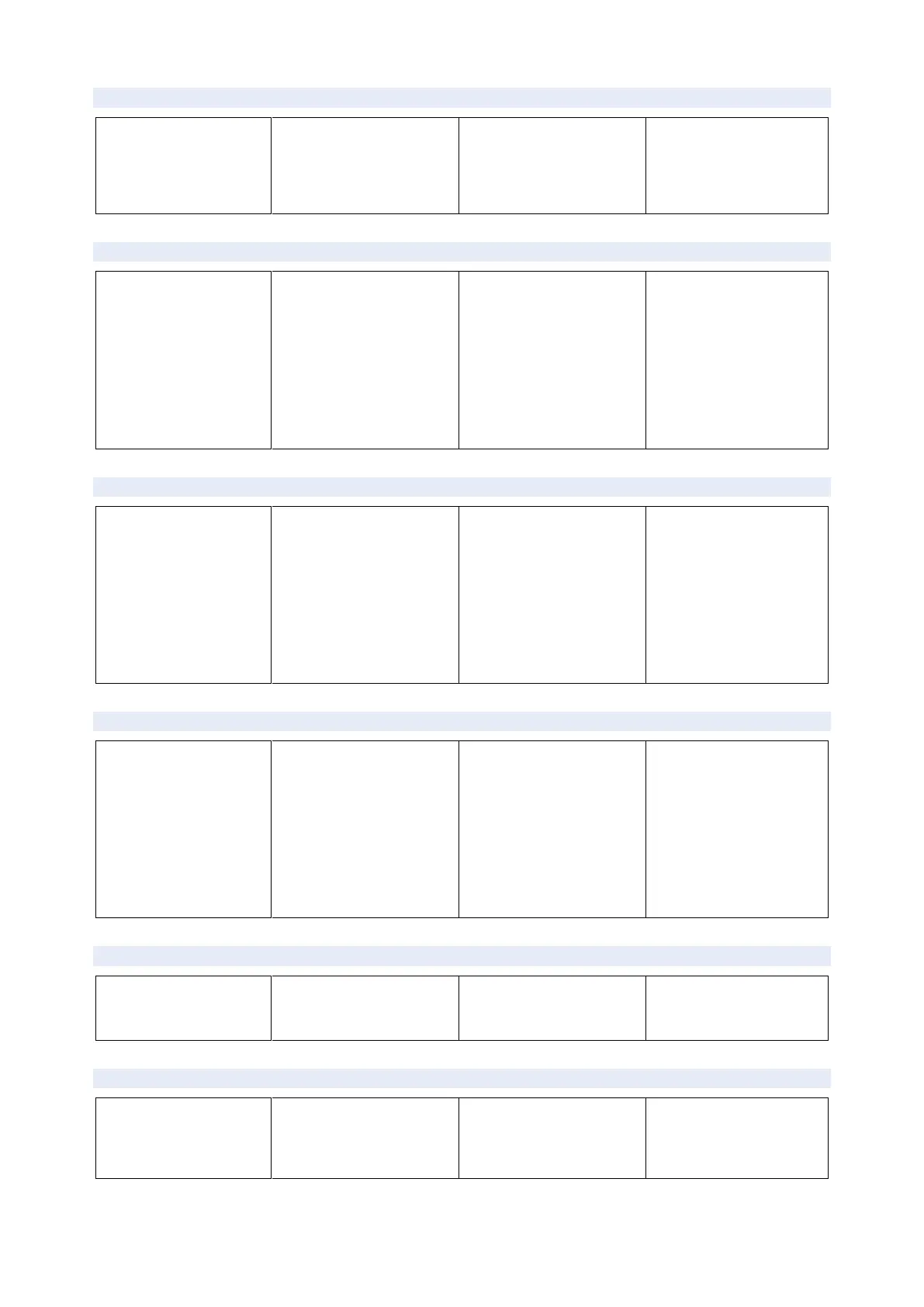NXAMPMK2 USER MANUAL PAGE 53 / 80
AMPLIFIER MUTING OUTPUT
The output is muted to
protect the amplifier
A. Environmental
temperature is too high
B. Unexpectedly
overloaded
This alert is triggered only
if the alert condition cannot
be removed by other
protections such as limiter,
mute and fan rotation.
Number of malfunctioned
fans:
1 of 3: Display alert
message on GUI.
2 or more of 3:
Automatically shut down
and reboot. After reboot,
Error Screen displayed
until the causes are
removed.
This alert is triggered when
CPU cannot sense the
fan's actual rotation speed,
which implies:
A. FAN might malfunction.
B. FAN rotation sensing
circuit might malfunction.
Number of malfunctioned
fans:
1 of 3: Display alert
message on GUI.
2 or more of 3:
Automatically shut down
and reboot. After reboot,
Error Screen displayed
until the causes are
removed.
This alert is triggered when
CPU cannot sense the fan's
actual rotation speed, which
implies:
A. FAN might malfunction.
B. FAN rotation sensing
circuit might malfunction.
Number of malfunctioned
fans:
1 of 3: Display alert
message on GUI.
2 or more of 3:
Automatically shut down
and reboot. After reboot,
Error Screen displayed
until the causes are
removed.
This alert is triggered when
CPU cannot sense the fan's
actual rotation speed, which
implies:
A. FAN might malfunction.
B. FAN rotation sensing
circuit might malfunction.
The input signal is
switched over due to
digital input error
This alert is triggered when
Analog Fallback logic is
triggered.
Check the digital input
connection or network
settings.
MAINS NOT CONNECTED ONLY 4X4
One of the two MAIN
plugs is not connected to
the power source.
Automatically shut down
and reboot. After reboot,
Error Screen displayed until
the causes are removed.
Check AC power
connection.