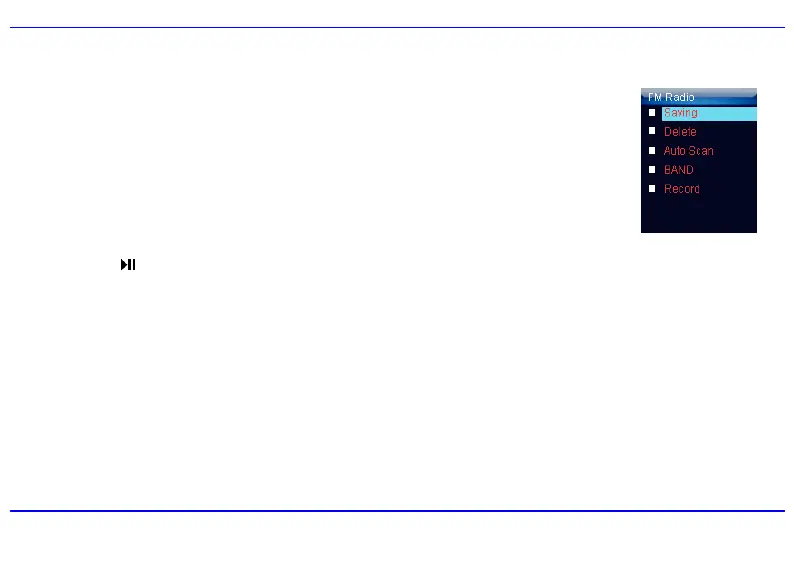21
Manually searching and storing stations
The manual search enables you only to store the desired stations.
1. In Scan mode, press the [W] or [X] button to change the frequency (fine-tune).
If you press and hold [W] or [X] button for approx. 2 second, the MP3 player automatically searches with lower or
higher frequency range for the radio station with next strongest reception.
2. To save the station manual searched, press the [MENU] button. The FM sub-menu appears.
3. Use the [S] or [T] button to select Saving and press the [X] button. The current frequency will be saved in next
preset location. The player will switch to Preset mode and the corresponding preset number appears on the screen.
4. Press the [
] button to switch to Scan mode.
5. Repeat step 1 to step 4 to search and store more stations.
Note: You can save 20 stations at most.
Listening to preset stations
In Preset mode, press the [W] or [X] button to scroll through the stored stations.
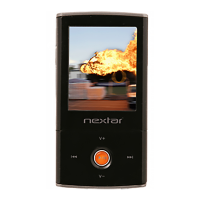