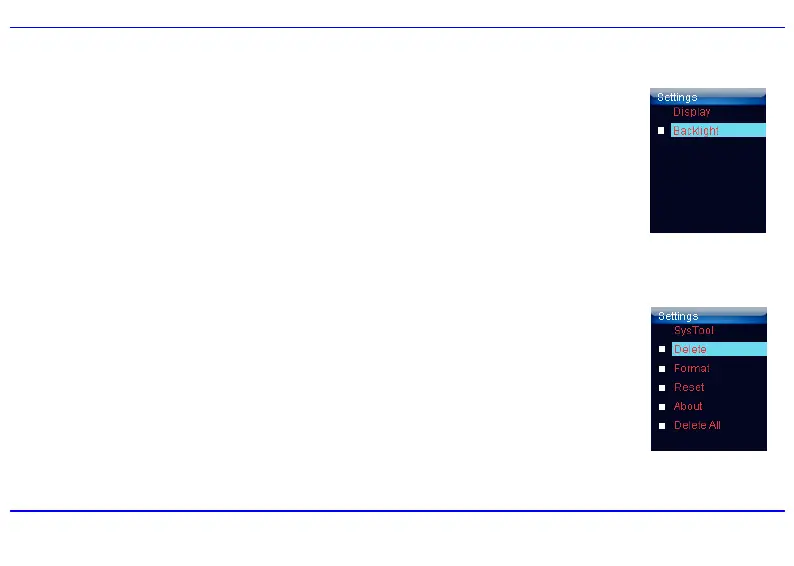33
Setting display
y Backlight: To set the LCD off time. The backlight will be off after the set time if no button is pressed.
Note: The backlight will never turn off when viewing picture, reading E-book or watching a video.
System tools
y Delete: To delete a file in the file list.
y Format: To format the player quickly or completely. After formatting, all the data on the player will be erased.
y Reset: To restore all settings of the player to factory default settings.
y About: To check the free memory and firmware version of the player.
y Delete All: To delete all files in the player.
Note: Back up important files in the player before formatting. The erased files cannot be restored.