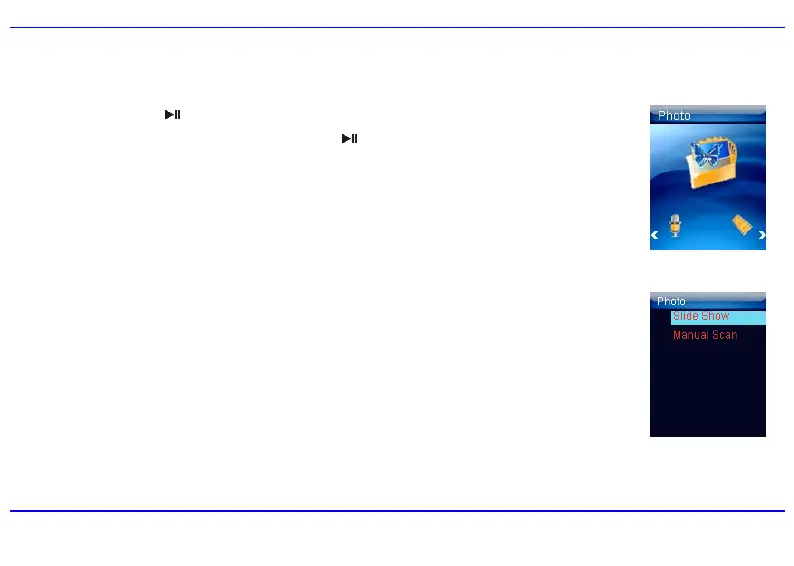26
Viewing Picture
This player supports the playback of pictures in formats of JPEG and BMP.
1. Press and hold the [
] button to enter the main menu.
2. Use the [W] or [X] button to select Photo and press the [
] button. The picture list appears on the screen.
3. Use the [S] or [T] button to select a folder or picture and press the [X] button to open the folder or view pictures.
The pictures on the player will start a slide show from the selected picture.
Note: To return to the previous screen, press the[W] button.
Using the picture menu
The picture menu allows you to select a manner to view the pictures, such as slide show, manual scan.
To watch a slide show
1. Press the [MENU] button while viewing the pictures. The picture menu appears on the screen.
2. Use the [S] or [T] button to select Slide Show, and press the [X] button.
All pictures on your player starts slide show.
To manual scan pictures
1. Press the [MENU] button while playing the pictures. The picture menu appears on the screen.
2. Use the [S] or [T] button to select Manual Scan, and press the [X] button.
3. Use the [S] or [T] button to select previous or next picture manually.