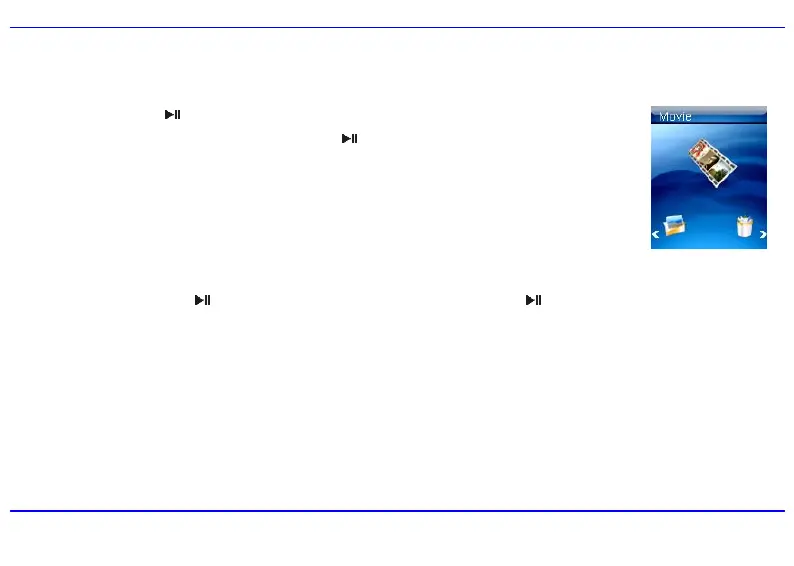27
Watching Video
This player supports the playback of videos in MTV format.
1. Press and hold the [
] button to enter the main menu.
2. Use the [W] or [X] button to select Movie and press the [
] button. The video list appears on the screen.
3. Use the [S] or [T] button to select a folder or video and press the [X] button to open the folder or play the selected
video.
Note: To return to the previous screen in the video list, press the [W] or [MENU] button.
Pausing playback
While a video is playing, press the [ ] button to pause the playback. To resume the playback, press the [ ] button once again.
Skipping video files
y Press the [X] button to skip to the next video file.
y Press the [W] button to skip to the previous video file.
Searching backward or forward
y Press and hold the [W] or [X] button to search backward or forward within a video file.
y Release the button when you have move to the desired position. The file will be played back from the searched point.
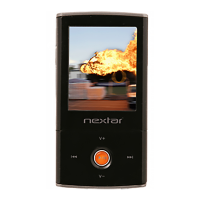