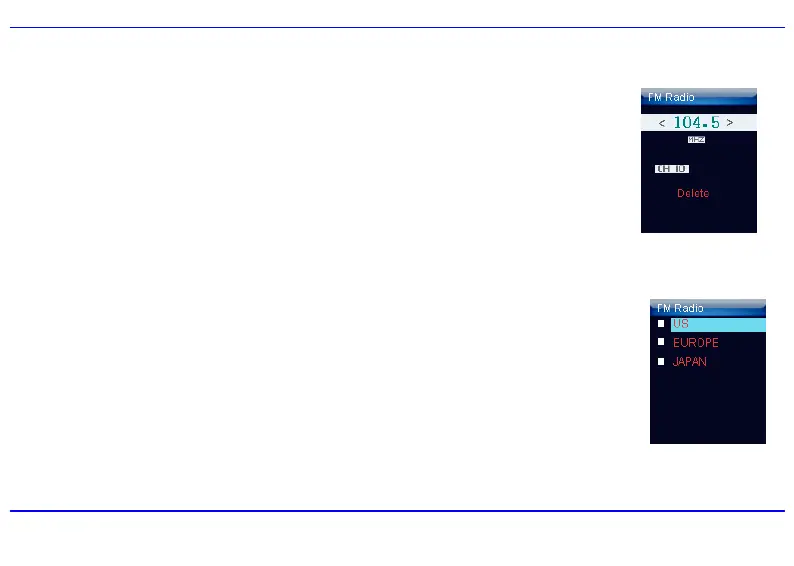22
Deleting preset stations
1. Press the [MENU] button to open the FM Radio sub-menu while listening to the FM radio.
2. Use the [S] or [T] button to select Delete and press the [X] button. The Delete menu appears.
3. Use the [S] or [T] button to select a preset you want to delete, and press the [X] button to confirm and return to
FM Radio screen.
Note: If you don’t want to continue deleting, press the [W] button to return to FM Radio screen.
Selecting FM region
When you travel overseas, change the FM region to search the local radio stations.
1. Press the [MENU] button to open the FM Radio sub-menu.
2. Use the [S] or [T] button to select BAND and press the [X] button.
3. Use the [S] or [T] button to select a FM region from US (87.5-108.0), EUROPE (87.5-108.0) and
JAPAN(76.0-90.0), then press the [X] button to confirm.
4. To exit the FM Radio sub-menu, press the [W] button.