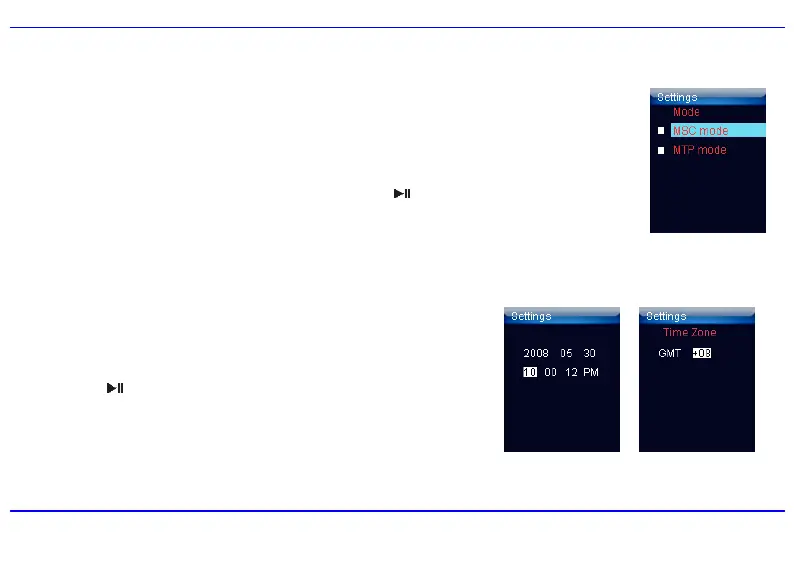31
Setting USB mode
y MSC mode: Media Storage Class mode, which is used to transfer files between the player and your computer using
Windows Explorer.
y MTP mode: Media Transport Protocol mode, which is supported by Windows Media Player 10 or above, and used to
synchronize DRM-protected files by Windows Media Player 10 or above.
Note: The MSC and MTP mode can also be exchanged by pressing the [
] button when the player is connected to the
computer.
Setting time
y Adjust: To change the current time.
Press the [S] or [T] button to change the setting value.
Press the [W] or [X] button to navigate between setting filed.
Press the [
] button to confirm the setting and exit.
y Time Zone: To change the time zone.
Press the [S] or [T] button to change the time zone.
Press the [X] button to confirm the setting and exit.