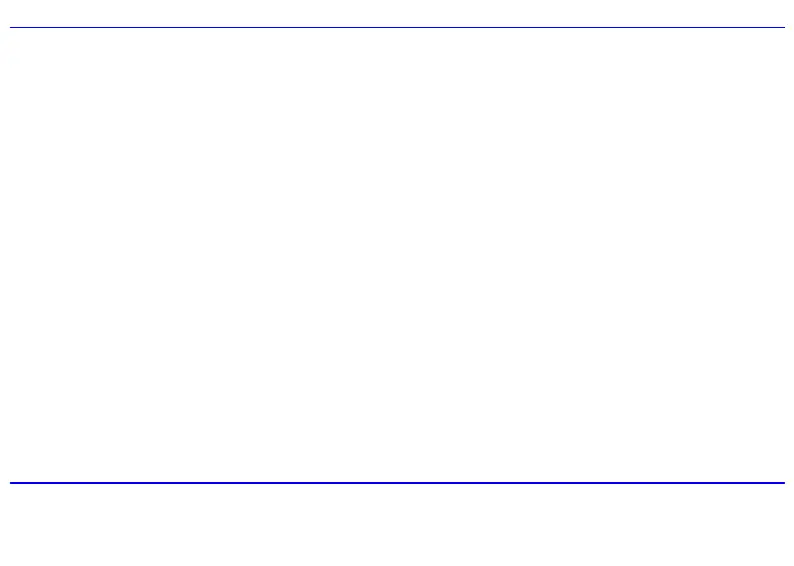ii
Searching backward or forward within a track ...................................................................................................................................................................... 14
Using the music menu.......................................................................................................................................................................................................... 15
Displaying lyric synchronously.............................................................................................................................................................................................. 18
Listening to the FM Radio.......................................................................................................................................................................................................19
Display .................................................................................................................................................................................................................................19
Changing search mode ........................................................................................................................................................................................................ 20
Automatic searching and storing the frequencies................................................................................................................................................................. 20
Manually searching and storing stations............................................................................................................................................................................... 21
Listening to preset stations................................................................................................................................................................................................... 21
Deleting preset stations........................................................................................................................................................................................................ 22
Selecting FM region..............................................................................................................................................................................................................22
FM recording ........................................................................................................................................................................................................................ 23
Voice Recording and Playing .................................................................................................................................................................................................24
Listening to the recordings ................................................................................................................................................................................................... 24
Recording the voice.............................................................................................................................................................................................................. 24
Setting the recording quality................................................................................................................................................................................................. 25
Viewing Picture........................................................................................................................................................................................................................26
Using the picture menu......................................................................................................................................................................................................... 26
Watching Video........................................................................................................................................................................................................................27
Pausing playback ................................................................................................................................................................................................................. 27
Skipping video files............................................................................................................................................................................................................... 27
Searching backward or forward............................................................................................................................................................................................ 27
Deleting files............................................................................................................................................................................................................................28