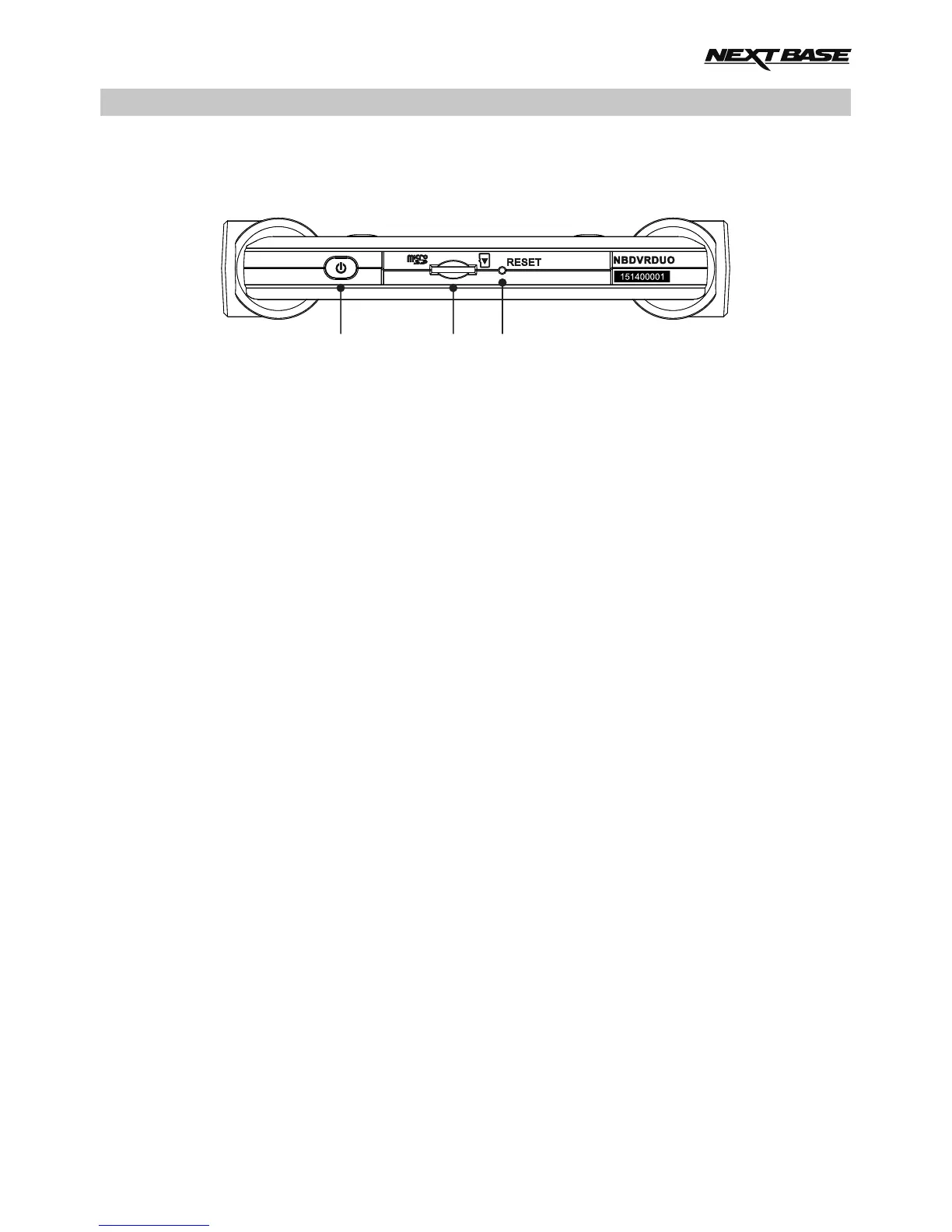PARTS & CONTROLS (CONTD.)
Bottom:
18 19 20
18.
19.
20.
Power button
Press and hold for 2 seconds to turn on and off the iN-CAR CAM.
MicroSD card slot
Insert the MicroSD card here, note that the gold contacts of the memory card are to be
screen side, when inserted.
Use the edge of a small coin (or similar object) to push the memory card in place if required.
Take care that card has ‘clicked’ into place, a second push inwards will release the memory
card.
Take care that card has ‘clicked’ into place before removing your finger.
RESET button
In the unlikely event the iN-CAR CAM becomes unresponsive press the RESET
button to force shutdown. Use the power button to turn the iN-CAR CAM back on.
11
