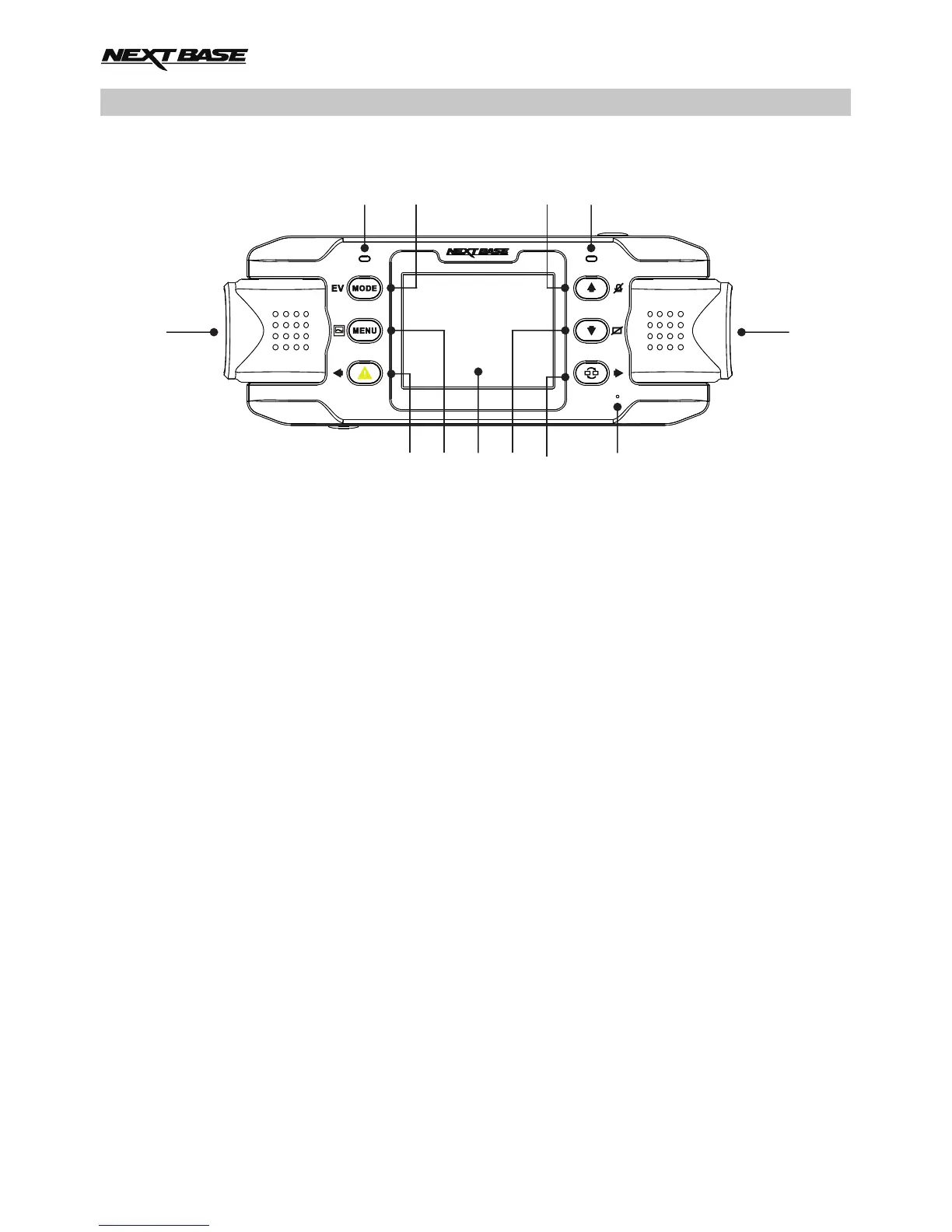PARTS & CONTROLS (CONTD.)
Rear:
12.
13.
14.
15.
16.
17.
File protect / Left
File protect:
Press whilst recording to protect the current file in event of an emergency situation.
Note:
- When the 'Protect' function is activated within the first 3rd of a recording, the previous
recording will also be protected.
- When the 'Protect' function is activated within the final 3rd of a recording, the next
recording (if recording continues) will also be protected.
Left:
Press to adjust setting within the device sounds menu.
Menu / Screen capture
Menu:
Press to open the menu within current mode, press twice to open the general settings.
Screen capture:
Whilst recording press to save a screen capture of the current frame.
Screen
Down / Screen off
Down:
Press to navigate down within menus.
Screen off:
Press to turn off / on the screen, only available whilst in video mode.
Camera select / Right
Camera select:
Choose which camera configuration to apply - front (wide angle) only, rear (telephoto)
only or both front and rear cameras simultaneously.
Right:
Press to adjust setting within the device sounds menu.
Microphone
In built microphone for audio recording,
6
7 8
9
11
1716141312 15
10
10
