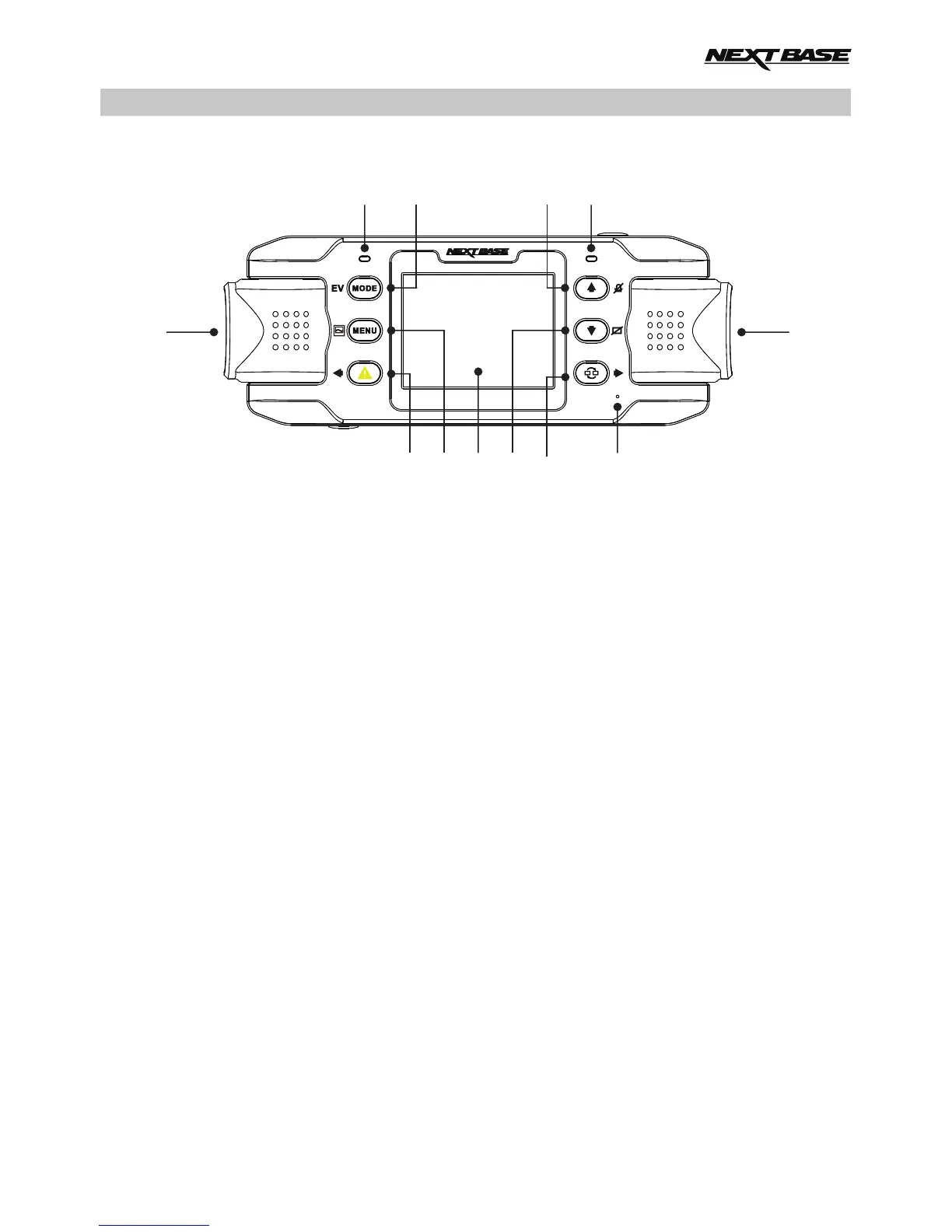PARTS & CONTROLS (CONTD.)
Rear:
6
7 8
9
11
1716141312 15
10
6.
7.
8.
9.
10.
11.
GPS LED indicator
The LED will flash whilst the iN-CAR CAM locates satellites. Once a stable signal is
received, the LED will become constant.
Mode / EV button
Mode:
Press to change between video, photo or playback modes.
EV:
Whilst recording press to manually adjust the exposure level.
Up / Microphone button
Up:
Press to navigate up within menus.
Microphone:
Press to turn off / on the microphone, only available whilst in video mode.
Dual colour LED indicator
Red = power on
Red flashing = recording
Blue = battery charging
Left camera
UK model (NBDVR-DUO):
This is the ‘zoom’ lens for recording through the rear windscreen.
EU version (NBDVR-DUO-LHD):
This is the ‘wide-angle’ lens for recording through the front windscreen.
Right camera
UK model (NBDVR-DUO):
This is the ‘wide-angle’ lens for recording through the front windscreen.
EU version (NBDVR-DUO-LHD):
This is the ‘zoom’ lens for recording through the rear windscreen.
09
