
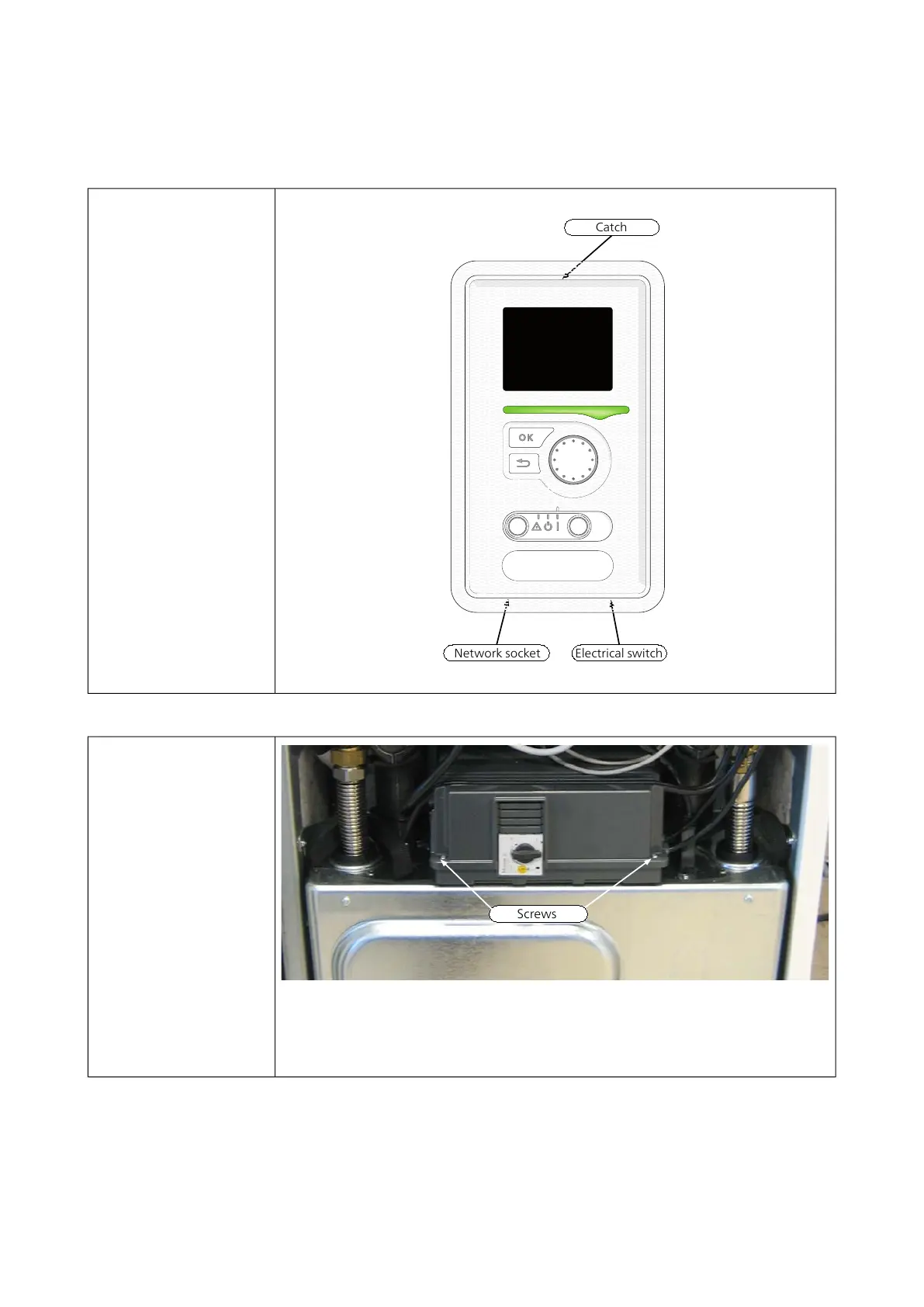 Loading...
Loading...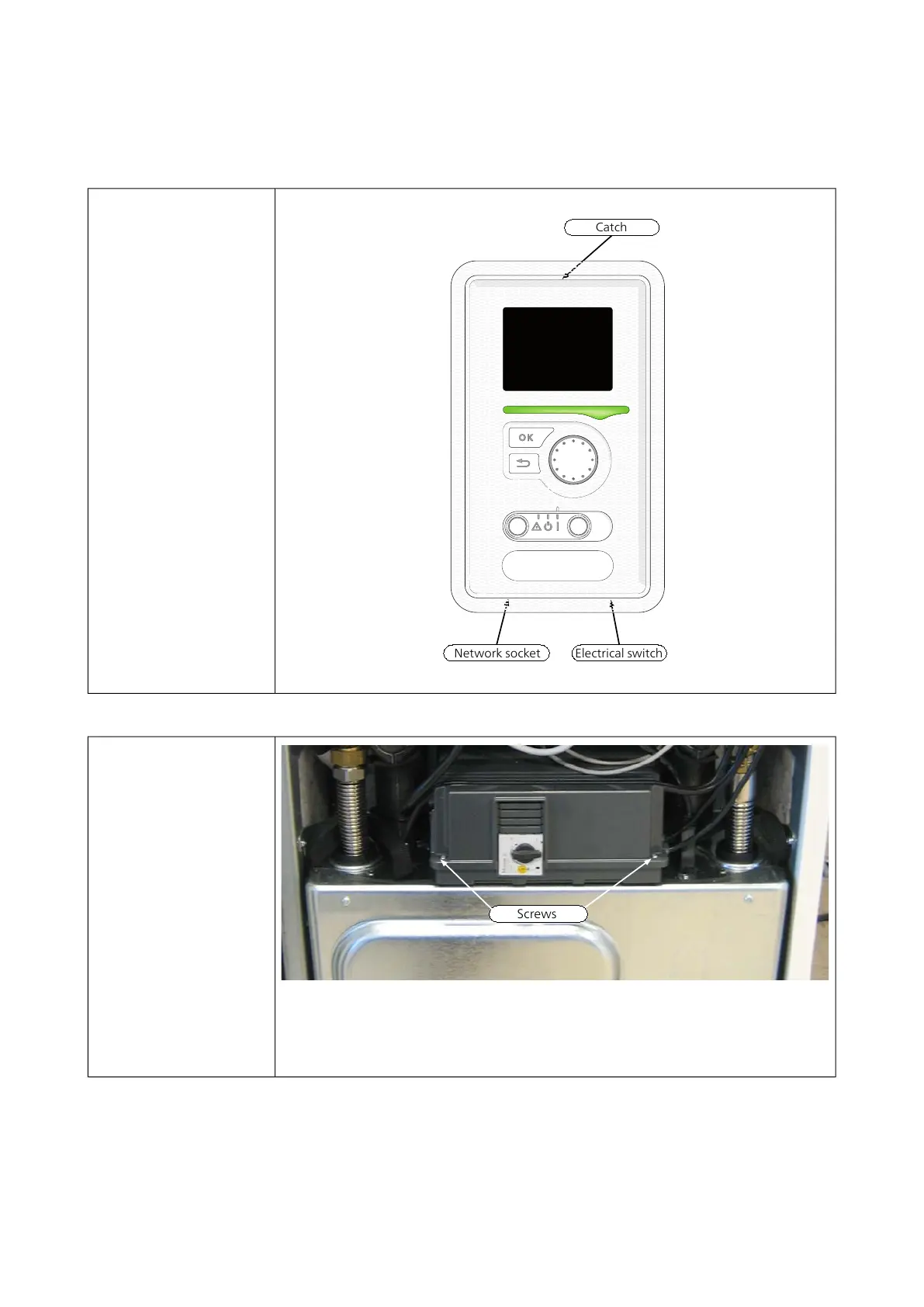
Do you have a question about the Nibe F1245 and is the answer not in the manual?
| Refrigerant | R410A |
|---|---|
| Control System | NIBE SMO 40 |
| Dimensions (HxWxD) | 1800 x 600 x 620 mm |
| Energy Efficiency Class Heating 35°C | A++ |
| Energy Efficiency Class Heating 55°C | A++ |
| Heating Capacity | 5-12 kW |
| COP Heating | 4.5 |
| Integrated Hot Water Tank | 180 liters |
| Power Input Heating | 1.0 - 3.0 kW |