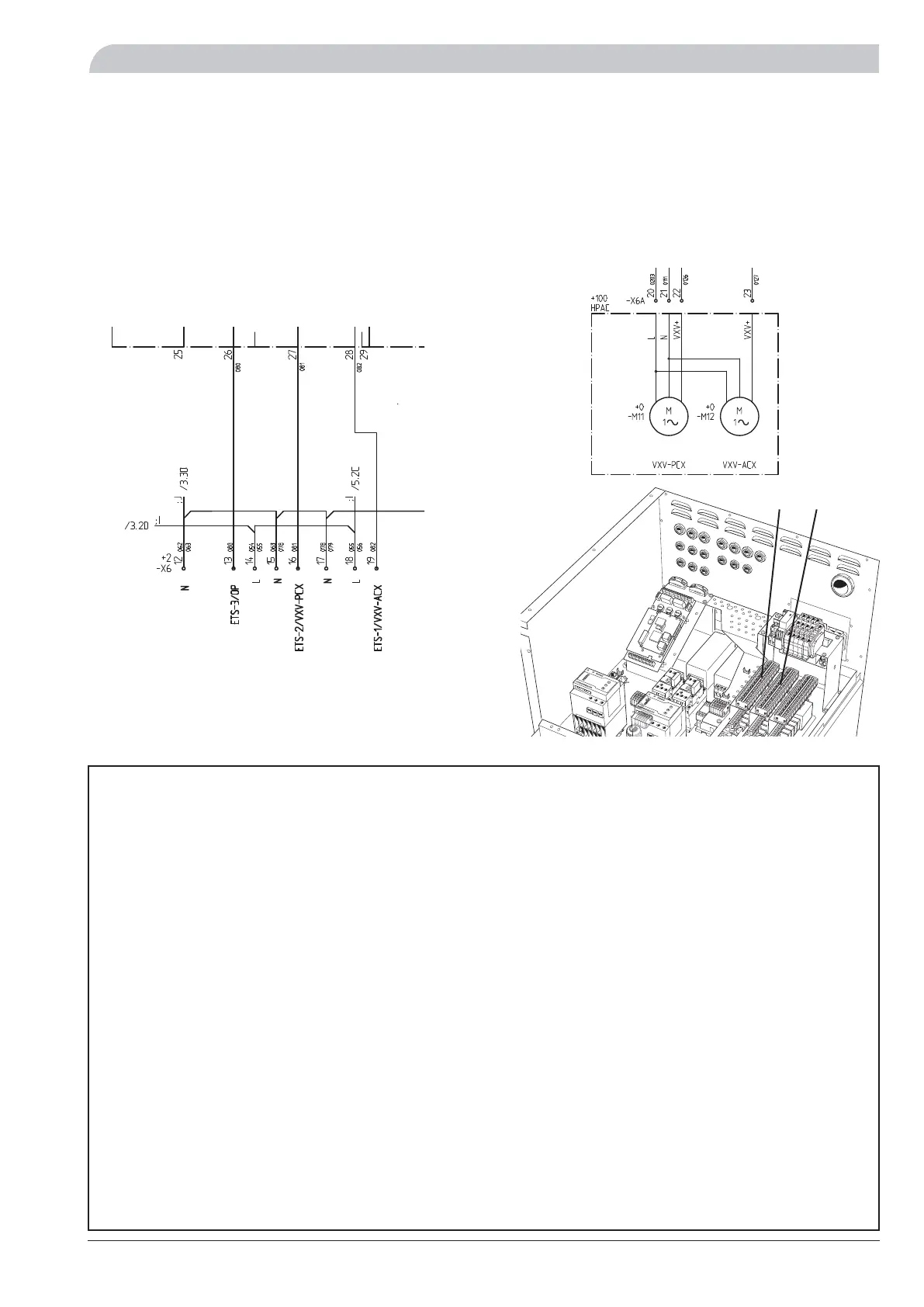31NIBE F1330
Installation / Adjustment
Description of functions - Basic functions
Connection of HPAC
When HPAC Basec. is selected in menu 9.1.10:
The shuttle valve for active cooling. (VXV-ACX) is con-
nected to the terminal block X6:19 (NC with active
cooling mode, i. e. 230 V).
The shuttle valve for passive cooling. (VXV-PCX) is con-
nected to terminal block X6:16 (NC with passive or
active cooling mode i. e. 230 V).
The supply voltage for HPAC is connected to terminal
blocks X6:14 (230 V) and X6:15 (N).
For details how to connect a room sensor (RG 10/ RG 05)
see the section, Description of functions - Basic functions >
Room control.
When HPAC Expcard 11 is selected in menu 9.1.10:
The shuttle valve for active cooling. (VXV-ACX) is connect-
ed to X6A:23 (NC with active cooling mode, i. e. 230 V).
The shuttle valve for passive cooling. (VXV-PCX) is con-
nected to terminal block X6:22 (NC with passive or ac-
tive cooling mode i. e. 230 V).
The supply voltage for HPAC is connected to terminal
blocks X6:20 (230 V) and X6:21 (N).
Quick guide - menu settings HPAC
Menu 9.1.10 Cooling [S]
The type of cooling system is set here. Selectable modes
are: ”PCAC 4pipes” “Off”, ”HPAC base card”, ”HPAC
expansion card 11”, ”Cooling accumulator”, “PKM 2
pipes” and “PKM 4 pipes”. The factory setting is “Off”.
Menu 6.4.1 Cooling [U]
Here is cooling function can be set On or Off.
The factory setting is Off.
Menu 6.4.2 Cooling curve [U]
The selected curve slope (cooling curve) is shown here).
The value is adjustable between 1 and 3.
The factory setting is 2.
Menu 6.4.3 Offset cold curve [U]
The selected cooling curve offset is shown here.
The value is adjustable between -10 and +10.
The factory setting is 0.
Menu 6.4.4 Start temp. heating [U]
Outdoor temperature (menu 4.0) at the outdoor sensor
(UG) when the heat pump switches to heating mode.
The value is adjustable between 0 and 30 °C.
The factory setting is 20 °C.
Menu 6.4.5 Start temp. cooling [U]
Outdoor temperature (menu 4.0) on the outdoor sensor
(UG) when the heat pump switches to cooling mode.
The value is adjustable between 0 and 30 °C.
The factory setting is 25 °C.
Menu 6.4.6 Start active cooling [U]
The heat pump starts to actively produce cooling at this
degree-minute surplus. The value is adjustable between
10 and 500 degree-minutes. The factory setting is 30
degree-minutes.
Menu 6.4.7 GM for compr.-step [U]
Degree-minute difference between compressor stages.
The value is adjustable between 10 and 500 degree-
minutes. The factory setting is 30 degree-minutes.
Menu 6.4.8 Diff PC/AC [U]
If the flow temperature on the sensor (FG) exceeds the
calculated flow temperature + this value the system
switches to active cooling. The value is adjustable be-
tween 1 and 9 °C. The factory setting is 4 °C.9 °C.
LEK
X6 X6a
+Base card
The heat pump in the picture is fitted with accessories.